- Home
- Acrobat
- Discussions
- Re: Když otevřu Adobe reader DC tak pozadí je šedé...
- Re: Když otevřu Adobe reader DC tak pozadí je šedé...
Copy link to clipboard
Copied
Prosím o radu jak změnit pozadí v Adobe Reader DC.
Když ho otevřu, tak pozadí je šedé s malými znaky které znemožňují kvalitní čtení.
V minulosti bývalo pozadí vždy bílé...
Tento nešvar už trvá příliš dlouho, a tak si myslím, že to není správné, aby pozadí nešlo změnit v této zdarma verzi Adobe Reader DC...
Děkuji za pomoc...
Copy link to clipboard
Copied
Hi Donecek,
I've edited your picture so that it does not show private information as you did not state that the file was showing dummy information. This is a public forum, and there need no more information then necessary out.
Now for your problem:
You are looking at what is called the transparency grid. The grey area shows what on your file is transparent and would, in case of composing different files on one sheet show the background. This is not needed for standard operations. You can easily switch this off in the preferences:
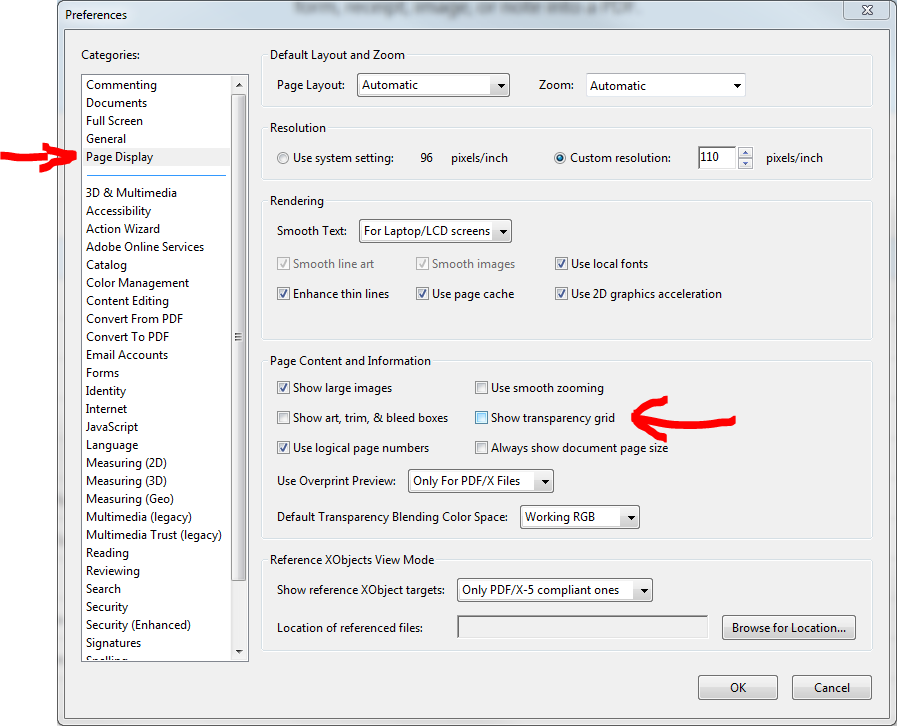
My preferences are for Acrobat DC not Acrobat DC Reader, but I suppose that the option is located at the same place on the preferences screen. There may be less options, however, on your screens.
See also here: Viewing PDFs and viewing preferences, Adobe Acrobat . In Czech language: Zobrazování PDF a zobrazování předvoleb, Adobe Acrobat . (I suppose your original post was in Czech, if not please excuse my wrong guessing and change the cz in the url to your language).
Copy link to clipboard
Copied
Acrobat shows the background of the sheet as it was designed. There is no specific background colour to show. As for the empty Acrobat sheet, I suppose the colours are what the OS suggests. You should look into your Windows settings.
If that does not respond to your problem, you may post a screen shot of what you are seeing. Screen shots can be pasted in or you use the image icon on the toolbar here (beneath the triangle icon).
Copy link to clipboard
Copied
And so I would like just remark something, that in here the grey backround looks not so bad for reading, but actually it's worse on my laptop.... 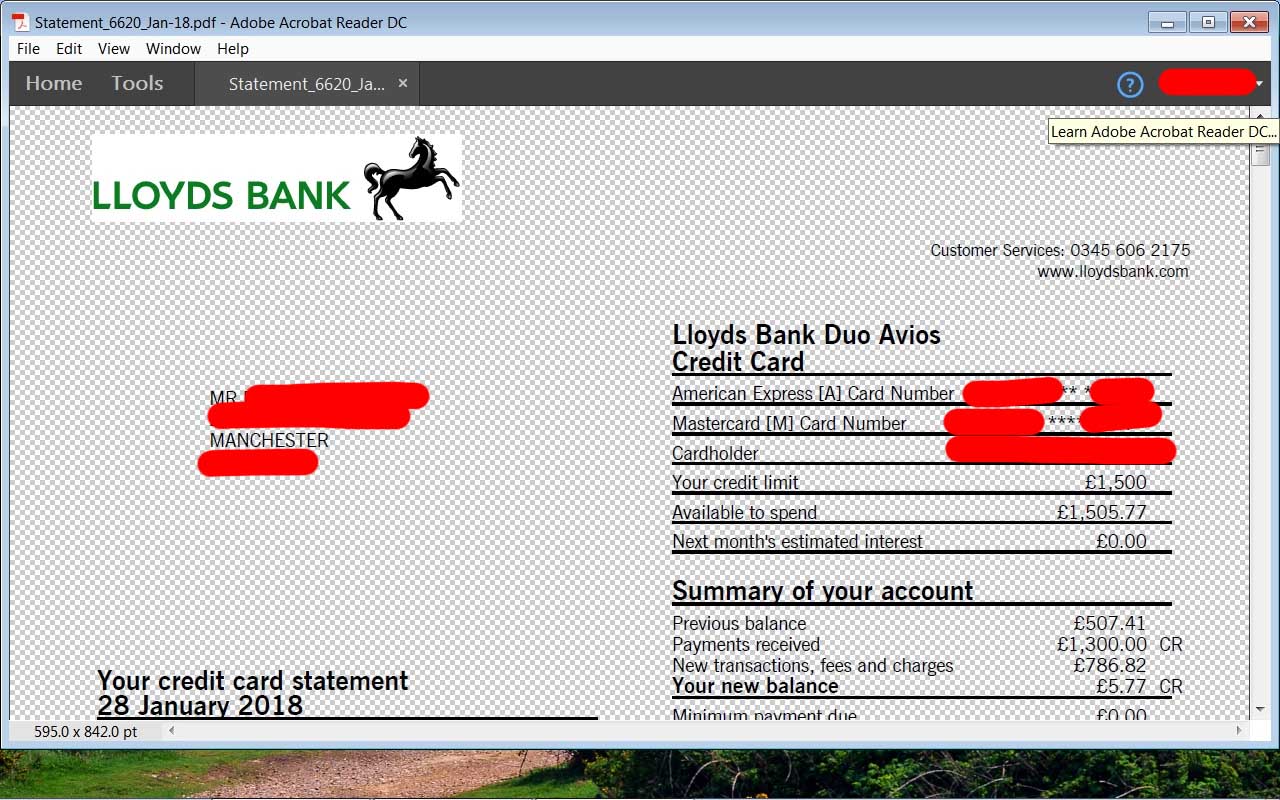
Copy link to clipboard
Copied
Hi Donecek,
I've edited your picture so that it does not show private information as you did not state that the file was showing dummy information. This is a public forum, and there need no more information then necessary out.
Now for your problem:
You are looking at what is called the transparency grid. The grey area shows what on your file is transparent and would, in case of composing different files on one sheet show the background. This is not needed for standard operations. You can easily switch this off in the preferences:
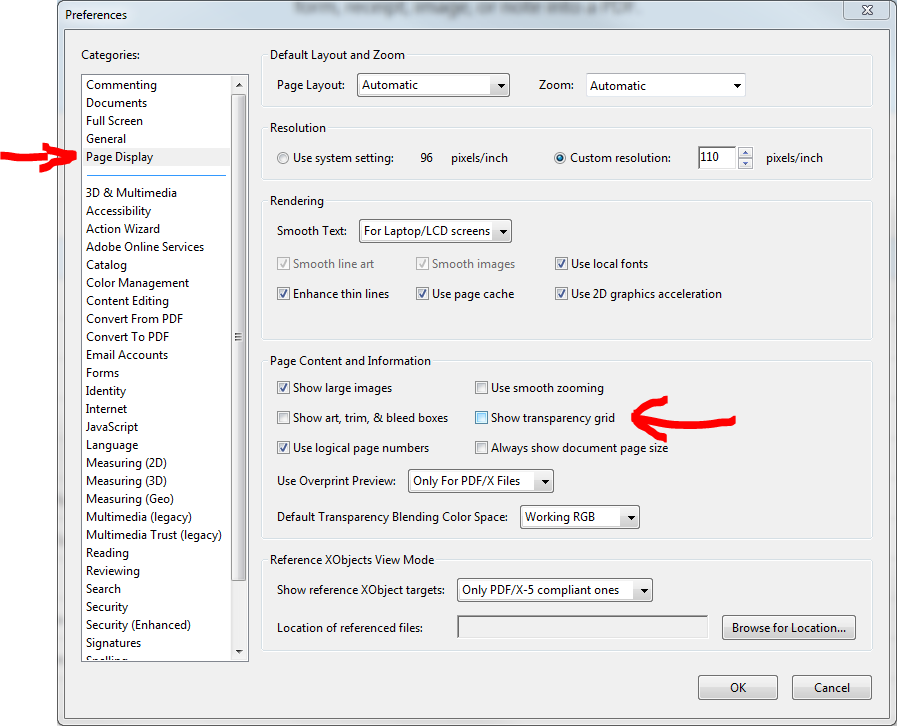
My preferences are for Acrobat DC not Acrobat DC Reader, but I suppose that the option is located at the same place on the preferences screen. There may be less options, however, on your screens.
See also here: Viewing PDFs and viewing preferences, Adobe Acrobat . In Czech language: Zobrazování PDF a zobrazování předvoleb, Adobe Acrobat . (I suppose your original post was in Czech, if not please excuse my wrong guessing and change the cz in the url to your language).
Copy link to clipboard
Copied
Abambo, so many thanks for your hard work and I can tell you that after years of worring about this problem which sometime made me big problems to read out some important documents, so now you made for me just the most happy days...
I'm very grateful for your massive help indeed...
With the best regard by Richard....
Copy link to clipboard
Copied
You're welcome. I'm happy that I could help.
Find more inspiration, events, and resources on the new Adobe Community
Explore Now