 Adobe Community
Adobe Community
- Home
- Acrobat
- Discussions
- Re: keyboard entry into search field is not workin...
- Re: keyboard entry into search field is not workin...
keyboard entry into search field is not working?
Copy link to clipboard
Copied
I am trying to seach for a word in a pdf file using the little search box. Nothing appears as I type
Copy link to clipboard
Copied
Hi Peters,
Thanks for reaching out, as you are experiencing issues with the search field, we need some more information for a better understanding:
- What is the application and the version? To check the version of the application you may refer to the link - Identify the product and its version for Acrobat and Reader DC
- What is the OS and version?
- Is this a behavior with a particular file or with any file you try to search with? if it's with a particular file could you please share the file with us for the testing purpose, to know more about how to share the file please refer to -How Do I Send Private Message
In the meantime, you may try the following troubleshooting steps:
- Please try to update the application to the latest version, Go to Help>Check for Updates.
To know more about the latest version available, please refer to the link- DC Release Notes — Release Notes for Acrobat DC Products - Try to repair installation (Windows only). Go to Help>Repair Installation.
- Try to reset the preferences. To know more, please refer to the link- How to reset Acrobat Preference settings to default.
- For testing purpose, you may try to turn off the protected mode and enhanced security. Go to Edit (Windows), Adobe Reader/Adobe Acrobat DC (Mac)>Preferences>Enhanced Security> Turn off the protected mode and uncheck the enhanced security.
Note: Please turn on the security once done with the testing. - Reboot the system and check
You may also refer to the link- Searching PDFs, Adobe Acrobat
Let us know if that works for you.
Regards,
Amal
Copy link to clipboard
Copied
Hi Amal,
I have the same version of Acrobat DC – the latest which I have just re-downloaded - working fine on a number of computers. It is just on this desktop that suddenly the search field no longer takes a keyboard entry. I am considering refreshing the hard drive on this machine, unless you can suggest where the problem might lie.
Thank you.
Copy link to clipboard
Copied
Hello Peter,
Please let us know if you are still facing the issue ?
Whether have you tried the suggestions provided by ls_rbls above ?
Moreover, if you can install our latest update released on 13th Aug'19
Thanks,
Gaurav
Copy link to clipboard
Copied
Hi Gaurav,
Thanks for asking. I solved the problem with a new hard drive. I wanted to get a SSD anyway, so killed the two birds with one stone. Several other issues have disappeared as sell!
Regards,
Peter
Copy link to clipboard
Copied
Hello,
I was curious and thought this may be related to your current file not being indexed in the directory or folder where it resides.
I know it may sound a little far fetched, but never the less, can you try and see what happens if the directory where your documents is saved needs to be indexed in Windows?
How about if the file needs to be indexed in that directory?
Please see below:
First see if changing any of the settings illustrated below would do anything at all:
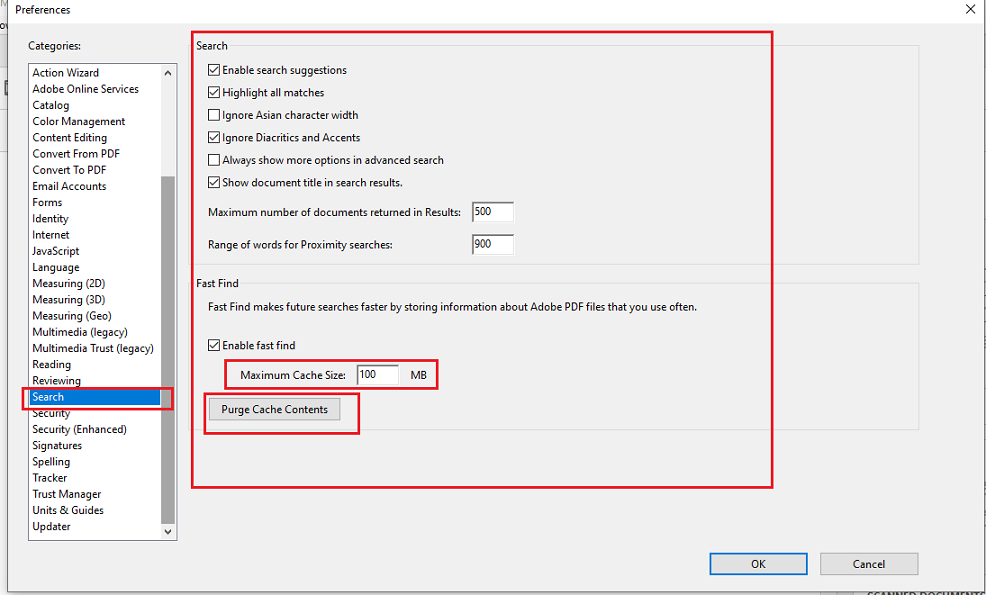
Then in Windows, use your file explorer to look for where the file is stored, and see image below
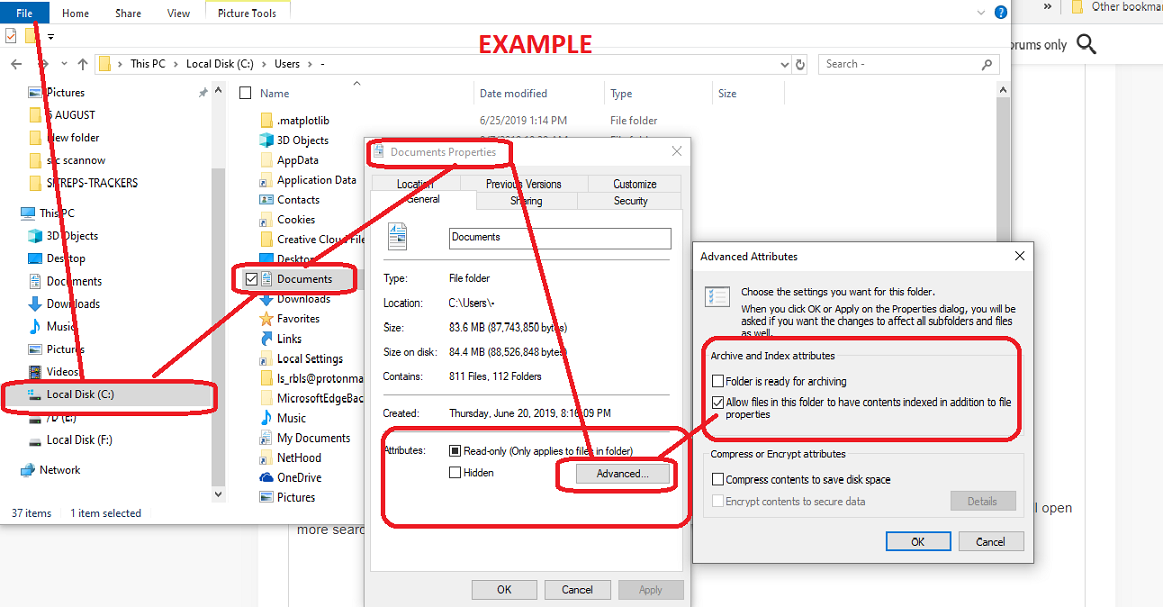
(Sorry about the geometric lines, but basically go to your hard drive, then the folder or directory, right click on it to bring up the Properties Dialogue Box---> Click on Advanced---> and on the next pop-up dialogue box see if the option to allow indexing of files is checked---> click OK.
With your Adobe document open see if any of the following steps would also make any sense
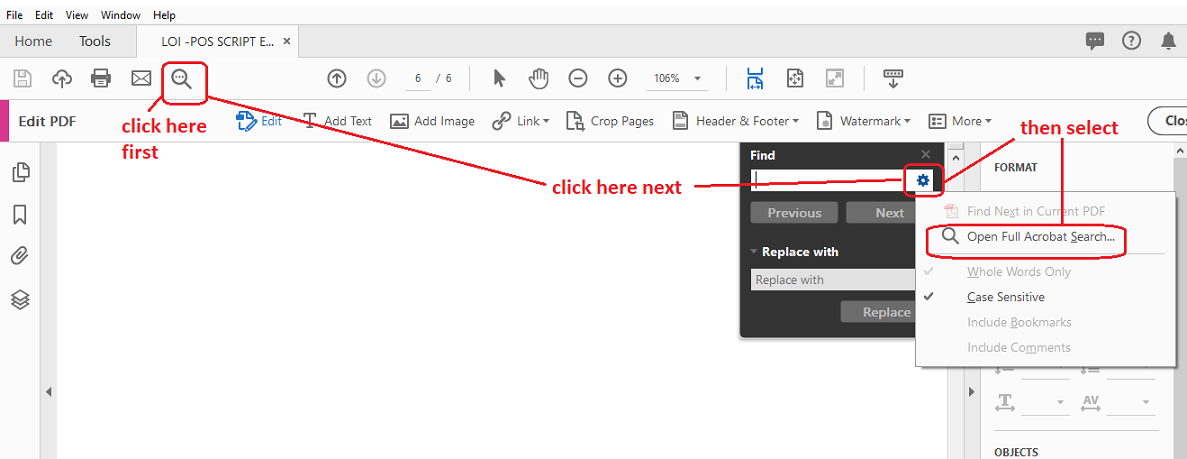
Then,
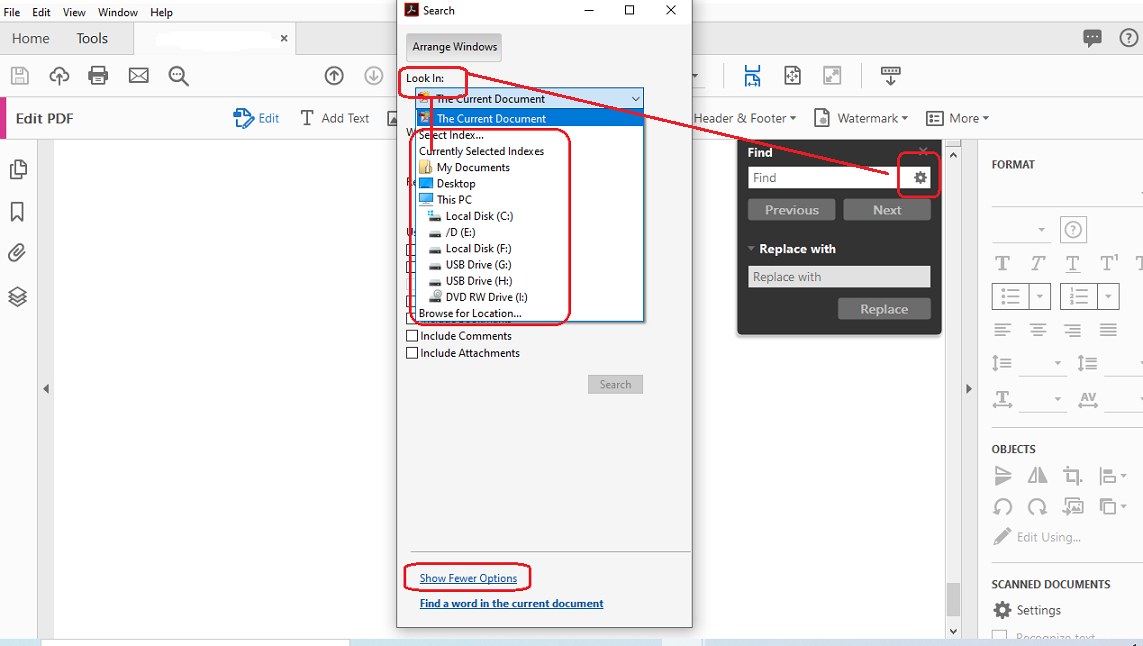
Where it says "Show Fewer Options", is actually defaulted to "Show More Options" (so when you should click on it , it will open more search options and change to "Show Fewer Options").

