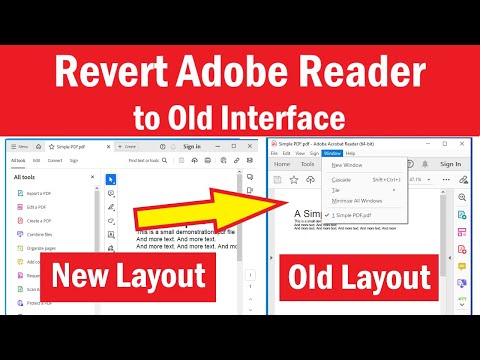- Home
- Acrobat
- Discussions
- Latest update of Adobe Acrobat Pro is an absolute ...
- Latest update of Adobe Acrobat Pro is an absolute ...
Latest update of Adobe Acrobat Pro is an absolute disaster
Copy link to clipboard
Copied
Hi,
I am trying to write a complaint email but of course, no contact details in this regard, so here I am:
what on earth is going on with this new update of Adobe Acrobat Pro that normally it's supposed to be more user friendly - news flash, it's not - and appart from this, there is this new awful feature that blocks the app whenever I try to handle documents, the app blocks, I can't close, I can't do anything, it just freezes. The only thing that gets me out of there is task manager, and then starting over again.
I did this 3 times, making me losing around 10 minutes for an edit that normally, before this horrible update, it was taking me few seconds... Come on guys WAKE UP!
 2 Pinned Replies
2 Pinned Replies
Hi All!
We appreciate your valuable feedback! We're always looking for ways to make Acrobat better, and we appreciate the time and effort you have taken to share your feedback with us.
We acknowledge that the new Acrobat represents a notable change, however we hope that as you get familiar with the new interface, you are able to be more productive & get more out of Acrobat. With the new interface, we aim to:
- Provide a simplified viewing experience that helps reduce clutter & optimise it for
Hi there,
Hope you are doing well.
We acknowledge that the new Acrobat represents a notable change; however, we hope that as you get familiar with the new interface, you can be more productive and get more out of Acrobat.
We are actively working on all the suggestions, and we will address them with the highest priority.
As you get more comfortable with the new interface, please contact us with specific questions on tools, features, or functionalities. We’re happy to provide helpful resou
...Copy link to clipboard
Copied
Yes. There is. Click the hamburger (drop-down) menu on the far top left corner. Near the bottom you will see something like "disable" the new version. I do not know how long it will work.
Obviously, Adobe hired people who either: 1. Do not understand how the product is used in business, 2. Hate Adobe and are trying to kill the brand, or 3. Both.
Dorothea L. Vidal
[P.I Removed by Moderator]
Copy link to clipboard
Copied
I agree the new update is aweful it was fine the way it was. The new update makes it really annoying to edit docs and I just want to throw my computer across the room.
Copy link to clipboard
Copied
I was not a big fan of the interface when I first saw it as an option a few months ago, but when using the classic interface I was experiencing terrible "screen flickering" when viewing documents in two page display (I verified this on multiple computers and reported it to support, a ticket is outstanding). Out of sheer desperation I activated the new interface.
Yes as an attorney I am a heavy user of PDF documents.
Yes, I find the reversal of where the bookmarks and page thumbnails and the commands awkward (I guess the designers though the commands are more important than the bookmarks/thumbnails but I disagree).
But some of the comments simply reflect limited effort to familiarize.
For example, there is a popup interface that appears when you select a word or phrase with your mouse and that it allows you to quickly highlight or redact the word or phrase as well as a few other tools. That's pretty cool.
The single hamburger menu is fine. One drop down with embedded options versus five or so drop downs is not that big of a deal.
Control-O still opens a document.
The undo button is still there, it just appears once you have the option to undo something and not before.
I was able to edit a paragraph to add some works without any crashing or difficulty.
You can add some commands to the floating toolbar on the left (and I wish you could remove some as I don't need to see "draw freehand" as an option), just like you could with the quickbar or whatever it was called on top.
And best of all, the screen flickering issue does not seem to be visible (at least so far) in this interface. I'm not sure why.
Copy link to clipboard
Copied
Also an attorney (in the data industry with high technical expertise requirements). Using Adobe for possibly 30 years. Did not experience the flickering, but would never deny someone else's experience.
This version cannot be redeemed. Cannot set the background. Cannot have pure text writing without opening the entire edit command structure (which endangers the entire document). Cannot have a simple signature without being commanded to secure the document (which can be rejected but it's extra steps which I did not ask to peform -- it's a constant upsale to DocuSign, etc.). The floating toolbar is a waste of space on laptops. This new design is for phones and they were too lazy to build a desktop version.
BTW ... I don't pay the monthly subscription fee to be told I have to learn the entire program structure from scratch. Adobe has among the worst technical and customer support systems of any company. Hard to imagine worse than eBay, Verizon or Microsoft, but, congratulations, Adobe -- you have accomplished it!
If I could switch to a competitor, I would ... and I have directed our IT people to initiate a thorough search to do so.
Copy link to clipboard
Copied
1) What do you mean cannot set background? Edit has an option to set a background. And what kind of background would a lawyer need (all my pleadings have the normal white paper background with line numbering but that is handled by Word).
2) I can edit existing documents without opening the whole edit command structure. Click on the word you want to edit, right click, choose edit and start typing. Yes, the edit menu pops up on the side but you don't need to use it unless you want to change the font or something. This is pretty much the same or better than the classic interface.
3) For signatures, I click the signature icon and have two choices of signatures I have stored there (I wish I could store more but the classic version has the same limit). Drag the signature to the signature line and you are done. I did not get a prompt to secure the document.
Acrobota does give "tips" use the Adobe Sign feature but that is included in the subscription price so I'm not sure what the issue is. Yes, I could do with less "tips" but the classic version has those also.
4) This design is clearly "not for phones." The floating toolbar is very thin and can be moved to the far side in the off screen border area. I display two pages up on a wide screen and always have borders on the side, but the text is big enough to read. I think they wanted to have the online version match the desktop version (Microsoft is doing the same thing with Outlook as you may know).
5) As for technical support, there is a bug in the display driver when using 2-page view on three computers and monitors I tested. You might test it yourself. Open up a document in 2-page full screen view because it is easier to test in that mode. Make sure the document has many pages. Then use the mouse or page up and page down to flip from beginning to end and back at a moderate rate. Try it a few times. You might trigger a less than one second "flash" on the right side of the page. It is most obvious when your borders are black not light gray. This is with the classic interface. So far I have not noticed it in the new interface. Technical support saw it on his screen share and claims it will be address in the next patch. We will see, but that was fairly responsive once I reported it by phone call support.
Copy link to clipboard
Copied
I do not use a mouse. I do not even have one. Those of us who are really fast typsts use key strokes, and we only key strokes because a mouse is too slow. I can have a good bit of my work finished before you move your hand to the mouse. The new version of a Adobe is a disaster because it deleted the keystrokes. That is why the hamburger is so bad. It is impossible to use without a mouse.
Copy link to clipboard
Copied
Agreed -- that is definitely another reason this is an unmitigated disaster. Also more evidence this is a version for the phone that they merely expanded for the desktop.
Copy link to clipboard
Copied
Okay but I think your situation is extremely rare. In order to use Windows 10/11 you pretty much need a mouse. If you can remember 50 keyboard shortcuts, more power to you, but for most people that approach is 1990s era, before point and click interfaces became dominant. You probably used Wordperfect as well long after most switched to Word.
By the way, I do use a few key commands like open file and delete a page of a document an both keyboard shortcuts work fine under the new interface. What key commands no longer work?
Copy link to clipboard
Copied
I know you think you are being snarky and exhibiting an air of superiority, but I use WordPerfect as well as Word ... WP remains far superior in most respects, and at least as good in all others. After the entire life of WP and Word, I cannnot understand (except for having the backing of MS and terrible marketing and corporate sales of WP) how Word can be chosen over WP. But instead of being snarky, perhaps you should be trying to solve the problems we are facing.
BTW ... if one person calls you a horse's ass, you can tell them where to go. A second person says it and perhaps you say nothing. But when the third person says it (and now we are talking about hundreds -- with thousands behind them who do not post), perhaps it is time to buy a saddle. Being a corporate shill is not a good look.
Copy link to clipboard
Copied
I don't work for Adobe and from time to time I have switched to competitors like Nitro PDF. I also have had many criticisms, but some of the comments here are baseless. People saying you cannot do something but you certainly can do the thing.
I don't think it is reasonable to expect Adobe, Microsoft or any other company to design an interface premised on people who use neither a touch screen (like a phone or tablet) or a computer and mouse. That said, what keyboard shortcuts are missing?
Copy link to clipboard
Copied
And I gave you five substantive responses and all you do is accuse me of being snarky.
Copy link to clipboard
Copied
All? OK, take responsibility for your language. If you prefer haughty to snarky, so be it. Either way, you extolled Word over WP with no technical or functional basis.
Now let's get substantive:
1. Adobe can run its business as it sees fit.
2. We don't have to be happy about the changes and have the right to criticize it and start to look elsewhere.
3. The issues are these:
a. obviousness: the previous version was substantially more obvious compared to the present version;
b. familiarity: many of us do not have the time to unnecessarily learn new menu trees -- especially when they do not add functionality or fix a previous non-functionality;
c. more is not necessarily better: a self-referential comment;
d. your knowledge is not my solution: just because you have the knowledge doesn't mean it's a solution for the rest of us. These changes are unforced errors which only hurt inculcated users. You are not "on demand" tech support for when I (or others) can't find an important item or tool.
e. lack of support is good for business: whether you think so or not, most of us have had it with Adobe's lack of customer and technical support. However, there is a Harvard Business Review article titled, "Why Is Customer Service So Bad? Because It’s Profitable." I guess you buy into that.
Copy link to clipboard
Copied
"We're always looking for ways to make Acrobat better"
Well, you definately have not. This program is terrible
SOLUTION: I'M SWITCHING TO BLUEBEAM!
Copy link to clipboard
Copied
The new update is HORRIBLE. All I want to do is click on parts that I want to highlight in yellow AND IT DOESN'T WORK. Instead, it selects one word, won't let me continue to highlight the rest of the sentence, and acts like I want to create a comment on the one word that is selected. What a bunch of complete idiots you are at Adobe! Please lower my subscription cost commensurate with the horrible quality of your "update." Every other windows program lets you now choose where on your screen you want to place a window by hovering over the middle icon in the upper right. The old Adobe allowed this, but not the new Adobe update. I can't believe how incompetent you people are!
Copy link to clipboard
Copied
Switch from New Adobe Acrobat Reader Interface to Old
https://youtu.be/IIV8iKREunw
Copy link to clipboard
Copied
Couldn't agree more about how brutal the transition is to the new acrobat. I Love the idea of making a cleaner user experience, getting rid of wasted menu bars and such. But some features, such as the hand tool seem to have disappeared all together. I do a lot of commenting and skimming dozens of pdf's a day and I like to be able to open one and change the view layout and quickly navigate with the hand tool. Usually i setup my toolbar with page display and navigation tools but suddenly my toolbar will only accept editing tools? and can i dock that toolbar? hell no!
Copy link to clipboard
Copied
What? Adobe Released without all the tools? After clicking button/command, "Feature Not Avilable Yet". Then why Release it? Agreed, the new Adobe is horrible.
Copy link to clipboard
Copied
Great way to also describe the latest version on a Mac: "an absolute disaster". Slow like a 1998 flip-phone, it freezes, it pauses for long, ternal seconds, it freaks when using the the Zoom tool (100% broken)... and the interface "looks cleaner" but is further confusing most of the users that were ALREADY confused by the old UI! Un-believable
Copy link to clipboard
Copied
It is unfathomably bad. An idiot Adobe exec hired idiot outside consultants and produced this absolutely rubbish. Months now and I cannot get used to it because it is non-intuitive and different to the way that other software companies do things. This is worse than Microsoft and they are bad enough. This is lterally insane. Someone there should be fired. Mind-bogglingly bad.
Copy link to clipboard
Copied
Well said. It is mind boggling that teams of people put this together and that at least one if not several high-paid executives approved this. Are they gibbering idiots who sit there drooling on themselves?
Copy link to clipboard
Copied
If you can't get used to it, then why didn't you turn it off and return to the old UI? How you do so is at top of this topic.
so...??
Copy link to clipboard
Copied
Copy link to clipboard
Copied
What problems specifically?
Copy link to clipboard
Copied
Latest update of Adobe Acrobat Pro is an absolute disaster
No warning and my whole screen has changed! This is just NOT acceptable ! Im trying to WORK so I can PAY the subscription.!!! SORT IT OUT. !!!!!
Copy link to clipboard
Copied
Agreed! The new toolbar configuration is not cleaner; it's a mess! There are tools everywhere: top, high sides, low sides, not the slightest bit intuitive. I can't find anything, including the "View" button, that will allow me to reverse this chaotic display.