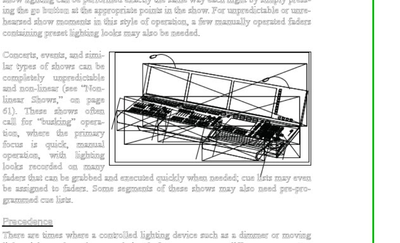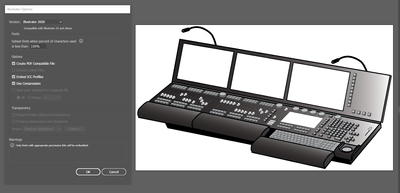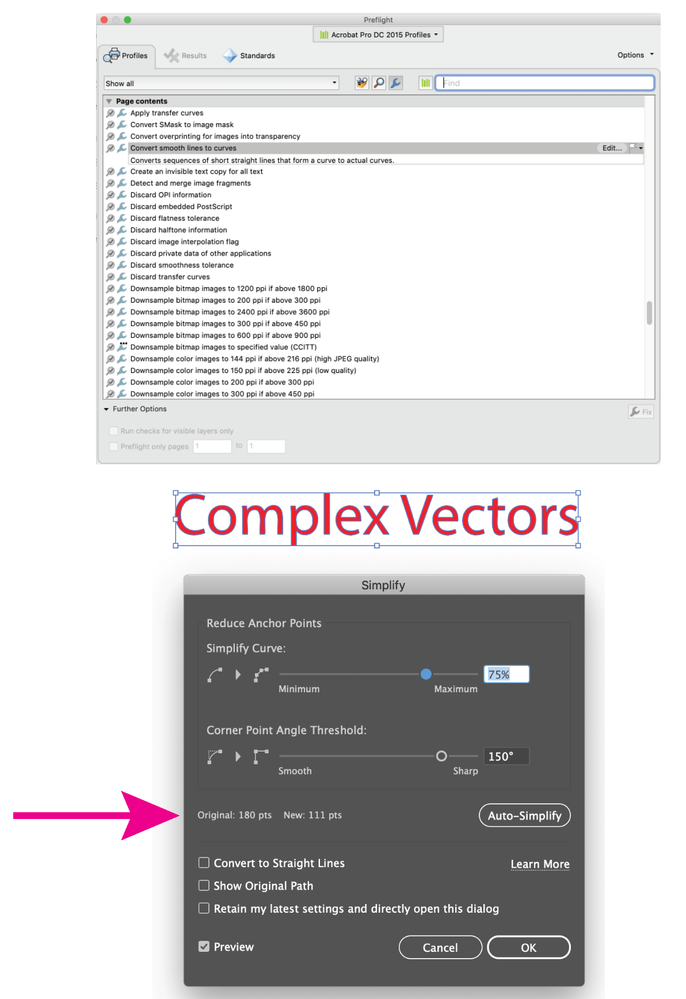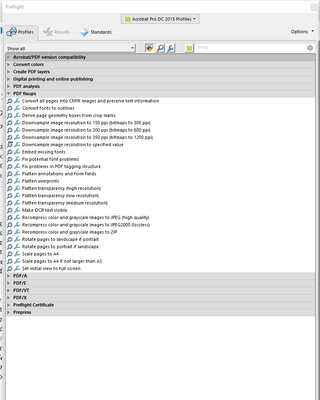- Home
- Acrobat
- Discussions
- Layers and Transparency Issues Exporting to PDF fo...
- Layers and Transparency Issues Exporting to PDF fo...
Layers and Transparency Issues Exporting to PDF for Amazon Create Space/Kindle Desktop Publishing
Copy link to clipboard
Copied
I have a self-published book that I've sold on Amazon Create Space/Kindle Desktop Publishing since 2013 and revised in 2017. I did the production in Adobe Framemaker and it features a lot of direct linked graphics that were drawn by an assistant in Adobe Illustrator. This year I changed about 20 words in the book, didn't touch the graphics and followed the same export process from my 2017 output from Framemaker through PDF, and Amazon rejected the interior PDF for the print edition. Amazon did accept a "High Quality" output PDF from FM for the print replica Kindle edition (after a pass through Amazon's Creator software) and Google books also accepted it, which you can see here.
Amazon has limited information on their technical requirements (you can see them here) but I tried literally 10 ways to export it and they rejected every one. I've tried exporting to distiller and processing that way, outputting multiple different ways from Framemaker, trying different PDF pressets, taking the PDF from FM and running compliance checks/reports in Acrobat indicating compliance with PDF/X-1a, etc etc. Amazon KDP's horrendous system simply says "rejected" with no useful explanation, so each time you get rejected have to call and speak to a different person in India and they escalate to the "technical team" who responds in 3-5 business days (or never). I'm about to give up but after stumping a FM consultant and posting over on the Illustrator forum I thought I'd try one last attempt here.
Amazon sent me a wireframe screen capture from their system and this explanation "the interior file contains complex graphics and multiple layers and the file features complex vector images."
Here's what that page looks like in Acrobat:
And here's what it looks like in Illustrator
The only thing I know to do at this point is de-link each of the hundreds of AI files, export some graphic format, import them and re-set the 475 page book.
But when I invest that time I'm going to be moving from FM to InDesign.
Thanks in advance for any help!
John
Copy link to clipboard
Copied
It certainly looks like a complex vector format. They may have tightened the rules, perhaps such files produced complaints or crashes on low-end Kindles. But is it a complex vector drawing in Illustrator, or is it in fact an image or scan?
Copy link to clipboard
Copied
Thanks for the speedy response!
To be clear, the rejection was for their paperback print process; the same book sailed through the Kindle file acceptance (the Kindle PDF contains all the cross links and so on so it's a slightly different PDF).
I didn't draw it and I'm an Illustrator noob but when I look in the AI file those are all individual elements. And they rejected all the AI linked images in the book, some far simpler than that one.
Thanks,
John
Copy link to clipboard
Copied
I'm not familiar with specific Amazon print requirements, but I suspect your complex vector graphics from Illustrator are exceeding the limit for their automated rip. Complex vectors can slow or choke a rip so they probably set their limit high, just to keep things moving quickly. I have a few suggestions, I'll start with the easiest first (these are just guesses BTW).
1. Try running the Acrobat preflight fixup convert smooth lines to curves this might simplify the vectors enough to pass inspection.
2. Open each Illustrator link in Illustrator, select all, and go to object> Path> Simplify. You can adjust the simplify settings to achieve node reduction, hopefully without hurting the image, the preview panel shows you the before and after node count. Save copies of the original art first, update the InDesign or Framemaker links and export to PDF/X-4.
3. Open each Illustrator link and export as an image (300 dpi, check object raster effects setting), relink, re-export. Note that if the images are greatly reduced in Framemaker or InDesign, the effective resolution may be higher than needed for print, although exporting to PDF/X-4 should downsample to 300 dpi.
Also, check the size (in MB) of your .ai links, if one or two seem unusually large, these may be the files that need to be addressed.
Edit, I took a look at the Amazon print requirements from your link and it appears they are requesting a PDF/A (although their video shows a PDF created from Word) Have you tried this?
Copy link to clipboard
Copied
Thanks very much for the detailed response! I'm going to move the book from Framemaker to InDesign, and early testing has indicated that this will fix the graphics problem along the way, so I'm going to invest the time in that conversion rather than re setting all the graphics now in FM.
I did try the preflight to conform with the appropriate standard (tried a few different ones) but I don't think I specifically did the "convert smooth lines to curves " so I will try that and report back.
Thanks for your help!
John
Copy link to clipboard
Copied
Dumb question but I'm running Acrobat DC and I don't see that "convert smooth lines to curves" option? In fact I don't even see the "Page Contents" heading that I see in your screen shot.
Thanks!
John
Copy link to clipboard
Copied
Click the blue wrench icon (fixups) or type "convert" in the search field.
Copy link to clipboard
Copied
Thanks!
John