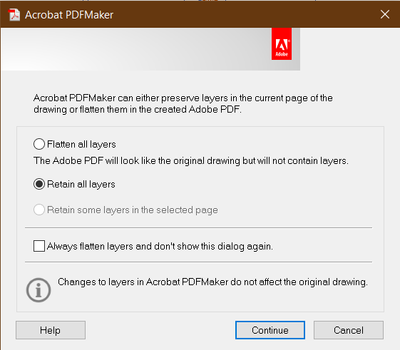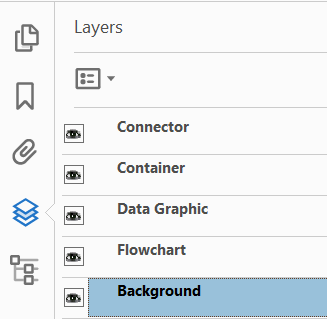Layers not working when creating PDF from Visio (2016 and newer)
Copy link to clipboard
Copied
The issue is simple, despite choosing the right PDF maker settings, layers visibility cannot be tweaked on the PDF, except for the automatically created "background" one.
Here are my layers for reference.
Here is how I set up the PDF maker when creating the PDF.
And here is how, in theory, they show up on the PDF file (except that using the visibility toggle does nothing, except for the abovementioned "Background" layer)
Needless to say, any input or workaround would be greately welcomed.
Environment.
- MS Visio 365 (Version 2011, which stands for 2020/11) 32 bit
- Adobe Acrobat Pro DC Version 2021.001.20135
Copy link to clipboard
Copied
Can you share one of these files, or a sample?
Acrobate du PDF, InDesigner et Photoshopographe
Copy link to clipboard
Copied
Hi Daniel_gr,
Could you please provide the PDF file on which you are facing the problem. Also please provide the recording of the workflow you are performing on the email id:
Email id: abhisi@adobe.com
Thanks,
Abhishek Ranjan Singh
Copy link to clipboard
Copied
I am having the exact problem as above. Although layers are created in the PDF when exported from Visio, the following occurs:
1) A "Background" layer is created in the PDF, which appears to be the only one which toggles any sort of visibility. The visibility change is ENTIRELY unrelated to any layers set in the origin visio file.
2) Even though all Visio layers are created and appear as PDF layers, toggling visiblity (or indeed, changing any property) doesn't seem to have any effect when viewing the PDF.
Visio version: Microsoft Visio Plan 2 MSO (Version 2409 Build 16.0.18025.20030) 64-bit
Acrobat version: Continuous version 2024.003.20180 64-bit
PDFMaker for Visio COMAddin - PDFMVisio.vsl (converter) - Digitally signed by Adobe: Friday, September 6, 2024
Not sure that it makes a difference, but I do NOT have administrative privileges over my laptop.
Copy link to clipboard
Copied
OK - I appeared to have solved some of my problems, but Acrobat did NOT work as I'd expect.
Grouped all the items in my Visio base (background) type layer and sent the group to the back in Visio. Doing this prevented Acrobat from creating a background layer, and all other layers worked as expected (minus some send-to-front/-back things that I may try to fix).