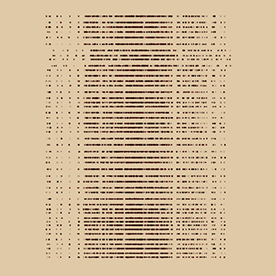Let others receive acrobat web form data and form submissions instead of me (creator)
Copy link to clipboard
Copied
Hi all,
Before I start my question I'll preface this with saying I have been searching online and experimenting with acrobat web forms myself and somehow have not been able to find this answer, although it seems like this should be easy to do. I am trying to create a web form for another department in my company and want them to be able to receive responses and form data, rather than myself.
I have found I can add cc recipients to be sent a copy of each completed web form which is great, but how do I remove myself from all notifications? I don't need to be sent anything- would this require me to transfer ownership from the form or is there a way to remove myself from all notifications? I can't find anything on this.
Any tips or tutorials you guys have found that have been helpful with sharing web form data, etc would be much appreciated. Thanks in advance!
Copy link to clipboard
Copied
Were there any updates to this discussions? I am wondering the same thing. but I would like this to go to a department email account or an Adobe user within that department.
Copy link to clipboard
Copied
Me too and Adobe continues to seduce and destroy me.
😞
Copy link to clipboard
Copied
Hi @COAC,
Sorry for the delayed response and the troubled experience.
Assuming you are using the Acrobat Sign Web form, here is the help page: https://adobe.ly/4jCuEMN which talks about configuring personal notifications.
If you have an enterprise account you may want to contact support as well: https://adobe.ly/4jAKqb6;
Let us know if you have further questions.
~Tariq