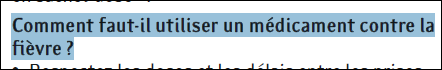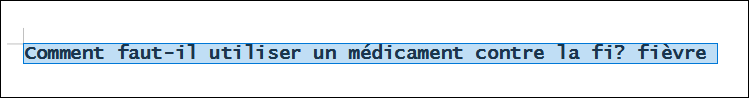Adobe Community
Adobe Community
- Home
- Acrobat
- Discussions
- Re: Letters "FI" pasted both time instead of one w...
- Re: Letters "FI" pasted both time instead of one w...
Copy link to clipboard
Copied
Hello Comunity,
I have a weird issue on some pdf files.
They were created by InDesing CC (several versions) and when we copy/paste some text containing "fi" these letters are pasted double time fi become fifi.
I read several topics where these letters were not visible but it's not exactly the same case.
We tried to generate the pdf file from several computers and we had always the same issue.
This issue is present in Acrobat Pro DC Continuous Release Version 2021.001.20155 and in Acrobat reader 2022.001.20117.
Did you have any idea how to fix this issue ?
Thank you.
Vincent
 1 Correct answer
1 Correct answer
Bonjour
C'est un problème lié aux ligatures.
Quand il est copié le glyphe "fi" compte comme un seul caractère, mais quand il est collé il compte pour deux caractères car Acrobat ne gère pas les ligatures. Du coup ça fait 2 x 2.
La solution la plus simple serait de désactiver les ligatures dans InDesign, ce sont des raffinements typographiques pas forcément nécessaires dans une notice de médicament.
Par ailleurs dans ce document il a une faute à tous les adjectifs numéraux, voir :
https://www.academie-francaise.fr/abreviations-des-adjectifs-numeraux
Copy link to clipboard
Copied
That's an unusual issue, Vincent. I am wondering if there isn't a typeface/language mismatch somewhere. I had a PDF once that was driving me crazy, and after hours of close inspection, I discovered that the character 'f' wasn't a standard character at all, even though it looked like the letter f. I replaced them all manually, and the document magically became 'whole' again. It may be completely unrelated to your issue, but that was my experience. If you have access to the source document, I'd compare the typeface used vs. what is in the PDF.
Good luck,
Dave
Copy link to clipboard
Copied
I had the somewhat the same issue. Coping from a pdf, paste into InDesign and the fi was dropped. So the word 'file' was 'le'
I had to go back to fill in each time it happened. ( rst was first) etc etc.
Copy link to clipboard
Copied
Okay, so there seems to be two copies of the text on top of each other on your bolded text. It looks like a .14pt stroke was added to the bold text to fatten it up. Put when a PDF is created of this, the PDF spec writes these attributes separately: one pass for the stroke and a second pass for the fill, so what you are seeing is two copies of the text on top of each other. However, the way the PDF has structured the file is that it will write the stroke for a few letters, then goes back and write the fill, then moves to a new position and the starts the next word, and so on. It seems like when you copy and paste this text, depending on where you select and how much you select, it's picking up all or part of both copies.
This doesn't solve your situation, but this is what's happening. And it's affecting only your stroked text (i.e. the bold)
Copy link to clipboard
Copied
Bonjour
C'est un problème lié aux ligatures.
Quand il est copié le glyphe "fi" compte comme un seul caractère, mais quand il est collé il compte pour deux caractères car Acrobat ne gère pas les ligatures. Du coup ça fait 2 x 2.
La solution la plus simple serait de désactiver les ligatures dans InDesign, ce sont des raffinements typographiques pas forcément nécessaires dans une notice de médicament.
Par ailleurs dans ce document il a une faute à tous les adjectifs numéraux, voir :
https://www.academie-francaise.fr/abreviations-des-adjectifs-numeraux
Copy link to clipboard
Copied
Merci beaucoup, plus de problème aprés désactivation des ligatures dans InDesign.
Copy link to clipboard
Copied
Dear All,
Thanks for your feedbacks !
@JR Boulay I'll try to deactivate the ligatures tomorrow (I did not have acces to InDesign today). Thank you.
Vincent
Copy link to clipboard
Copied
No, this has nothing to do with the ligatures.
If you changefor your Bold text to remove the stroke, the problem will disappear.
Test it.
Copy link to clipboard
Copied
Hello, the deactivation of the ligatures solve the issue.
We tried first to remove the strotke or the bold but we still have the same issue.
Atualy, the text is already in bold. But the bold was not so visible (it's a "light" bold) so I added a stroke.
Copy link to clipboard
Copied
The issue will still be there. Removing the ligatures only simplified the problem.
If you "Edit PDF" and select all the text in a block of copy (like my example attached), and copy and paste it into a Text Edit document, you can see the duplication still happens beacuse you still have two copies of the text on top of each other in the Bold parts; one being your added stroke and the other being your fill.
Acrobat doesn't know that these two copies aren't supposed to be that (A PDF is merely a print document of print instructions and is not meant for editing like this).. it simply "recognizes" a block of copy and everything in it will be selected.
Here's another way to show it. In that same block, go to "Edit PDF", click your cursor anywhere in the bold text and start deleting (back-spacing).
Copy link to clipboard
Copied
Peut être, mais dans ce cas pourquoi est-ce que ça ne concerne que le glyphe "fi" et pas les autres caractères ?
La copie:
Le collage:
Copy link to clipboard
Copied
Hjjkkh