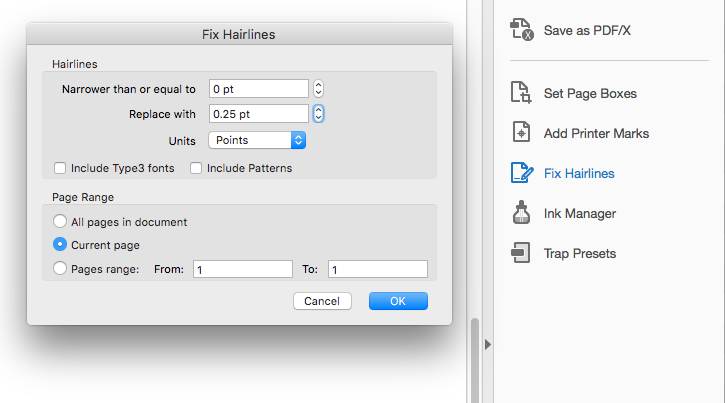Copy link to clipboard
Copied
I have noticed that after adding a watermark using Adobe Acrobat Pro DC v2017.012.20098 that line weights change (see below).
This seems very strange - stamps, adding text, etc. does not seem to change the line weights.
Original image
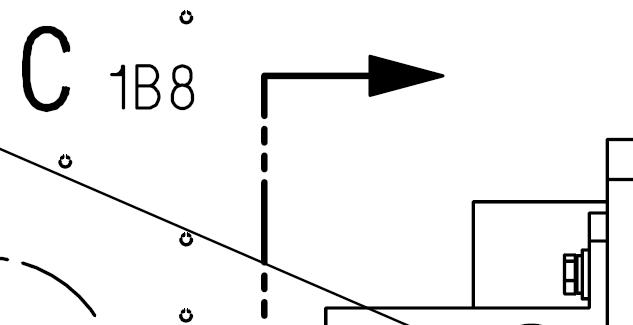
After adding watermark
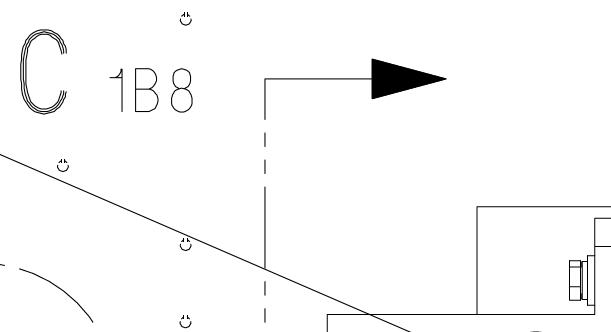
Copy link to clipboard
Copied
You may have the Acrobat preference Enhance thin lines turned on. You may have flattened your PDF after adding the watermark and converted the strokes to outlines. The Enhance thin lines preference applies to lines only, which could explain the different appearances. If this is the case, you might be able to adjust the very thin lines in your PDF using Tools> Print Production> Fix Hairlines.
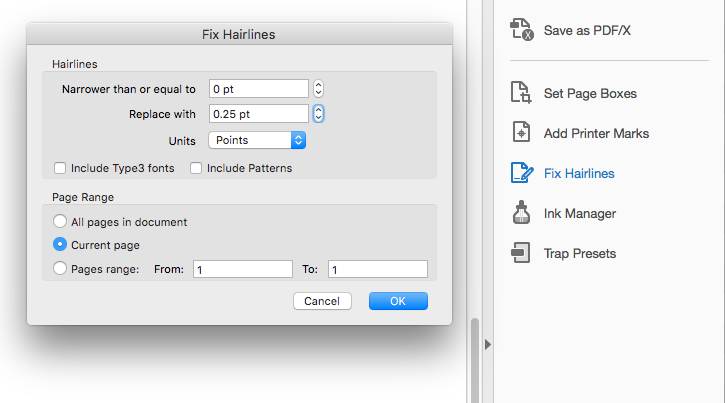
Copy link to clipboard
Copied
HI Garyl,
Sorry for being late in answering your query.
Are you still facing this issue? If yes, could you let us know if using Text or an image/pdf file for watermark?
Have you tried adding watermark to a different pdf file to check if this is not related to this specific file only?
Also, try updating Acrobat to the latest patch and check if resolves the issue. Click "check for updates" under Help menu. You may also download updates manually using this link: DC Release Notes — Release Notes for Acrobat DC Products
Thanks,
Shivam
Copy link to clipboard
Copied
You may have the Acrobat preference Enhance thin lines turned on. You may have flattened your PDF after adding the watermark and converted the strokes to outlines. The Enhance thin lines preference applies to lines only, which could explain the different appearances. If this is the case, you might be able to adjust the very thin lines in your PDF using Tools> Print Production> Fix Hairlines.