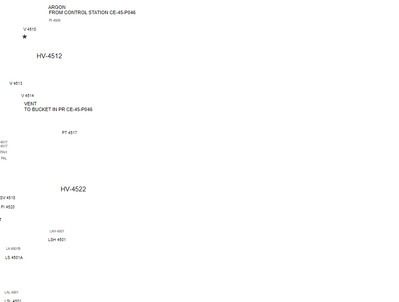Adobe Community
Adobe Community
- Home
- Acrobat
- Discussions
- Re: Lines, shapes and other symbols lost during co...
- Re: Lines, shapes and other symbols lost during co...
Lines, shapes and other symbols lost during converting from pdf to html
Copy link to clipboard
Copied
Hi,
I converted a pdf to html but output is not as expected.
Fig: portion of input
Fig: Portion of output
Please suggest me how to get the exact layout in the html doc.
Thanks.
Copy link to clipboard
Copied
Use a image for the graphic.
Copy link to clipboard
Copied
Thanks, You mean first convert PDF to image and then image to html? I think there will be loss in quality when converting from pdf>image>html.
Copy link to clipboard
Copied
I do not have a clue as to what application created that graphic. Some graphics can be converted into a vector format that is easily understood and work very well in HTML documents such SVG.
My guess is that your image is being "understood" as a bunch of component pieces that are being tossed int the HTML document. If you are able to save that image as a PNG format, it will look great in HTML, but it needs to be saved to a size that will be maintained. For example, if you want the image to be saved at 1000 pixels across, it will look great at that size but will probably look dreadful if viewed at 500 pixels across.
Talk to the person designing the page as to how to convert that image into either a vector or bit-mapped image to best display across browsers and sizes.
Copy link to clipboard
Copied
Thank you for your response. I used Acrobat DC to convert the pdf to html. Would you suggest any better tool for conversion? Also, could you please suggest how can I covert a pdf to svg.
Copy link to clipboard
Copied
Obviously, some files are easier to convert to HTML.
Since vector graphics are typically a bunch of points with commands as to what is supposed to take place in between those points (two points are the end of a line; two points are the center and radius of a circle; two points are the diameter of a circle; etc. HTML does not necessarily have a clue about what to do with those points if it doesn't know the overall commands that tell it what to do.
What application created this graphic? Can you go to the program and look for "Save as…" or "Export as…" options to save it in a format that HTML knows what to do with?
There are many graphic image types that HTML knows what to do with. But an ever-increasing number that it has no clue with. One other option is to contact the company that made the software you're using, tell them what you're trying to do, and ask them what they recommend.