- Home
- Acrobat
- Discussions
- Re: Losing links when saving Word 2011 Mac to Acro...
- Re: Losing links when saving Word 2011 Mac to Acro...
Copy link to clipboard
Copied
I've searched online for an answer, but can't find anything. I jus started noticing that when I save a Word doc (2011 for Mac) to a PDF, the links in my document no longer work in the PDF.
Any ideas why this is happening and how to fix it?
Copy link to clipboard
Copied
In Windows Acrobat's PDFMaker migrates Office hyperlinks to PDF Link annotations.
This involves a Windows OS - Office application - Acrobat interaction that is not available for the Mac.
Be well...
Copy link to clipboard
Copied
The Word Online–to-PDF approach did save the links but converted my Helvetic Neue Light heds (i.e., headlines) to something you'd use on a wanted poster in the Old West. Argh.

Copy link to clipboard
Copied
I'd like to point out an option I haven't seen mentioned here. It is possible to directly save Word 2011 documents as PDF files and have the links be active, but there are two unpleasant restrictions on this - specifically, the display text must be the complete URL (i.e., it must be the same as the link text), and the display text must be entirely on one line. Obviously this is unsatisfactory in many cases, but it's good to know for the occasional situation where it is acceptable.
I'll also mention that if you right-click a hyperlink in a Word 2011 document, and select "Copy Hyperlink", what gets copied is actually the display text rather than the link. In fact, the link can be gibberish provided that the display text is a valid link, and the resulting PDF file will have functional links. Makes me wonder if the problem is really just a simple Microsoft field name coding error.

Copy link to clipboard
Copied
Another option you can try to get hyperlinks to appear in a pdf:
- create your document in Microsoft Word 2011 for Mac. then insert a blank line right above the text where you want the hyperlink to appear.
- copy and paste the full link onto this line. reduce the font size so that it just fits above your text
- highlight the link and change the line spacing to 1.0
- keep the link highlighted and change the font color to white - so that the link appears invisible in the pdf you will create
- go to the file menu and choose 'save as...'
- in the drop down box choose 'pdf' and save
- open your pdf and hover your mouse over where the text and link should be. the mouse will change to the 'hand' indicating there is a hyperlink there. if you hover for a couple of seconds, a popup will display the link so that you can double check that the URL is correct. click on it and you are good to go.
with these steps you maintain all formatting. You also don't need to forgo using MS Word altogether, or switch to using other software just to get hyperlinks to appear.
hope this helps.
Copy link to clipboard
Copied
One solution I have found for external links has been to use the free online word to pdf converters. A simple search and you can find many. I have not tried this with internal document links but have read a few posts where others have been successful in doing so.
1. Save file .docx (Mac Word 2011)
2. Upload and convert file to PDF online.
Done!
Copy link to clipboard
Copied
Copy link to clipboard
Copied
This situation is totally ridiculous.
I have all the updated software, and am using Word 2011 rev 14.5.7
Using File->Save As Adobe PDF sometimes works, but most of the time it doesn't, and when it doesn't I get the message from Adobe PDFmaker: "Links in this document could not be retained in the converted PDF" with no further explanation.
However, LibreOffice works fine. It took me a while to migrate my doc file to LibreOffice 5. And altho moving to yet another authoring environment is always a pain, I just might kiss MS Word goodbye once and for all. Now, if only LO was more stable.
The only other recourse is to use the Convert to PDF tool in Adobe Reader DC. Yes, the links work, but it doesn't like my fonts (I'm using Open Sans). The converted PDF doesn't look like the PDF produced by Save As Adobe PDF in Word. Go figure.
What a nightmare.
Copy link to clipboard
Copied
Hi
Can you please share some test files where you are getting the message "Links in this document could not be retained in the converted PDF" ?
You can share them via Dropbox or Document Cloud.
Thanks
Tanvi
Copy link to clipboard
Copied
The interesting thing is that after making sure that I had the latest Office 2011, and updated to the latest Acrobat DC, and rebooted the Mac (it's at MacOS 10.10.2) all but one of my word docx files now will generate links in the PDF and do not get the "Links were not retained" when using File->Save As Adobe PDF.
But one long docx still gets the message and fails to get proper links.
It would be interesting to know what's unique about this file.
I will send you something by dropbox and private message sometime later today. I (and everyone else) appreciate your interest.
Copy link to clipboard
Copied
Hi
Thanks for the info.
Is this particular file too large or it takes considerable time for conversion like more than a minute or something?
Thanks
Tanvi
Copy link to clipboard
Copied
It's 44 pages. Conversion takes about 10 seconds (MacBook Pro)
And it has LOTS of links, both implicit and explicit (http://...etc).
I don't have time to send it to your right now, but I will this evening.
Copy link to clipboard
Copied
Also, if I copy/paste a few pages from the original into a blank word doc and convert it, it works.
So I'm beginning to think it has something to do with the size of the docx file and/or the number of links.
But, gotta run. I'll send something later
Copy link to clipboard
Copied
My software versions match yours. I don't get a "links were not retained" message when doing a Save As…PDF. And yet implicit links don't work—whether the doc is set to open with Preview or with Adobe Reader XI. Sigh.
Copy link to clipboard
Copied
The problem seems to be with active comments and possibly revisions in the doc.
Try removing all comments and accepting all changes, and then save the doc as a clean version of the original.
Now try Save As Adobe PDF on the clean doc.
You can always go back to the original file if you needed to preserve the comments and revisions in the docx source file.
Hope this helps.
Copy link to clipboard
Copied
Hi,
Could you please let us know the Acrobat version you are using?
Regards,
Basma
Copy link to clipboard
Copied
Use the latest version for the Mac.
Copy link to clipboard
Copied
Doesn't work completely or ideally with Acrobat Pro DC either.
Copy link to clipboard
Copied
To be really helpful, why not provide the version number of the "latest version for the Mac"? The latest version of Adobe Reader for Mac is 11.0.13. The link below takes you to Adobe's Reader for Mac version history. Please note, this isn't the Pro version.
Adobe - Adobe Reader : For Macintosh
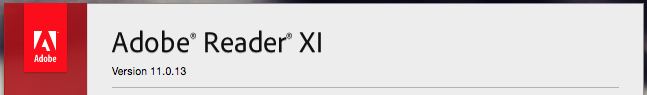
Copy link to clipboard
Copied
That's absolutely not the latest version of Reader for Mac. There's a whole new version number (DC) after that one... It was renamed Adobe Acrobat Reader, but it's basically the same product.
Copy link to clipboard
Copied
It appears that the problem is associated with comments (and probably change tracking) in the Word file.
I have been able to get around the problem and generate a correct PDF with all the links, explicit, implicit, and cross-reference, working by observing the following:
1. make sure you have the latest Adobe and MS Word 2011 for Mac
2. delete all comments and accept all changes
3. always use File->Save As Adobe PDF to generate the PDF
So far this seems to be working for all my past problematic files. Give it a try.
Kudos to TanviRastogi for investigating this issue. Clearly, Adobe knows about it.
Copy link to clipboard
Copied
Thanks. I'm seriously annoyed I just spend all this time creating my index and links in word and they won't move over. This is ridiculous and a huge waste of time ADOBE you make me very mad!
Copy link to clipboard
Copied
Upgrade.
Copy link to clipboard
Copied
Upgrade to what? I'm actually on DC and it doesn't work. It just doesn't work with MACs. Adobe needs to do the upgrade!
I went to some word-to-pdf website and it worked with all the links. (I get one more freebie from them!)
Copy link to clipboard
Copied
What version of Word do you have?
Copy link to clipboard
Copied
Word for Mac v.15.9
Copy link to clipboard
Copied
Hi
Please update your Office version. It's quite outdated. Link feature is supported in 15.22 version or higher.
Thanks
Tanvi

