- Home
- Acrobat
- Discussions
- Mailto Protocol opening Chrome but set to open Out...
- Mailto Protocol opening Chrome but set to open Out...
Mailto Protocol opening Chrome but set to open Outlook 2016
Copy link to clipboard
Copied
I recently installed Adobe Acrobat on my new computer with Windows 10 and Outlook 2016. I have my preferences set in Adobe and Windows so that the Mailto protocol uses Outlook. When I click an email link in a PDF to open Outlook, Chrome opens instead.
Copy link to clipboard
Copied
Could you please let us know the acrobat version you have ?
Also try to reset the preferences : How to reset Preference settings in Acrobat.
Also navigate and click on to the "mail" icon on the tool bar and select "Attach to email" and select the option "Default email application(Microsoft outlook)" and select the check box which reads "Remember my choice".
Let us know if this helps.
Regards
Sarojini
Copy link to clipboard
Copied
In which app are you viewing the PDF? Chrome? IE? Or Reader itself?
Copy link to clipboard
Copied
I have the same problem, but I found a workaround solution.
I'm running Windows 10 Pro with Acrobat Pro DC (perpetual license). I use Microsoft Outlook 2016 as my email application, and Google Chrome is my default browser. The Mailto protocol works if I click on a hyperlinked email address in Microsoft Word 2016 or PowerPoint 2016--Outlook 16 opens with a new message to the linked email address. However, if I click on a hyperlinked email address in Acrobat Pro DC, Chrome opens. I have a second identical computer running Windows 10 Pro and Acrobat Standard DC (perpetual license), and on that computer Acrobat Standard DC also opens Chrome under the same circumstances.
I worked around this problem by installing Acrobat Reader DC, which correctly handles hyperlinked email addresses in PDFs: Outlook opens with a new message to the linked email address. I now use Acrobat Pro DC for editing, and Acrobat Reader DC for checking the hyperlinks.
Adobe was able to get this feature to work on its free Acrobat Reader DC application. It's clearly a bug in Adobe's more expensive Acrobat Standard DC and Acrobat Pro DC. Users should not expect this sort of problem in software that has been on the market in various versions over the past 23 years. Hopefully the Acrobat product manager will get this message.
Copy link to clipboard
Copied
Why doesn't Chrome correctly handle the URL? Fix that and it is fixed - or did I miss something. The recommended way to handle a URK is to pass it to the default browser.
Copy link to clipboard
Copied
Click on mail icon and choose Attach to Email
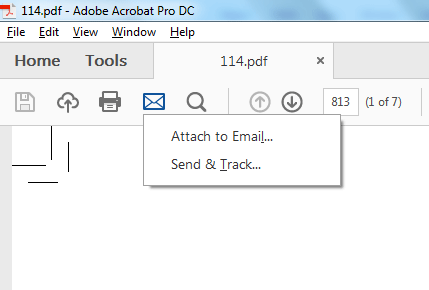
In the send Email dialog box click on the Default email application (Microsoft Outlook) radio button
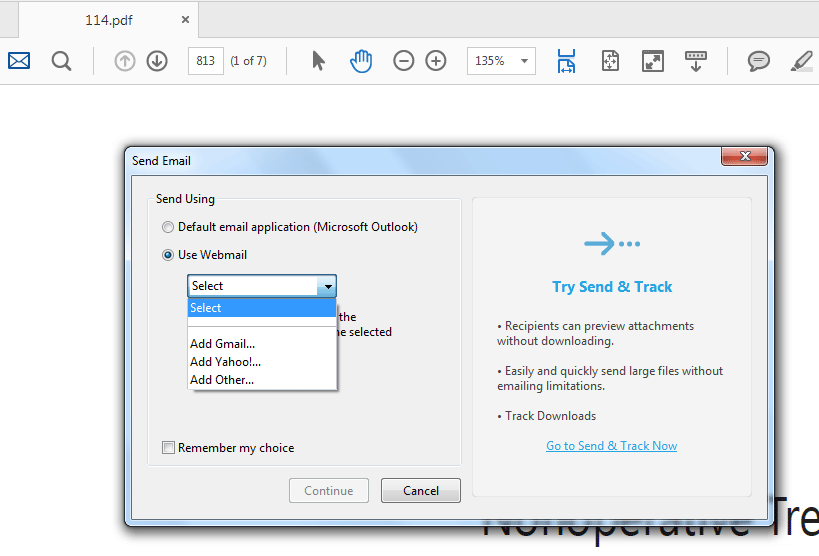
When you click on the button continue MS outlook will open up.
Thanks
Copy link to clipboard
Copied
It appears that the confusion is rising on this issue.
Test Screen Name suggests that the problem exists in Chrome, but he or she may have overlooked the fact that Outlook--not Chrome--is opened when a hyperlinked email address is clicked in a PDF file viewed in Acrobat DC Reader. The Chrome-opening problem occurs only when the PDF file is viewed in Acrobat DC Standard (perpetual) or Acrobat DC Pro (perpetual). It's far more likely that the problem is in Acrobat Standard DC or Acrobat Pro DC than in Chrome.
Philippanmei is addressing a different problem altogether. This thread is not concerned with attaching a PDF file to an email in order to send the file to someone else.
Perhaps someone from Adobe can let us know when this problem will be fixed in Acrobat DC Standard and Acrobat DC Pro, so that these two applications will function in the same way that Acrobat Reader DC does.
Copy link to clipboard
Copied
I think you are correct. I experience the problem only with Acrobat XI Pro.
Copy link to clipboard
Copied
I have exactly the same problem on two computers. I originally though it was chrome but have confirmed that it is an Adobe Acrobat Pro problem. Two workarounds, yes you can install reader or you can change your default web browser and it will work.
Not sure if it was an update to AAP or chrome but this is definitely an issue.
I have done the following to both AAP and Chrome all with no effect:
- Uninstalled and reinstalled.
- Repairs
- Resets
- Set outlook as default, removed outlook as default (both 2013 and 2016)
And it goes on. Can anyone offer a solution that will allow AAP to operate as it used too. Thanks in advance.
Copy link to clipboard
Copied
PROBLEM CONTINUES....I have set set Outlook as the default email handler and mailto handler.
1. With Chrome as my default browser, when I click a mailto link in a PDF from Acrobat XI or from the Chrome PDF Viewer, Outlook does not open but instead, Chrome opens a new window.
2. If I set Internet Explorer as the default browser, the link does open Outlook but if I do not have Internet Explorer already, it also opens Internet Explorer with the email address in the address bar and gives the message "Navagation to the webpage was cancelled."
3. However, if open the PDF in Adobe Reader XI, everything works perfectly.
I have Windows 7 Pro.
Copy link to clipboard
Copied
Solution: So finally after a little bit of messing things around i found the solution.
It is really stupid that windows is doing this but below is the correct fix. So chrome takes some of its setting from the Edge Browser and this is causing the issue andnot the Adobe. To fix follow the below steps.
Open --> Edge Browser on your windows machine
Select the three dotted lines on the top right corner --> Settings
Under Settings--> (click the first option) --> Change my defaults
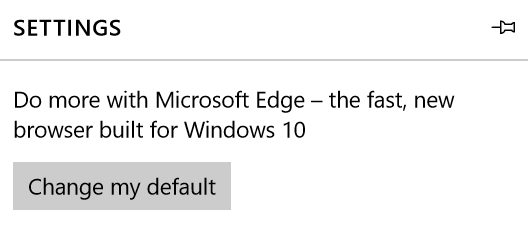
Under Default Apps --> Under Email --> Select Outlook 2016
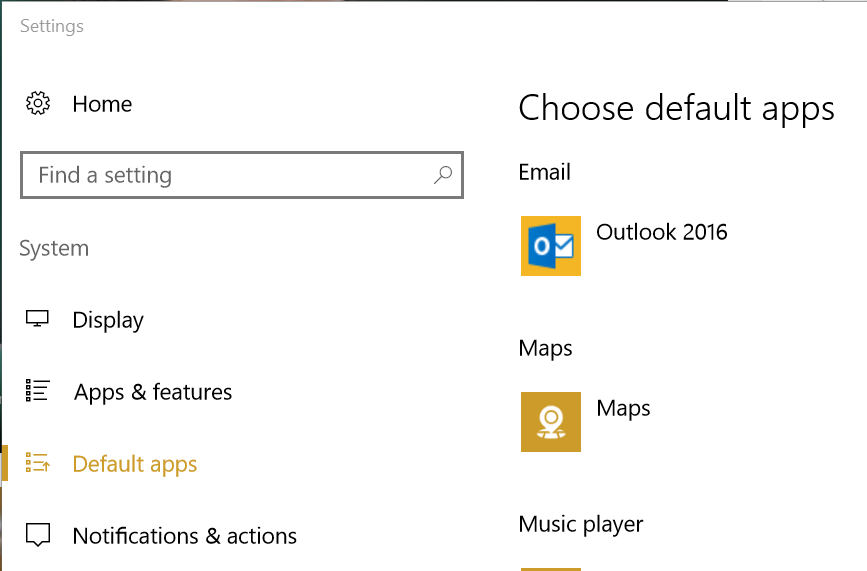
Close all browser and PDF and try it.
BOOM IT WAS WORK !!
Regards
Praveen Raj
Copy link to clipboard
Copied
Email Hyperlink Opens Empty Browser Window
Mailto Protocol opening Chrome but set to open Outlook 2016
It doesn´t fix the problem. It seems, it is problem of Adobe Reader DC. Other pdf readers (foxit reader, adobe acrobat pro and other) open email links correctly in default apps (ms outlook in my case).
Copy link to clipboard
Copied
Wanted to let praveen rajg14689897 know that this solution worked for me. Thank you!
Copy link to clipboard
Copied
Praveen it WORKED. One thing, I had to use settings from my PC, not Edge, Apps and then Defaul Apps. At that point I changed the default app for Email to Outlook (it had Chrome). Thanks so much.
Copy link to clipboard
Copied
I too have the same damn issue. Solution of Praveen clearly doesn't solve the issue on my machine, unfortunately.
Copy link to clipboard
Copied
Also the same problem.
1. Default Browser IE --> Open "mailto" link in PDF -> works fine
2. Set Chrome to default browser --> Open "mailto" link in PDF --> Now Chrome will be opened
3. Open "mailto" (hyperlink) in PDF --> Lotus Notes / Outlook will be used
How can it be resolved, that all "mailto" Links will open Lotus Notes / Outlook?
Copy link to clipboard
Copied
Same here - though I use MS Internet explorer which opens followed by MS Outlook - confuses clients.
Copy link to clipboard
Copied
Ditto here. Running Win7 with Acrobat Pro DC, 2015 Release (Classic). I can send a PDF within Acrobat and it will create a new email Outlook, but clicking on a mailto: protocol in a PDF opens a blank Chrome window. Very frustrating.
Copy link to clipboard
Copied
For anyone still having this issue years later like I was, you need to go to default apps via windows start menu and then search for outlook. Change the "mail to client"to Outlook rather than Chrome or the wrong version of Email App, and hit ok.
Copy link to clipboard
Copied
Apologies, click on the app thats opening in error and change the defaults inside that one.
Find more inspiration, events, and resources on the new Adobe Community
Explore Now