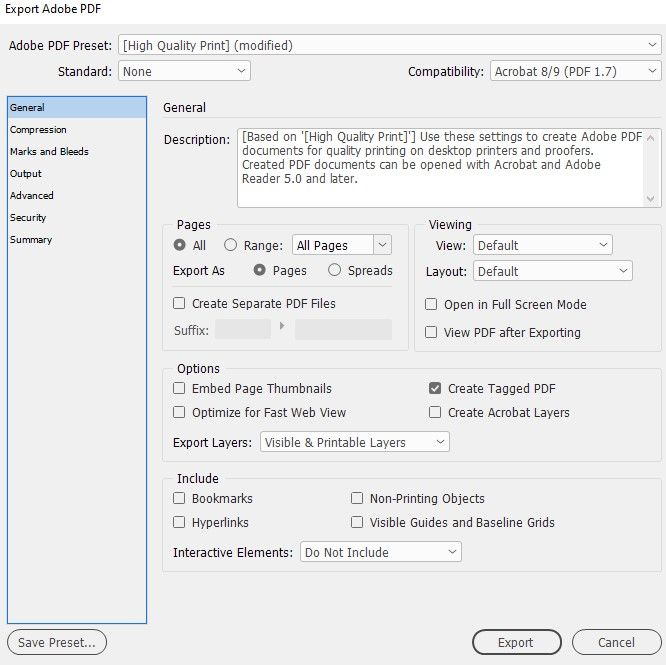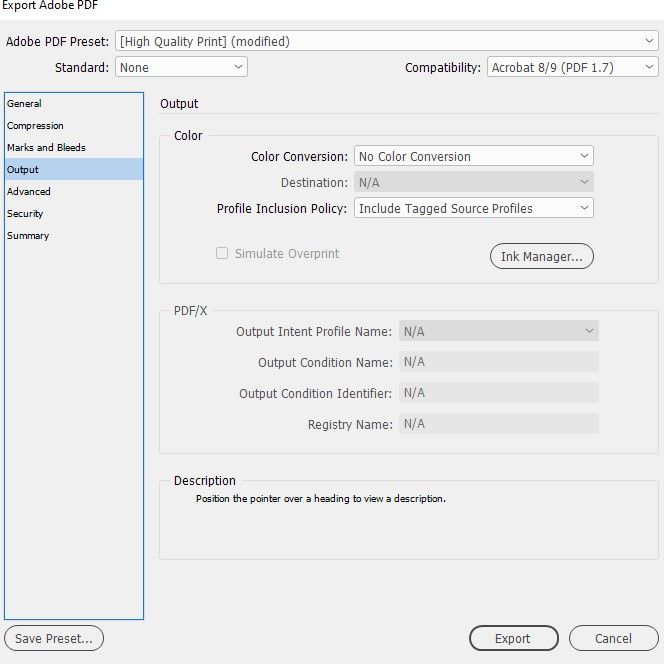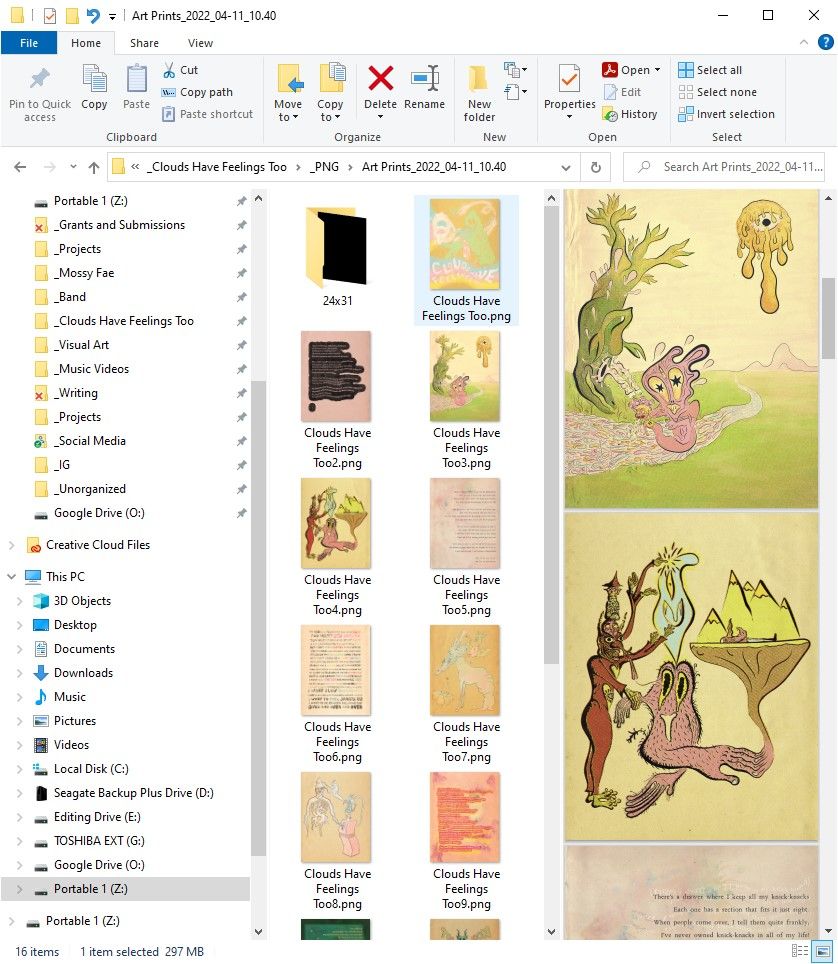- Home
- Acrobat
- Discussions
- Major Color Issue with Indesign and Acrobat
- Major Color Issue with Indesign and Acrobat
Major Color Issue with Indesign and Acrobat
Copy link to clipboard
Copied
Exporting to pdf and my colours are waaaaay off in acrobat. The weird thing is in the windows preview pane they aren't wrong. What's going on? Here are screen shots of my export process please help!
Copy link to clipboard
Copied
Hi,
Have you checked the Color Management tab in ACrobat settings? Just starting with the obvious so we can get it out of the way.
Copy link to clipboard
Copied
Same here. I use a calibrated workflow, and I'm pretty close to WYSIWYG from screen to paper (at least it's reliable, as far as physics allow).
All my Adobe programs are synced over Bridge, and they all show perfect colors.
Except AcrobatPro. The colors are nowhere near to printing colors, and it is actually extreme with red (CYMK 0,95,98,0 in this particular case). Of course the snapshot itself is also not accurate, but it shows the differences between all Adobe applications on the left and Acrobat Pro on the right side.
Impressive!