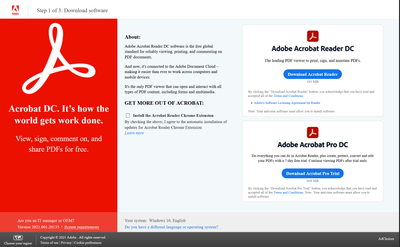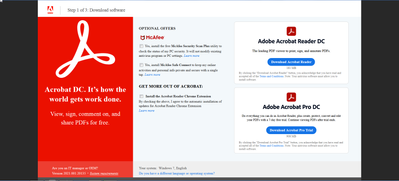Adobe Community
Adobe Community
McAfee Auto Installation = Bad
Copy link to clipboard
Copied
Downloading Adobe Acrobat Reader DC from this link via FireFox: https://get.adobe.com/reader/
Nowhere on that page nor the TOS does it mention it will auto-install McAfee Anti-Virus. When you click the link, it downloads the installer, the installer opens to begin downloading the payload, and immediately after that it begins installing 2 McAfee products + Acrobat. There are no additional checkboxes or agreements between the home page and the final installation.
This is incredibly annoying because:
a) You shouldn't install 3rd party software without someone's consent (there are explicit laws against it in some countries)
b) It auto-opens McAfee after Acrobat's installed, inundating you with McAfee's slew of auto-updates and mandatory tutorial crap
I'm giving so much detail because Adobe employees reply to these threads basically calling the OP dumb for missing a checkbox somewhere. Here's a screenshot of the Acrobat download page via the link above as of 2/16/2021. Where on that page does it mention anything about McAfee's products?
Copy link to clipboard
Copied
That's not what I'm seeing when I access that link. This is:
Copy link to clipboard
Copied
About 30 minutes ago, I installed Acrobat Reader, and that page did not offer any options to opt-in for the McAfee software to be installed. In fact, it doesn't even mention that any McAfee applications will be installed UNTIL the installation has actually started for Adobe Reader. It just included it directly into my installation, and I promptly uninstalled both McAfee applications immediately after. People don't want McAfee products due to it acting as malware, but Adobe is insistent on it being potentially included. Just because you're not seeing the page we're seeing doesn't justify that they are optional; it only shows that there is a problem, which has been ongoing for years. I was not presented with a choice, just like MANY other people with concerns over this. We don't want that garbage on our computer, so please don't try and defend Adobe any longer with this behavior.
Copy link to clipboard
Copied
I think it might be a geographic-sensitive setting. Maybe in some places Adobe is obliged to present the user with the option to opt-in, and in others they're not, so they don't... This is just a guess, though.
At any rate, I will not defend the automatic installation of any third-party software without an explicit opt-in option. I believe it's despicable and should not be practiced by any software company, and should actually be illegal.
I hope that's clear enough.
Copy link to clipboard
Copied
Adobe, you are not being honest about the opt out options. Your approach to pushing McAfee is deceitful. Please reconsider your approach. By the way, I would not even be dealing with this if you allowed me to use my account on any device...how odd is it in today's IT environment to have four devices using Adobe (BTW...rarely are all three using them simultaneously...so why are you alway making me log out one of my devices whenever I am using the fourth??). Get with the program Adobe and give us reasonable options without gimmicks!
Copy link to clipboard
Copied
Since the older post regarding this is locked. I can confirm this process. Downloading the reader for properly viewing a file created that actually uses advanced features of Acrobat Pro...macafee was installed without my permission. Not surprised. It's actually a little nostalgic. A small program called Geek uninstaller will sort your system out fast, and remove registry entries in Windows at least.