 Adobe Community
Adobe Community
Turn on suggestions
Auto-suggest helps you quickly narrow down your search results by suggesting possible matches as you type.
Exit
0
Measure with 3 decimal places?
Advocate
,
/t5/acrobat-discussions/measure-with-3-decimal-places/td-p/10470686
Jun 25, 2019
Jun 25, 2019
Copy link to clipboard
Copied
Can acrobat measure with 3 decimal places right now i can only do 2 and it really sucks because a lot of my files are at least 3 decimals. example for my gaps it should be 0.125 it rounds to 0.13. I need the third or 4th decimal if possible.
Community guidelines
Be kind and respectful, give credit to the original source of content, and search for duplicates before posting.
Learn more
cbishop01
AUTHOR
Advocate
,
/t5/acrobat-discussions/measure-with-3-decimal-places/m-p/10470687#M141478
Jun 25, 2019
Jun 25, 2019
Copy link to clipboard
Copied
Ok i found it. I'll post the Answer here in case anyone else has the question.
Measurement tool
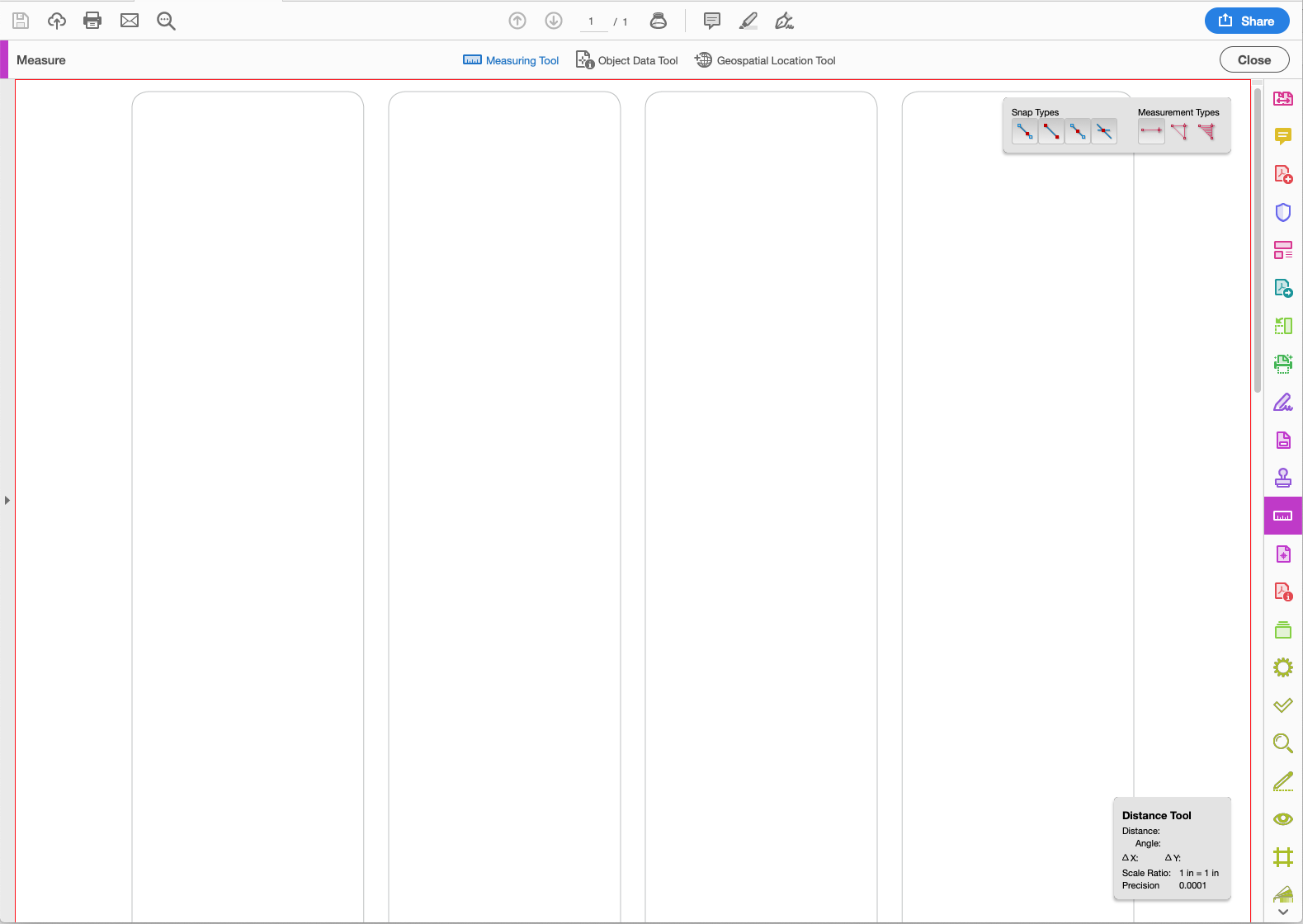
Right mouse

Select the one that you need.

Community guidelines
Be kind and respectful, give credit to the original source of content, and search for duplicates before posting.
Learn more
Explorer
,
LATEST
/t5/acrobat-discussions/measure-with-3-decimal-places/m-p/12926402#M361934
May 06, 2022
May 06, 2022
Copy link to clipboard
Copied
Thanks for the answer. Just a point of clarification:
- Select "Measuring Tool"
- Right click anywhere on the screen, for the menu to pop up showing the "Change Scale Ratio and Precision" (Make sure you are NOT selecting an existing dimension when right-clicking, because this will bring up a different right-click menu)
- Make your units precision change
I believe the precision changes will only effect dimensions you add after making the change. Do you know if there is a way to update existing dimensions to the new precision? Thanks 🙂
Community guidelines
Be kind and respectful, give credit to the original source of content, and search for duplicates before posting.
Learn more
Resources
About Adobe Acrobat
Adobe Inc
Adobe Inc
Adobe Inc
Adobe Inc
Adobe Acrobat Feature & Workflow
FAQs
Copyright © 2024 Adobe. All rights reserved.