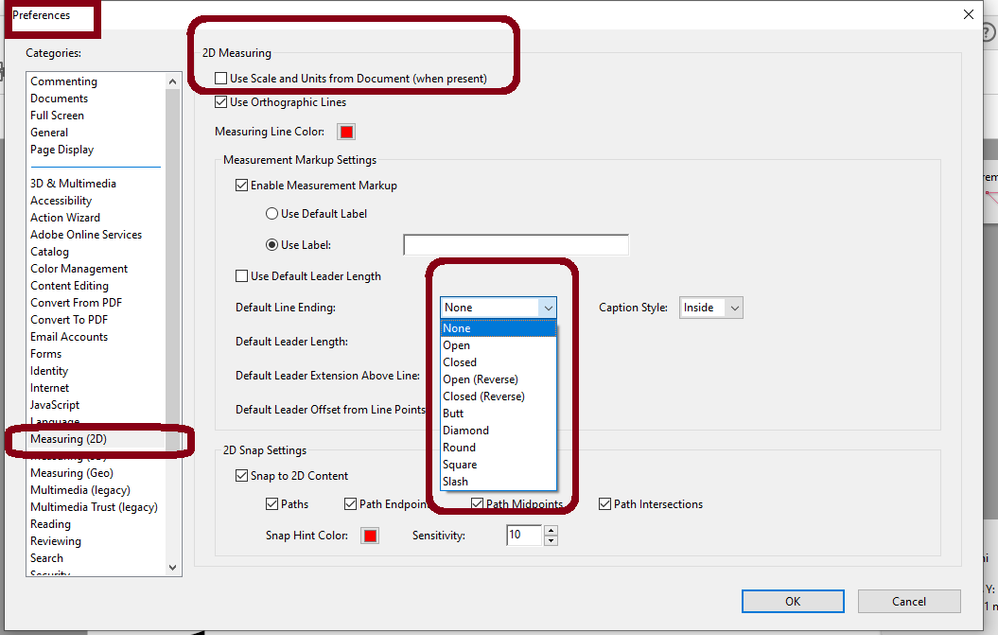Turn on suggestions
Auto-suggest helps you quickly narrow down your search results by suggesting possible matches as you type.
Exit
0
Measuring Tool in Acrobat Pro DC
New Here
,
/t5/acrobat-discussions/measuring-tool-in-acrobat-pro-dc/td-p/10932264
Feb 18, 2020
Feb 18, 2020
Copy link to clipboard
Copied
Does anybody know how to reset the Measuring Tool back to default settings?
Somehow I have the most rediculous arrow head when Im taking a measurement and want t set it back to the original arrow head.
TOPICS
How to
Community guidelines
Be kind and respectful, give credit to the original source of content, and search for duplicates before posting.
Learn more
Community Expert
,
LATEST
/t5/acrobat-discussions/measuring-tool-in-acrobat-pro-dc/m-p/10933072#M241494
Feb 18, 2020
Feb 18, 2020
Copy link to clipboard
Copied
Hi,
It would help if you share a screenshot of what you're looking at in your document.
Are you talking about the defaultt line ending ?
If it is, change it to "None" if you don't want arrowhead in your measuring lines.
Also disable "Use scale and unit form document (when present)" just to rule out if such settings has anything to do with what the original document used when it was created (like a plug-in, for example).
Community guidelines
Be kind and respectful, give credit to the original source of content, and search for duplicates before posting.
Learn more
Resources
About Adobe Acrobat
Adobe Inc
Adobe Inc
Adobe Inc
Adobe Inc
Adobe Acrobat Feature & Workflow
FAQs
Copyright © 2024 Adobe. All rights reserved.