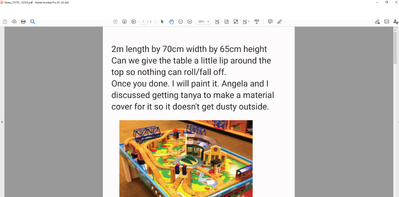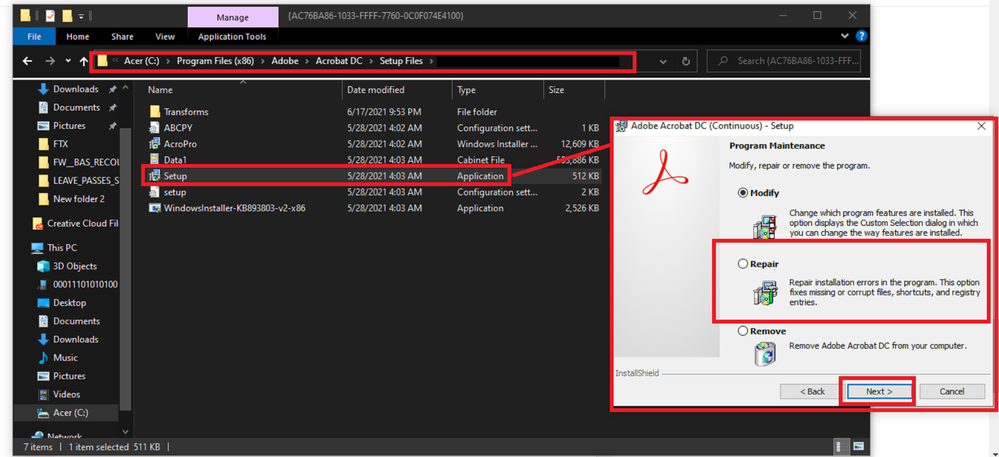Adobe Community
Adobe Community
- Home
- Acrobat
- Discussions
- Re: menu bar corrupts when I open some pdf files
- Re: menu bar corrupts when I open some pdf files
menu bar corrupts when I open some pdf files
Copy link to clipboard
Copied
When opening some PDF files, my menu bar for most applications (including adobe) gets corrupted. I can still view the file but cannot close it. I then need to restart the machine to clear it. Does anyone have any suggestions? It does not affect any microsoft apps (stangely).
running Windows10.
Copy link to clipboard
Copied
Hi there
Hope you are doing well and sorry for the trouble. As described after opening the PDF files the menu bar gets corrupt and you are unable to close the application.
Is this a behavior with a particular PDF file or with all the PDF you open? Please try with a different PDF file and check. If the file is stored on a shared network/drive please download it to your computer first and check.
Would you mind sharing the version of the Adobe Acrobat/Reader DC you are using? To check the version go to Help > About Acrobat and make sure you have the latest version 21.05.20060 (Optional update for Windows) installed. Go to Help menu > Check for Updates and reboot the computer once.
Also check for any missing/pending update for Windows OS and try updating it and check.
Try to reset the Acrobat preferences as described in the help page - https://community.adobe.com/t5/acrobat/how-to-reset-acrobat-preference-settings-to-default/td-p/4792...
You may also try to create a new test user profile with full admin rights in Windows and try using the application there.
Regards
Amal
Copy link to clipboard
Copied
Hello Amal,
I have Adobe Acrobat Pro DC version 2021.005.2060 installed and my Windows10 updates automatically so it is pretty much up to date.
I find that most of the time it is attached pdf files on emails that corrupt - using Microsoft Outlook as a client. If I copy them to my desktop and open them, then the problem seems to be resolved. However, this is not normal and should not be the case.
Some pdf files open fine.
Copy link to clipboard
Copied
Hi there
As mentioned, most of the time it is attached pdf files on emails that corrupt - using Microsoft Outlook as a client. If you copy them to te desktop and open them, then the problem seems to be resolved.
It seems to be some issue with the MS Outllok, please check for any missing/pending update for the MS Outlook and try updating it and see if that helps.
Regards
Amal
Copy link to clipboard
Copied
Please show a screen shot of the Acrobat window including the bad menu bar (but not only the menu bar).
Copy link to clipboard
Copied
screenshot of an open pdf file
Copy link to clipboard
Copied
Is this happening even if you click on "Help" --->>> "Repair Instsllation" ?
Copy link to clipboard
Copied
cannot get to "Help" on the menu bar. Have tried to repair installation but no success.
Copy link to clipboard
Copied
If you can't access the "Help" menu option from the main toolbar, how were you able to try to repair Acrobat?
I'd suggest to manually repair the installation by accessing the setup.exe program of your Acropro. Navigate to :
- C:\Program Files (x86)\Adobe\Acrobat DC\Setup Files\
And see screenshot:
Copy link to clipboard
Copied
That is what I did in fact. I did a repair as you suggested above, as well as when Adobe was working with a pdf file. Remember that this occurs infrequently - most pdf files open fine.