Copy link to clipboard
Copied
Within the past few months, I have been unable to save any document to Microsoft Word, i.e. docx. and I am missing files and photos.
I scanned an item and Adobe automatically put the document into it's format. When opening the document, a pop-up window, as seen below, shows up. And now I see this on just about every document in my MICROSOFT WORD because Adobe has changed every document in WORD to its format. What a JOKE that the Windows button is selected.
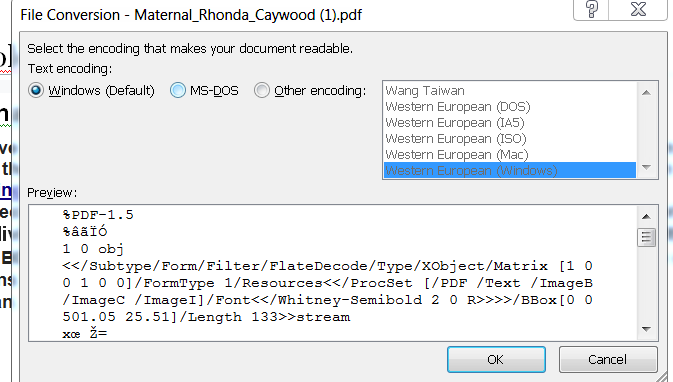
When exploring/searching on IE or Google, and I find an article I want to read and it is a PDF, Adobe automatically downloads the article to my Micorsoft Word program. I didn't know this was happening until one day I saw dozens and dozens and dozens of downloaded Acrobat Adobe files in my Word program. NONE of which I wanted downloaded. Adobe has even changed old documents in my word program to its format. I want my Microsoft Word to work properly. I DO NOT want Acrobat taking over my computer. If I wanted your format I would change to that format. BUT, when I save a document to MICROSOFT WORD, it needs to be in the correct format; NOT your format.
SO, YOU NEED TO FIX THIS BIG PROBLEM, or tell me how to fix it.
I am using IE OS 7 64 bit on my PC, which is still being supported by Microsoft.
Thank you!
Copy link to clipboard
Copied
Your problem is the exact opposite of what you describe. Far from Adobe's software taking over your DOCX files, what you have is Microsoft's software taking over your PDF files.
If you look at the screen shot you will see what we see
1. The name of the file is Maternal_Rhonda_Caywood (1).pdf. This is a PDF file, made for you to open in Adobe software not Word.
2. The message "Select the encoding..." comes from Microsoft Word. So you are trying to use Microsoft Word to open this file. Stop that and use Acrobat Reader. If you want help fixing this please follow the instructions in the earlier reply.
You also say "I scanned an item and Adobe automatically put the document into it's format." Actually, your scanner software did that. If you want it in Word format instead, please let us know the exact type of scanner we have and, although it isn't Adobe software doing it, we might be able to help you get things how you want.
Copy link to clipboard
Copied
Acrobat does not convert files on its own. The issue is more likely with the file associations, which might make it look like the files have been converted, when in fact they haven't been.
Your description of the issue and the screenshot you posted seem to be contradictory, though. Is the issue that Acrobat is used to open Word files, or that Word is used to open PDF files (as your screenshot shows)?
Either way, the solution is to change the file association. To do that right-click any such file while holding down Shift and select Open With - Choose default application. Then select the application you want to use for that file format (Acrobat for PDFs, Word for doc(x)), tick the box that says to always use the selected program for that file-type and press OK.
Copy link to clipboard
Copied
Your problem is the exact opposite of what you describe. Far from Adobe's software taking over your DOCX files, what you have is Microsoft's software taking over your PDF files.
If you look at the screen shot you will see what we see
1. The name of the file is Maternal_Rhonda_Caywood (1).pdf. This is a PDF file, made for you to open in Adobe software not Word.
2. The message "Select the encoding..." comes from Microsoft Word. So you are trying to use Microsoft Word to open this file. Stop that and use Acrobat Reader. If you want help fixing this please follow the instructions in the earlier reply.
You also say "I scanned an item and Adobe automatically put the document into it's format." Actually, your scanner software did that. If you want it in Word format instead, please let us know the exact type of scanner we have and, although it isn't Adobe software doing it, we might be able to help you get things how you want.
Copy link to clipboard
Copied
Please check out this website: PDF files are downloading instead of displaying in web browser or opening in a new tab – APE Mobile ...
And check out this website: https://nakedsecurity.sophos.com/2019/03/01/data-tracking-chrome-flaw-triggered-by-viewing-pdfs/?utm...
This is what I stated:
"When exploring/searching on IE or Google, and I find an article I want to read and it is a PDF, Adobe automatically downloads the article to my Micorsoft Word program. I didn't know this was happening until one day I saw dozens and dozens and dozens of downloaded Acrobat Adobe files in my Word program"
Why would old WORD files that I've had in my WORD documents for years, suddenly pop-up that message.
Up until recently, I have ALWAYS been able to open pdf files in MS WORD. I sold my home and purchased another; I am not a realtor but I did all of the paperwork myself on both homes. ALL of those documents are pdf files, and I was in and out of the files every day for 3 weeks, and I didn't have to change anything to access the files.
Do you have any idea how many documents I scan?? No, you don't. Have I had any problems in the past? NO I haven't. No problems until this past weekend.
You're remarks are patronizing, and I don't need your help fixing my scanner. It is NOT the scanner, unless someone came in the middle of the night and changed the settings.
Copy link to clipboard
Copied
Ok, since you've already made up your mind what happened, and it doesn't match our view of the world, it seems to me that we can't help you unless one of us is willing to compromise.
Copy link to clipboard
Copied
I would like to ask you if you chose to read the email links I sent? Or did you just ignore them? Have you ever heard of ![]()
In today's email, they have an article entitled:
Update now! Critical Adobe ColdFusion flaw now being exploited
Adobe has issued an urgent patch for a critical flaw in the ColdFusion web development platform it says is being exploited in the wild.
I am aware that this does not apply to me, however, the previous link from Sophos, the link that I sent to you yesterday does apply to me.
It isn't a matter of compromising, it is a matter of listening and checking out information that is out there in the world. Adobe, like all computer programs/platforms have problems.
If you chose not to read the links, you would not be aware of the problems others have had and are having with Adobe and pdf files.
Copy link to clipboard
Copied
No one is saying that Adobe software doesn't have problems, but the problems you've linked to have nothing to do with what you described. And the first link has nothing to do with Adobe. It has to do with the settings of your browser...
Copy link to clipboard
Copied
PLEASE NOTE: I scanned this letter into Microsoft Word approximately a year ago, and have used it frequently by printing it. I cannot remember attaching it to an email. There would be no reason for me to do that with this particular document. In fact, I recently, meaning 3 weeks ago, printed about 3 copies.
I just looked at my Word documents and there are more than half of the .doc which are now .pdf documents. I have letters of reference that were scanned approximately 10 years ago, and again I have used them frequently as .doc, they are now .pdf files.
I know you think I'm crazy, but I know I'm not!
Rhonda Caywood
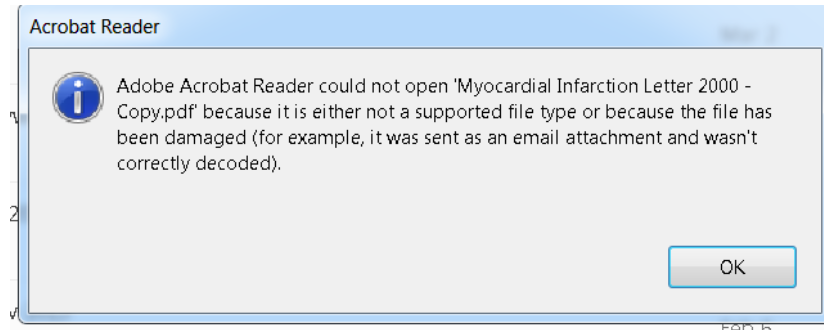
Copy link to clipboard
Copied
Open the file in notepad.exe. What can you see at the first lines?
Copy link to clipboard
Copied
This is what I see:
%PDF-1.3
1 0 obj
<</Type /XObject /Subtype /Image /Name /Im1 /Width 1700 /Height 2200 /Length 1193617/ColorSpace /DeviceRGB /BitsPerComponent 8 /Filter [ /DCTDecode ] >> stream
ÿØÿà JFIF È È ÿÛ C
$.' ",# (7),01444 '9=82<.342ÿÛ C
2! !22222222222222222222222222222222222222222222222222ÿÀ ˜ ¤ " ÿÄ
ÿÄ µ } !1A Qa "q 2‘¡ #B±Á RÑð$3br‚
%&'()*456789:CDEFGHIJSTUVWXYZcdefghijstuvwxyzƒ„…†‡ˆ‰Š’“”•–—˜™š¢£¤¥¦§¨©ª²³´µ¶·¸¹ºÂÃÄÅÆÇÈÉÊÒÓÔÕÖ×ØÙÚáâãäåæçèéêñòóôõö÷øùúÿÄ
ÿÄ µ w !1 AQ aq "2 B‘¡±Á #3Rð brÑ
$4á%ñ &'()*56789:CDEFGHIJSTUVWXYZcdefghijstuvwxyz‚ƒ„…†‡ˆ‰Š’“”•–—˜™š¢£¤¥¦§¨©ª²³´µ¶·¸¹ºÂÃÄÅÆÇÈÉÊÒÓÔÕÖ×ØÙÚâãäåæçèéêòóôõö÷øùúÿÚ ? Åðs >As´Ù®×VIÙx }ŸËçï–'Ž„ jæ,Ïá‹%¹Ý¼^Y O³ósöq+‘Àíæ ·¾3Ûi©¼;£E«ÛhÅRh†šÐÜ<0(ÅáuÝ•'þZƒ ¯î×#‘Í 8îã±Ô>ÂèÚ†¡ kr Û[™6®p>LÆ ä}ØÀþñÇJÔæØî\J—z*ië§
)¬® ¨ÖjŸbÞ-þQ¸ó³9Æ{ Ú—Ãâßì·ßg)ö"#ù Èù¾Î Ó?3 â/— sX¶7ö è –/oxö:f›
¥ÅœaZïηÚÙ #p ®3 ’Ojè4æ’ÊÎø˜Q,ZF¶³ƒ{°h#O-J1$ç ; ÝI Í +ßKûku ífX¼„ùŠ¢9Ì‚AŒdƒ&;îÛ»øM_Õ¼˜å·“PþÍûZ“çpØ rnÏ|n åçæßåã½O MYšFP ްñ
Copy link to clipboard
Copied
I have opened (using open with Adobe Acrobat) several of the pdf files in my Word Documents. It states: "Your current plan is Adobe Export PDF"
Export PDF from Acrobat Reader DC
So now I guess I will have to go to my WORD documents and convert all the pdf files to docx, that were never pdf files to begin with,.
Copy link to clipboard
Copied
This looks like a PDF file.
Copy link to clipboard
Copied
Yeah, I think it states that it is a PDF file, it isn't a professional conclusion!
AND, by the way, I had to PAY Adobe to have the privilege of converting my files BACK TO docx. I have documents in my WORD file that are more than TEN (10) years old, and now they are PDF files! Exactly how does that work? Is this a way for Adobe to make more money?
You want me to check mark CORRECT?? Now, why would I do that??
Copy link to clipboard
Copied
We don't know what you have done with the files.
Find more inspiration, events, and resources on the new Adobe Community
Explore Now