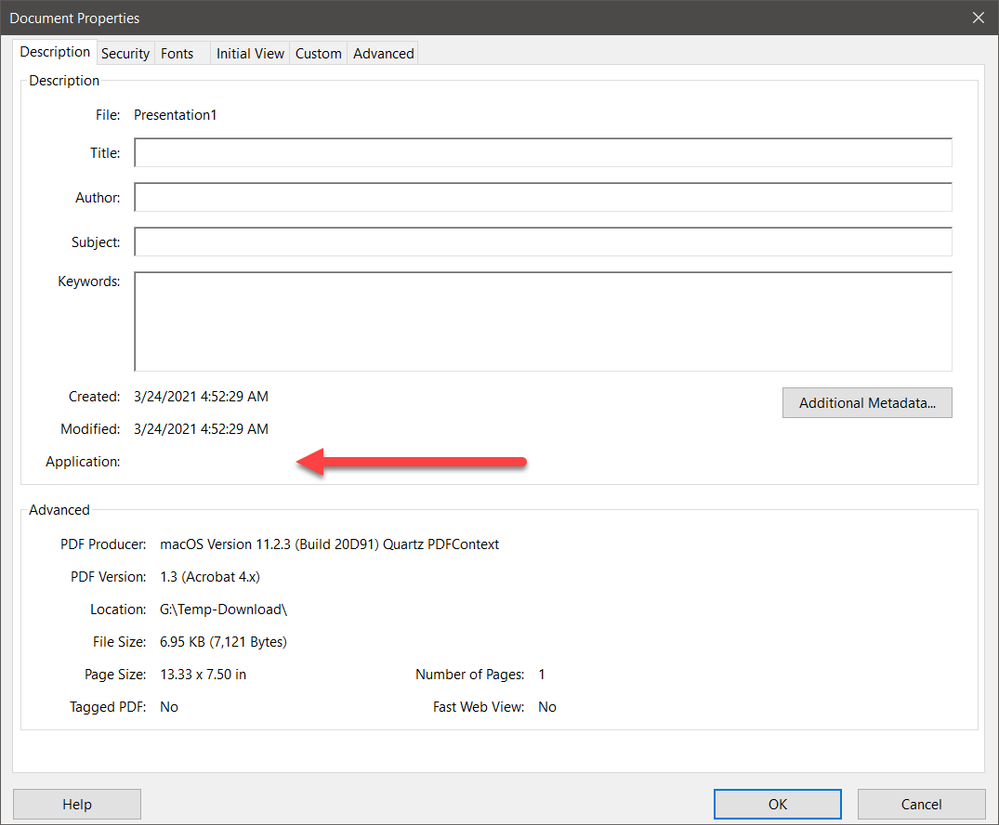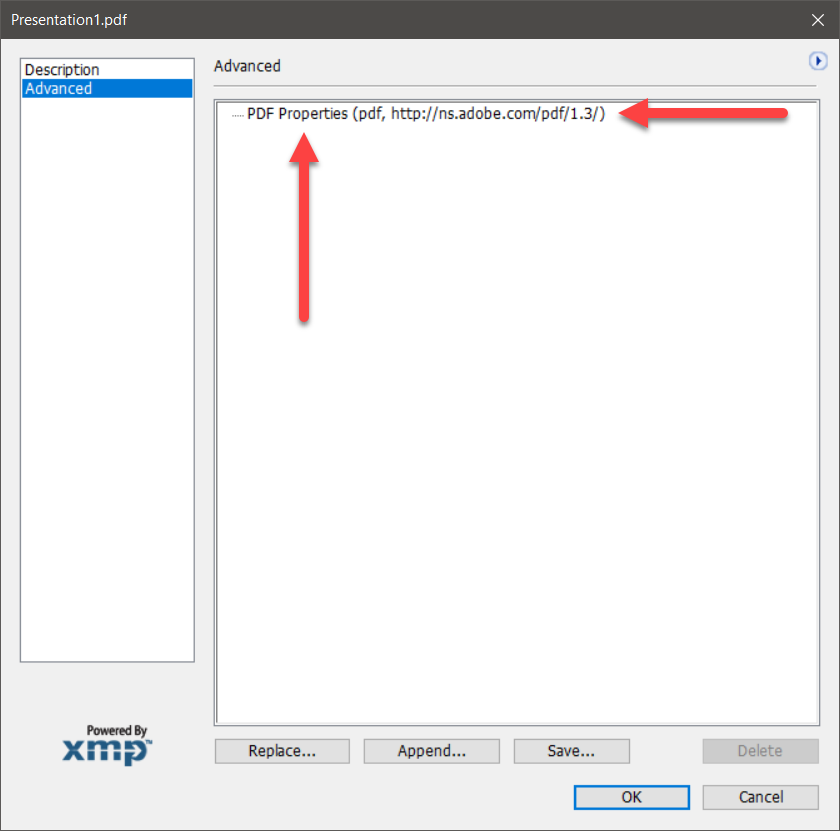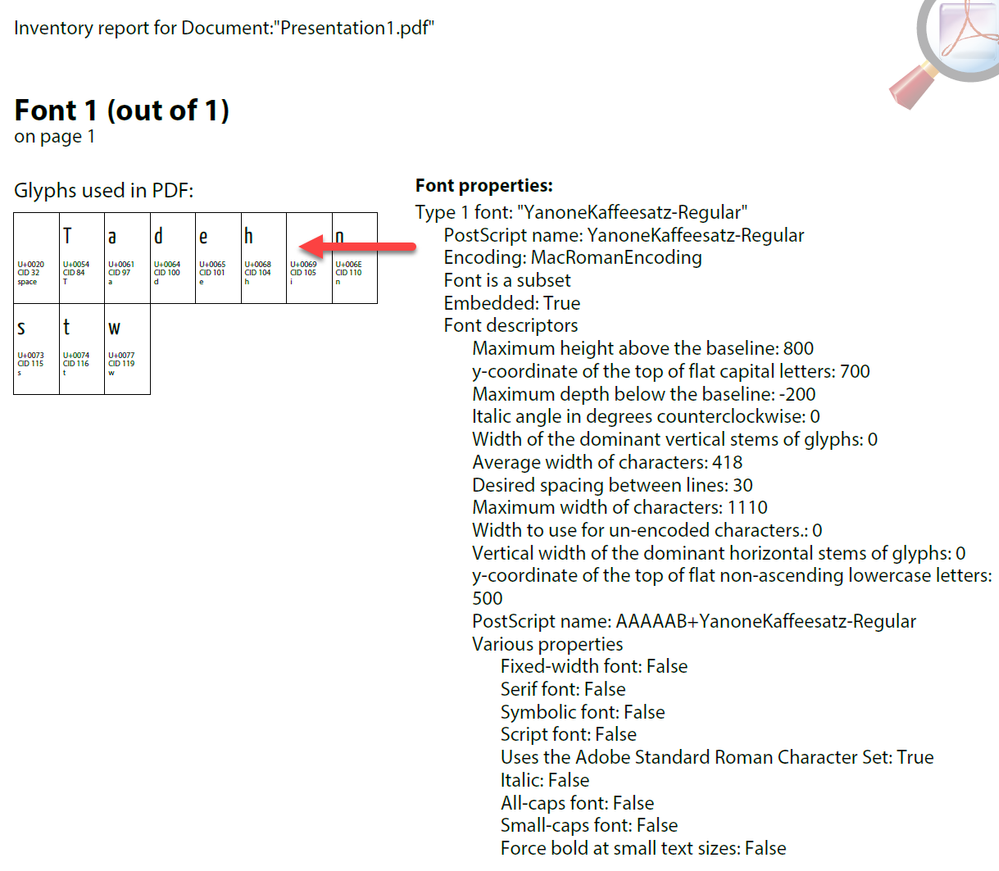Missing Character on PDF File
Copy link to clipboard
Copied
Hi everyone,
Over the past two months whenever I save a word/powerpoint file as a PDF file I loose the letter i. I also get a message
Cannot extract the embedded font 'AAAAAH+YanoneKaffeesatz-Regular'. Some characters may not display or print correctly.
This did not happen before, and I have looked back on previous files and they work fine.
Any ideas?
Thanx
George
Copy link to clipboard
Copied
Let me move this to the Acrobat forum for you, which is the appropriate forum for your question.
The Using the Community forum is for help in using the Adobe Support Community forums, not for help with specific programs. Product questions should be posted in the associated product community.
Copy link to clipboard
Copied
How did you create this PDF file? It certainly was not created with any Adobe tools per the Document Properties:
Expected XMP metadata is missing as well:
Doing a Preflight inventory of fonts, the ‘i’ character is missing. As such, the PDF, created by who-knows-what, is more bogus than a $3 bill.
Sorry, given the dubious provenance of this PDF file, there isn't really anything that we can do to assist you.
Copy link to clipboard
Copied
It was created on word and the example I sent was in Powepoint. I saved both files as pdf. I dont understand what you mean bogus?
Copy link to clipboard
Copied
The internal information (XMP metadata) within the PDF file indicates that it wasn't generated via any Adobe software. Exactly what steps do you do in PowerPoint (or Word) to generate this file?
Copy link to clipboard
Copied
Thanx for your prompt response. I usually use the save as PDF format when I save from Word or Powerpoint. Both a fully registrated programs.
Get ready! An upgraded Adobe Community experience is coming in January.
Learn more