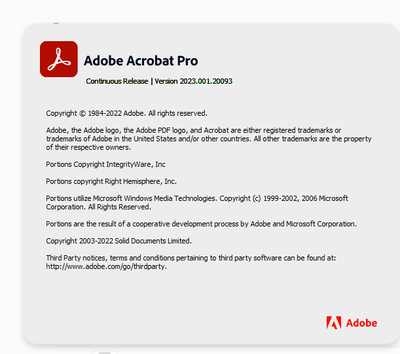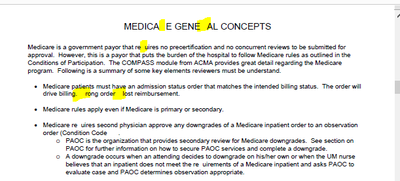- Home
- Acrobat
- Discussions
- Missing characters after editing, saving and reope...
- Missing characters after editing, saving and reope...
Missing characters after editing, saving and reopening a PDF in Adobe Acrobat.
Copy link to clipboard
Copied
Im trying to edit a PDF with Adobe Acrobat but when I insert a page, or edit the text, or save it, it suddenly shows missing characters all over the document.
I have read that this issue could arise because the fonts are not embedded correctly in the original PDF, but this is not my case, since I created the original PDF in Adobe Illustrator, and I also have read that Illustrator embeds the fonts automatically. Also, when I do the Preflight all the fonts appears embedded.
The only solution that I could find that worked, is changing the font for any font, and then switch it back to the font that I want. But this is very time consuming since my PDF has 35 pages and I cannot afford changing all the fonts everytime they mess up.
Do you know any permanent solution for this issue? I have read in this forum that many users are experiencing the same, so Im wondering if Adobe could fix this bug or whatever it is. Or if there's a way to export the pdf from Illustrator, in order to not have missing characters when Im editing it in Adobe Acrobat.
Any suggestion will be greatly appreciate it.
Copy link to clipboard
Copied
Hi Carlaa,
Thank you for reaching out and reporting this.
Would you mind sharing more details on this?
- Please share the sample PDF on which the issue occurs. It will be helpful if you share both the edited and initial PDF.
- Share the Acrobat and OS version you are using
- Step-by-step workflow that results in the issue. It will help us to replicate the behavior.
- Also, share the step by steps workflow for the workaround you are using.
Thanks,
Meenakshi
Copy link to clipboard
Copied
I have the same issue. I have a document created in PRO. Edited in PRO and now Q R W characters are missing throughout this document.
Copy link to clipboard
Copied
Thank you for reaching out.
Please confirm what you mean by missing characters. Does the PDF replace the text with other text or show the blank space?
Would you mind sharing the PDF with us so we can look at it?
Did you check if this happens with a particular PDF?
Share the Acrobat and OS version numbers.
Thanks,
Meenakshi
Copy link to clipboard
Copied
Windows 10 Enterprise.
I have these documents saved with a password required for editing. I would prefer to email to you rather than post on this forum. My file is large.
Copy link to clipboard
Copied
The issue is characters are deleted leaving blank spaces where letters were.
Copy link to clipboard
Copied
A file made with Illustrator should be edited with Illustrator, it's always easier than editing with Acrobat Pro.
Copy link to clipboard
Copied
Happens to me more than I care to say.. .the fastest fix is a Ctrl-A and when 'all' is selected change the color or the font or the size and it seems to reset it.. I have done this on both Windows 11 and 10... and it is aggravating as hell.