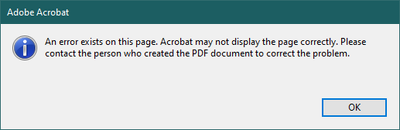Adobe Community
Adobe Community
- Home
- Acrobat
- Discussions
- Re: Missing extended graphic state PDF error
- Re: Missing extended graphic state PDF error
Missing extended graphic state PDF error
Copy link to clipboard
Copied
I've been having an error only in Acrobat (desktop and online) with opening a PDF that I created in ArcGIS Pro. I've opened two customer care cases in an attempt to get assistance, but both have been closed with no communication from Adobe even after having walked them through the issue on a screen share and sending the broken file in. Both times I was told I would hear back from them and never did - only got a "your case has been closed" email. Rather than go through that blood-boiling time-wasting nonsense again, I'm wondering if I can get through to someone on here that can help me.
This is the error that pops up when I open the file:
Preflight reveals the following error:
The document also does not open in the web version of Acrobat, but does open properly in every web browser. If I print to PDF from one of those browsers, it opens fine, but it's a raster image. I need to maintain the vectors in the document for accessibility and legibility purposes. I have no other documents that behave like this. I'm hoping there is someone from Adobe in the support communities that can assist and get back to me. It seems like an issue with the software since it's only Acrobat that behaves like this, but maybe something in the file can be tweaked? I was told by tech support that they were going to do some internal testing and troubleshooting with the file, but again, they abandoned me and attempts to reach back out and find out what happened have been unsuccessful.
The file is at https://acrobat.adobe.com/link/review?uri=urn:aaid:scds:US:b6f45636-29a7-40c2-bd47-c8db6f3f7ee7 and attached. Thank you.
Copy link to clipboard
Copied
If it helps, I am running Acrobat Pro DC version 2022.001.20117.