Missing Fonts When Printing On Mac
Copy link to clipboard
Copied
Hello all,
I have, for years, had a very inconvenient problem. I'm in the publishing business, and when printing a PDF composited via Acrobat from many PDF sources, using the Combine Files tool, it never prints correctly. The individual files most often do print correctly.
These are songbooks I'm working on, and often the noteheads and various text fonts in the music (saved as PDFs using the music notation software Sibelius) are missing. See sample attached.
When my colleagues using PCs print, it prints correctly 100% of the time. It is only my Mac that does this. I have the latest Mojave OS update on a Retina 5K iMac.
I have to send the print into Kinko's every time. Incredible inconvenient. Any tips out there? Thanks in advance. I've tried re-saving in Preview. Same problem.
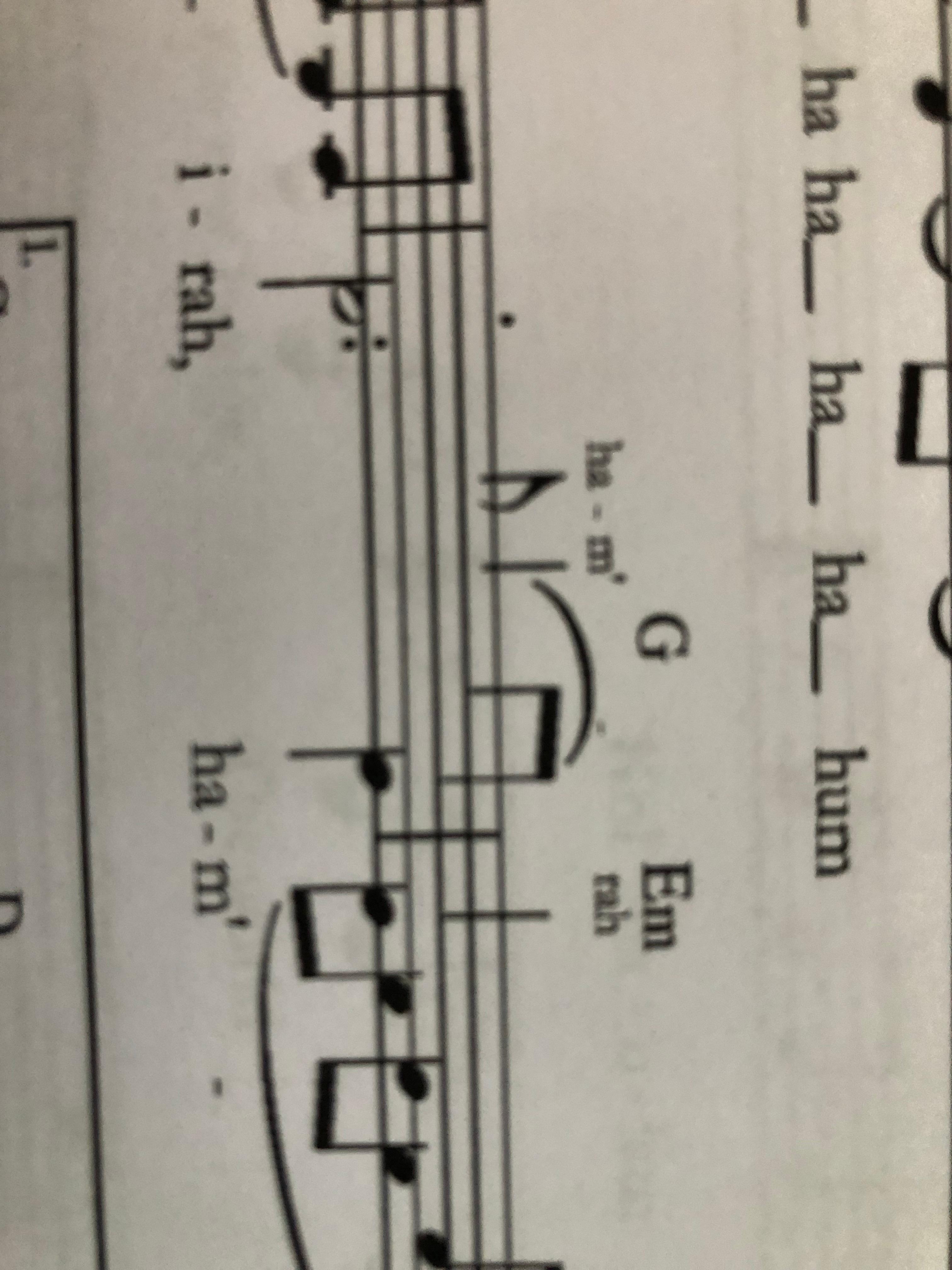
Copy link to clipboard
Copied
Look into the fonts. All fonts are embedded?
Copy link to clipboard
Copied
In addition to the "Abambo" response-
You may refer to the related help article here: PDF fonts, Adobe Acrobat where detailed explanation given on font embedding. Also the steps to check whether fonts are embedded in pdf or not.
-Akanchha
Copy link to clipboard
Copied
Thank you for both responses. Sorry for the delay in my response.
All fonts are embedded (Doc Properties/Fonts - every font says "Embedded Subset").
I read the article @akki_24 referred to, but nothing stands out to me there.
Still at a loss - any help greatly appreciated. Thank you!
Copy link to clipboard
Copied
I've tried re-saving in Preview. Same problem.
I do not use MacOS but it seams that Preview does not respect the standards.
Did you try "Print as image"? That is for testing only, not a solution.
Can you share a file with us?
