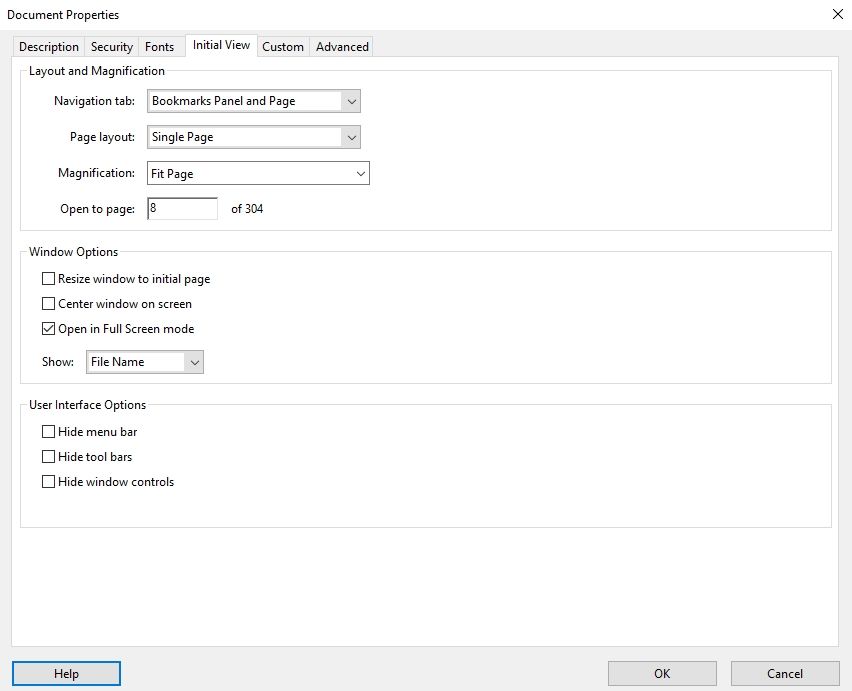Turn on suggestions
Auto-suggest helps you quickly narrow down your search results by suggesting possible matches as you type.
Exit
- Home
- Acrobat
- Discussions
- Missing menu bar after document settings
- Missing menu bar after document settings
0
New Here
,
/t5/acrobat-discussions/missing-menu-bar-after-document-settings/td-p/13216252
Sep 21, 2022
Sep 21, 2022
Copy link to clipboard
Copied
Hello Community,
I configured the pdf file here: File-Properties-Instal View-User Interface Options and marked the Hide menu bar
I did it for a test, I didn't know where it would lead. As a result, I can no longer open this menu and remove this checkmark.
Later I found information on the portal that it turns out you need some hotkeys to reopen the menu. I do not know what keys to use for this.
I have a question for you. How can I get the menu back?
Thank you in advance for your support!
TOPICS
Create PDFs
,
Edit and convert PDFs
,
How to
,
PDF forms
Community guidelines
Be kind and respectful, give credit to the original source of content, and search for duplicates before posting.
Learn more
1 ACCEPTED SOLUTION
Community Expert
,
LATEST
/t5/acrobat-discussions/missing-menu-bar-after-document-settings/m-p/13216531#M379690
Sep 22, 2022
Sep 22, 2022
Copy link to clipboard
Copied
Press key F9
Community guidelines
Be kind and respectful, give credit to the original source of content, and search for duplicates before posting.
Learn more
Community Expert
,
LATEST
/t5/acrobat-discussions/missing-menu-bar-after-document-settings/m-p/13216531#M379690
Sep 22, 2022
Sep 22, 2022
Copy link to clipboard
Copied
Press key F9
Community guidelines
Be kind and respectful, give credit to the original source of content, and search for duplicates before posting.
Learn more
Resources
About Adobe Acrobat
Adobe Inc
Adobe Inc
Adobe Inc
Adobe Inc
Adobe Acrobat Feature & Workflow
FAQs
Get ready! An upgraded Adobe Community experience is coming in January.
Learn more
Copyright © 2025 Adobe. All rights reserved.