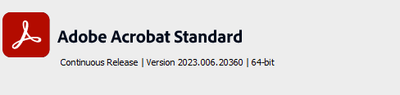Missing Option to View New Acrobat
Copy link to clipboard
Copied
I have Continuous Release Version 2023.001.20143 64-bit on my computers. One computer works normally, and I can view the option to "Enable New Acrobat" under the View menu. The other computer with the exact same version is missing this option and there is no way to enable the new Acrobat. Is there a way to make the option appear?
Copy link to clipboard
Copied
Thanks for reaching out.
Currently, the new experience is being rolled out as an experiment and available for Acrobat (64-bit) English locale only with no third-party plug-ins installed. The feature may not be available to all users. For more info. please check the help page https://helpx.adobe.com/acrobat/using/new-acrobat-experience.html
Regards
Amal
Copy link to clipboard
Copied
I was just using the new experience and now it is missing! It is back to the old and I can not locate the area to get back to it!
Copy link to clipboard
Copied
UPDATE: Reinstalled Acrobat to get the new experience back, which I like.
Copy link to clipboard
Copied
Do you have an update on when this will be rolled out to everyone?
Copy link to clipboard
Copied
I have same issue with George29567234a9rn
How did you solve this matter? I also want to experience new Acrobat, but there is no option "Enable New Acrobat" under the View menu.
Copy link to clipboard
Copied
It is being rolled put by Adobe. Not everyone has access to it.
Copy link to clipboard
Copied
It is now October 2023, soon November 2023 and still no option
Copy link to clipboard
Copied
Use https://www.adobe.com/devnet-docs/acrobatetk/tools/Preferences_by_version/Windows/07_12_2022.html
bIsEnterpriseUser should be set to 0.
Copy link to clipboard
Copied
Sorry if this a stupid reply, but the link doesn't reference that option you've advised in that link I don't see anything it in referencing it. Could you tell where exactly I set that option?
Copy link to clipboard
Copied
bIsEnterpriseUser is the same place. HKEY_CURRENT_USER\Software\Adobe\Adobe Acrobat\DC\AVGeneral
set that to 0, then set bEnableAv2 to 1.
Works only once afte launch. Second launch will again use old skin.
Copy link to clipboard
Copied
So it needs to be set each time?
Copy link to clipboard
Copied
Yep.
Copy link to clipboard
Copied
Well that's not exactly efficient. I'd prefer a permanent solution.
Copy link to clipboard
Copied
Have you tried reinstalling from Adobe CC? That's how I was able to get it back to the new experience and it hasn't changed back.
Get ready! An upgraded Adobe Community experience is coming in January.
Learn more