- Home
- Acrobat
- Discussions
- Missing Page Dimensions for hp TWAIN LJ400 Series.
- Missing Page Dimensions for hp TWAIN LJ400 Series.
Missing Page Dimensions for hp TWAIN LJ400 Series.
Copy link to clipboard
Copied
Hi All,
I have weird issue when I try to scan from my HP LJ400 Series Printer. Have the current Drivers loaded on Windows 10 Anniversary build. the problem is that Acrobat DC do not offer any Mode, Resolution, or Paper size options nor can I select "Show Scanner's User interface"
The scanner works fine using the hpScan application and historically has also worked fine.
Is there an issue with this build of Acrobat.
I have re-imaged the machine with both Windows, Acrobat and the hp Install kit to no avail.
Any Suggestions
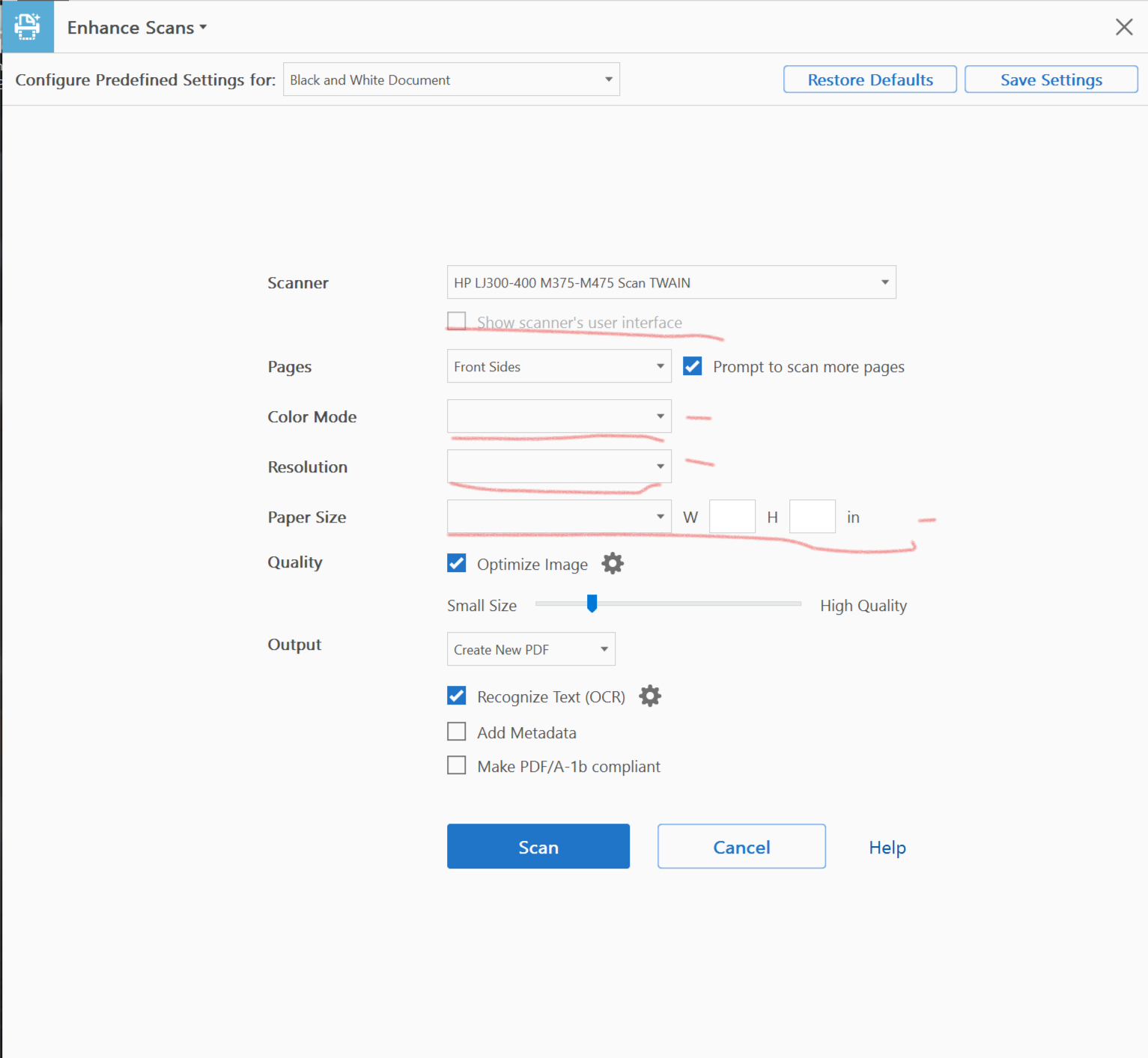
Copy link to clipboard
Copied
This issue normally comes when scanner drivers are not updated properly. I suggest you to please install latest scanner driver once.
Thanks.
Copy link to clipboard
Copied
Did latest update worked for you.
Please try some options available under Troubleshooting tips for scanner issues when using Acrobat
Thanks.