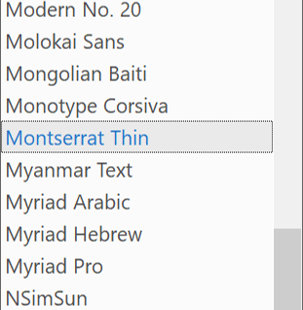Adobe Community
Adobe Community
- Home
- Acrobat
- Discussions
- Montserrat fonts aren't working in Acrobat Pro DC
- Montserrat fonts aren't working in Acrobat Pro DC
Copy link to clipboard
Copied
Despite having activated all 18 Montserrat fonts (see img 1) on Adobe Fonts, only the Montserrat Thin iteration (see img 2) is showing up in Acrobat DC.
I've tried to deactivate and reactivate the fonts (both with and without reboots), I've tried activated all of the regular Montserrat fonts and also the Montserrat Alternates, and I've also tried to manually select each individual font except Montserrat Thin... and yet it still defaults to Montserrat Thin.
Where are all the other fonts? And why does it keep defaulting to Monsterrat Thin? Adobe Fonts indicates they are all active!
Any ideas?
 1 Correct answer
1 Correct answer
We gave up using Adobe fonts because of this nonsense, as well as missing fonts from our font menus. One minute a font was in the menu, the next minute it disappeared and a pop-up stated we didn't have the font. And a few minutes later, the font magically reappeared.
So Adobe fonts are now banned from our studio's computers, both Macs and Windows. We are a business with client projects that need to get out the door. I'm sick and tired of the time and productivity loss from using Adobe fonts.
...
Copy link to clipboard
Copied
Thank you for reaching out, and sorry about the delay in response.
Could you please confirm if you have edit rights for the fonts?
Please share the screenshot of the complete fonts that you have installed.
Share the Acrobat and OS versions on the machine.
Let us know if the issue is already resolved.
Thanks,
Meenakshi
Copy link to clipboard
Copied
I am having the same issue too.
They are adobe fonts. Does that not mean we have the Edit Rights with our subscription?
Copy link to clipboard
Copied
Mine arent working in any Adobe Programs.
Also defaulting in Chrome.
Copy link to clipboard
Copied
Yes, all fonts from Adobe should give you editable/embedding rights so that they can be embedded into PDFs and EPUBs.
| PubCom | Classes & Books for Accessible InDesign, PDFs & MS Office |
Copy link to clipboard
Copied
We gave up using Adobe fonts because of this nonsense, as well as missing fonts from our font menus. One minute a font was in the menu, the next minute it disappeared and a pop-up stated we didn't have the font. And a few minutes later, the font magically reappeared.
So Adobe fonts are now banned from our studio's computers, both Macs and Windows. We are a business with client projects that need to get out the door. I'm sick and tired of the time and productivity loss from using Adobe fonts.
Instead, we use open source fonts — like Montserrat — the old fashioned way: we download the actual font files to our computers and then install them on our systems, bypassing Adobe's insanity. They work seamlessly.
Download Montserrat from Google Fonts https://fonts.google.com/specimen/Montserrat
However, before you install the Google Fonts version, UNinstall Adobe's version and completely wipe them off your computer. Otherwise you'll have a mixture and will still occassionally be missing the Adobe versions.
NOTE: Author's additiona comment added, September 14, 2023...
Microsoft is now issuing it's own font system called MS Cloud Fonts. They work similarly to Adobe's and aren't fully installed on your computer.
Difference: You can see and use all the weights in MS programs, but:
- They don't get embedded into the PDF, and
- They can't be used in other programs like InDesign.
Handle them the same way: Download the real font from either Google Fonts or Microsoft and install them the traditional way on your computer. Then they work flawlessly in both MS and other programs.
And welcome to the world where behemoth companies "monetize their font intellectual property."
| PubCom | Classes & Books for Accessible InDesign, PDFs & MS Office |
Copy link to clipboard
Copied
I had the same problem, I installed the Montserrat group. The PDF I was editing used Medium and Regular versions of Montserrat, but only Thin showed up in the Font dropbox. It wouldn't let me edit or write text in Monserrat except for the Thin version. Tried all of the above, didn't work. I deleted the font, and instead installed the Static versions that come in the zip from Google Fonts. That worked for me.
Copy link to clipboard
Copied
Thank you so much for this post. I had the same issue and was going crazy. Tried multiple computers etc. Was going in circles and just wasting time!
I downloaded Montserrat from Google, installed on Win 11, and my PDFs now look like the should!
TY!
Adam
Copy link to clipboard
Copied
You are my hero Bevi.
Copy link to clipboard
Copied
Same issues, not sure why. Now using the Google version.
Copy link to clipboard
Copied
Also experiencing this annoying issue. Mainly the issue is using the font in another program like Word, saving as Adobe PDF, and getting garbled text wherever Montserrat is used in the document. This unreliable service means that I can produced a document that looks fine on screen but will be unprofessional and nonsensical if emailed to someone else who tries to print it. There is no choice but to uninstall all these nice Adobe Fonts and remove them from the computer, then replace with hard downloaded and installed fonts on the actual computer. This is not agile nor productive and is a shame.
Copy link to clipboard
Copied
There is no choice but to uninstall all these nice Adobe Fonts and remove them from the computer, then replace with hard downloaded and installed fonts on the actual computer. This is not agile nor productive and is a shame.
By @crussell242
That's right.
And it's now happening with the brand new Cloud Fonts from Microsoft. They appear in your Word/Office font menu and let you use them, but they don't get embedded into the PDF, so the fonts are missing when the file is viewed on another computer.
Same solution: download the real font and manually install it. This applies to any font you see with MS's blue cloud icon next to it.
| PubCom | Classes & Books for Accessible InDesign, PDFs & MS Office |
Copy link to clipboard
Copied
And, of course, always check the options to embed all fonts into the PDF in your export settings, regardless of which method you use to export a PDF from MS Office.
3 methods are detailed here: https://www.pubcom.com/blog/tutorials/ms-office/export-pdf/index.shtml
| PubCom | Classes & Books for Accessible InDesign, PDFs & MS Office |
Copy link to clipboard
Copied
As a few others posted, downloading and installing the font fixed this issue.
Here is the font family: Montserrat - Google Fonts
I choose Montserrat Regular to install, rebooted Word and then save my Word doc again to a PDF and BOOM, problem solved! 🙂