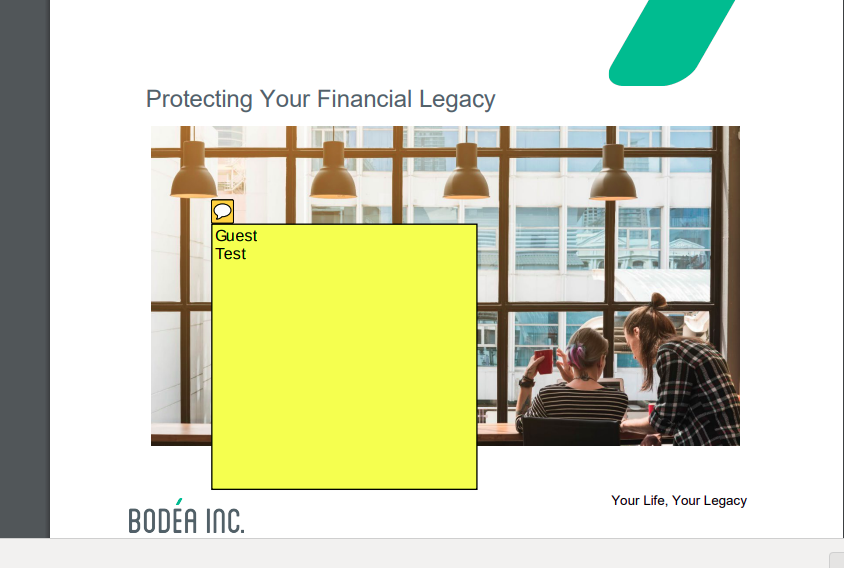Adobe Community
Adobe Community
- Home
- Acrobat
- Discussions
- Multiple Replies added in the PDF are showing only...
- Multiple Replies added in the PDF are showing only...
Multiple Replies added in the PDF are showing only the first reply after save.
Copy link to clipboard
Copied
Hi,
I am using Adobe PDF Embed API integrated in one of the websites.
When I use the Sticky note and add multiple replies, and save the documet, the saved PDF only shows the first reply added. Please refer the screenshot below.
Any help appriciated.
Thanks in advance.
Copy link to clipboard
Copied
Hi Srilakshmi
Hope you are doing well and sorry for the trouble. As described when you use the Sticky note and add multiple replies, and save the document, the saved PDF only shows the first reply added.
Would you mind sharing the workflow/steps you are doing to add the comments/sticky notes to the PDF file? Also what are the steps you are doing to viewthe PDF after making the comments and saving the file? A small video of the same would be helpful to better understand the issue.
I have tried to add the comments/sticky notes to the PDF via Document Cloud (https://documentcloud.adobe.com/link/acrobat/add-comment/) and then downloaded the PDF to the computer locally to view and got all the comments/sticky notes added to the file.
We are here for help, just need more information.
Regards
Amal
Copy link to clipboard
Copied
Hi Amal,
Thanks for the reply. As I mentioned, I am using Adobe Embed API, so I have tested in https://documentcloud.adobe.com/view-sdk-demo/index.html#/view/FULL_WINDOW/Bodea%20Brochure.pdf.
Please find the video attached:
https://drive.google.com/file/d/1h17cr25Z1dOCPl0hqtgj2X7_GFUW3qZs/view?usp=sharing
I am adding a comment and 2 replies. But after I save and downloaded the saved file, and open it, its showing only the comment, not the 2 replies.
Also I have tried downlading edited pdf from https://documentcloud.adobe.com/link/acrobat/add-comment/. This too resulted the same.
Thank you
Copy link to clipboard
Copied
Hi there
We are sorry to hear that. I have tried to add comments and replies to the Adobe Embedded API Demo link that you have shared and then saved the PDF, downloaded it and opened with Adobe Acrobat Pro DC and able to see all the comments and the replies.
Please try logout from the application and reboot the comouter once and see if that helps. Also make sure you have the latest version of the application installed. Go to Help Menu > Check for Updates and reboot the machine once.
Regards
Amal