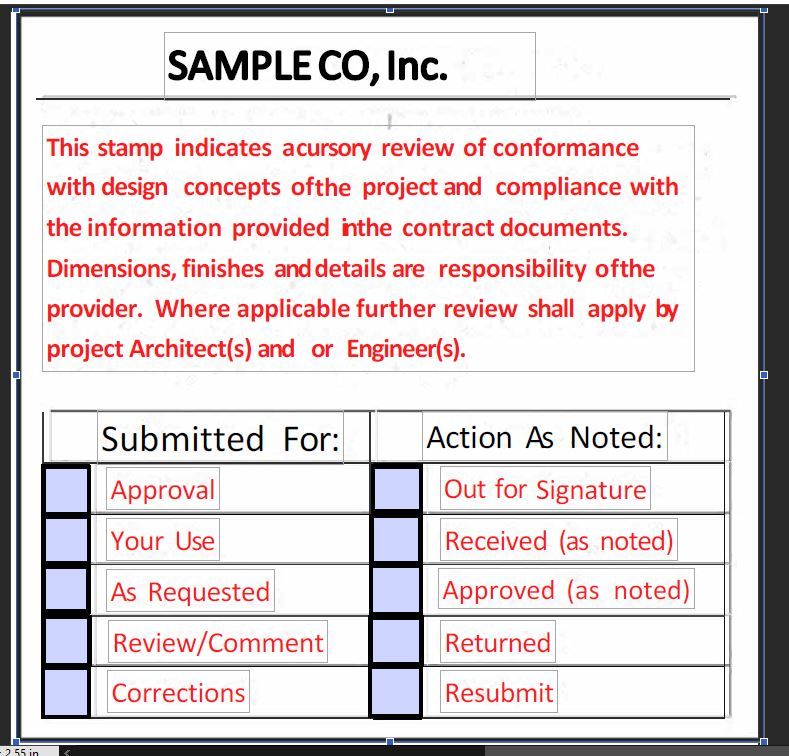Need help creating/coding a stamp (I Guess)
Copy link to clipboard
Copied
I have created a custom stamp that functions when it is NOT a stamp. However when placed as a stamp (image) it no longer functions. I've been reading about dynamic stamps but I'm not sure if that's what I need.
My stamp in commonly used in the construction field for processing submittals. I would like to be able to use it by placing it on a document (as a stamp) then being able to check the appropriate box/boxes then send it on. Do I need to put some java code in there? where would it go.. assistance appreciated. Hard to believe this hasn't been done elsewhere.
Copy link to clipboard
Copied
Yes, you have to use a script to populate the fields in the stamp, and it can only be done at the moment it is applied.
Search the forum for "dynamic stamp" to find a lot of resources on this matter. There's even a whole book written on it. Or you could hire a professional developer to do it for you, if you don't want to deal with writing the code.
Copy link to clipboard
Copied
It sounds like you want to place a "mini-form" onto the PDF?
This can be done, using the stamp as a template. You'll need separate tool to flatten the stamp and add the form fields.
This is not a simple task.
Use the Acrobat JavaScript Reference early and often