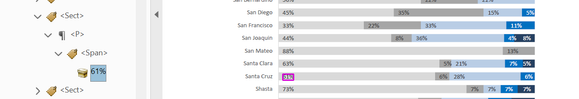- Home
- Acrobat
- Discussions
- Nested Alt Text in Graphs when Converting Word to ...
- Nested Alt Text in Graphs when Converting Word to ...
Nested Alt Text in Graphs when Converting Word to PDF
Copy link to clipboard
Copied
Looking for some guidance/help. I have a very large report (~600 pages) with 100s of exhibits. I've added alternative text to the these exhbiits in word and cofirmed the document passes the word accessibility checker. However, when I convert the document to a PDF, the document does not pass the accessbility check becuase all of the data labels in the exhibits were tagged as nested alternative text. I have 4,000 of these errors. Does anyone know how to resolve this issue without removing the alt text in word and adding it back in once converted to PDF?
Copy link to clipboard
Copied
@Brenna28233459fpcr, some questions so we can help advise you.
- What version of Word are you using to create the original source document?
- Which platform, Mac or Windows?
- What method/utility are you using to export the PDF from Word? Adobe PDF Maker? MS's built-in File / Save As / PDF? File/Print to PDF?
- How were the "exhibits" created? Are they SmartArt from Word, PowerPoint charts, or charts from another program? If so, which program created the charts?
Can you give us a screen capture of the PDF file's Properties panel? That's File / Document Properties, and the first tab labeled Description. It contains info that helps us diagnose technical software problems. Your content won't be revealed.
Here's a sample of that panel:
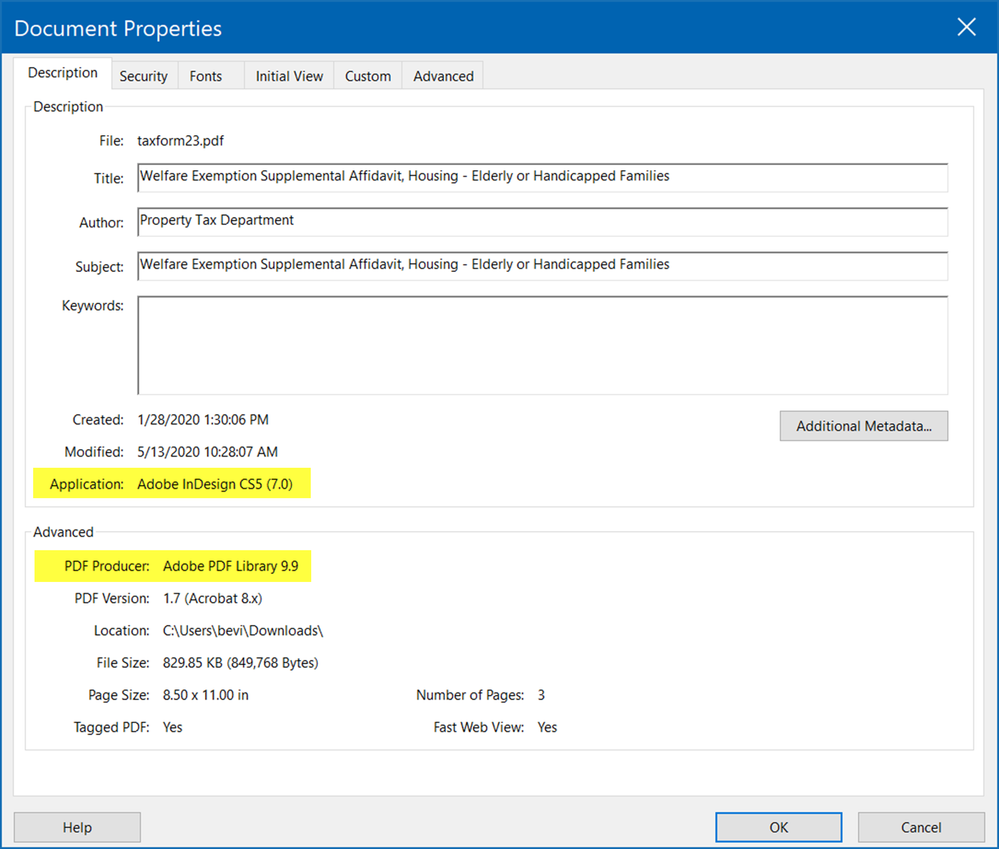
| PubCom | Classes & Books for Accessible InDesign, PDFs & MS Office |
Copy link to clipboard
Copied
See my responses to your questions in bold:
What version of Word are you using to create the original source document? Microsoft Office LTSC Professional Plus 2021. Version 2108
Which platform, Mac or Windows? Windows
What method/utility are you using to export the PDF from Word? Adobe PDF Maker? MS's built-in File / Save As / PDF? File/Print to PDF? We used MS's built-in File / Save As / PDF
How were the "exhibits" created? Are they SmartArt from Word, PowerPoint charts, or charts from another program? If so, which program created the charts? The exhibits (graphs/charts) were created in Microsoft excel and then copied over to word so they maintain their funcationality and linked to the excel data.
Here is the screenshot you requested:
Copy link to clipboard
Copied
...becuase all of the data labels in the exhibits were tagged as nested alternative text.
And can you gives us a screen capture of the Tag Tree panel? A small portion that shows the problem would help.
Alt-Text is not usually "nested" but instead is programmed as an attribute on the <Figure> tag. You shouldn't see it until you examine the tag's Properties: select the tag / Right-click / select Properties.
| PubCom | Classes & Books for Accessible InDesign, PDFs & MS Office |
Copy link to clipboard
Copied
Here is an example of one of the data labels (61%) that is being flagged in the accessiblity report as "nested alternative text".
Copy link to clipboard
Copied
Holy canoli!
You have a rats nest of software that aren't the best tools for accessible PDFs.
Office LTSC is a crippled version of Office 365. It's not as heavily updated (or corrected for bugs) as the full program, and lacks many advanced features. Its skimpy utilities/programming for accessibility are a major shortcoming. Here's a decent article about it: https://office-watch.com/2021/the-good-and-bad-in-office-ltsc/
Using MS's built in Save As / PDF utility often is ok, but for complex documents like yours, it often isn't as good as Adobe's PDF Maker plug-in. But I'm not sure PDF Maker would work with Office LTSC, so you might be stuck with what you have, the built in MS Save As utility.
And Excel doesn't handle graphics as well as it should, accessibility-wise. Great that you can keep the link to the live spreadsheet itself, but the bits and pieces of the chart (such as the 61% legend/label in your screen capture), are being tagged as live <P> body text (not nested alt-text).
In an ideal Utopia world, the chart should be one <Figure> tag (no bits and pieces) and with Alt Text for the entire chart. And also hyperlinked to the original source Excel file.
But you're awfully far away from Utopia!
You could find each of the mis-tagged labels and artifact them, one by one. Adobe Acrobat DC Pro lets you do this. But 4,000 of them over 600 pages would take you a day or longer.
You might look into other PDF remediation programs like CommonLook and Axes4. Their tools might give you easier and faster ways to artifact thousands of miscoded chart crapahola.
Wish I had better news and a good solution for you. Maybe one of our other experts here will have something.
| PubCom | Classes & Books for Accessible InDesign, PDFs & MS Office |
Get ready! An upgraded Adobe Community experience is coming in January.
Learn more