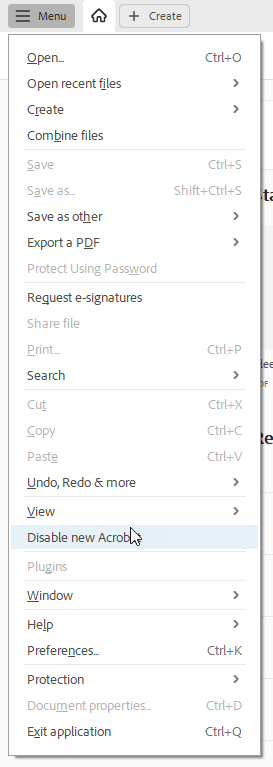New Acrobat interface
Copy link to clipboard
Copied
(Inappropriate words removed by moderator)
New Acrobat interface : issue
Copy link to clipboard
Copied
Your post has nothing to do with the OP. Start a new thread if you feel so strongly, but I would suggest you give some actual data and not just bluster if you really want to make a point.
BTW, you can turn of the new interface.
Copy link to clipboard
Copied
[inappropriate words removed by moderator]
Copy link to clipboard
Copied
Nobody wants to have to learn an extensively new update to a program that they've been using daily. That's what these people are saying. YOU say they need to spend hours and hours doing just that before they have the right to criticise your largely unusable new product. You can't convince anyone that you are [inappropriate words removed by moderator] to understand that. If the U.S. were to change to a compulsory national language, say Swedish, people would not like it. You, on the other hand would say, "Well, you have to learn Swedish in order to voice your dissatisfaction." It is people like you at Adobe who are at fault. You need to get lost.
Copy link to clipboard
Copied
Go to the hamburger menu, and disable the new interface.
Until now, I like the new interface. But I may not be using Acrobat the same you do.
Copy link to clipboard
Copied
The new interface is a better design than the old in some ways, but the installed base already knows the old interface. I am way more productive with the old interface, and the new interface is missing features. Who has an edit function without an Undo, for example? And the new is buggy or at least has defaults that cause problems. I try to extract an image from a pdf, I get a "Number out of range" error for page 1, the only page in two of the three documents I have had this problem. There is nothing intuitive about the error message or any obvious way to fix the problem. I am sure there is some setting somewhere, but it should just work as it used to. I ended up using a web converter on all three occasions. I am only an infrequent user, and I am annoyed as hell. I cannot imagine what this is like for someone that uses this every day. I'm very dissapointed in Adobe. Stop letting new product managers leave their vanity thumb print on long established products! It's clear you think you need to compete with Microsoft on ruining longstanding stoftware. Stop!.
Copy link to clipboard
Copied
Hi @ema1162019 ,
Check this: https://community.adobe.com/t5/acrobat-discussions/new-acrobat-interface/m-p/14074502#M428278
Copy link to clipboard
Copied
And the new is buggy or at least has defaults that cause problems. I try to extract an image from a pdf, I get a "Number out of range" error for page 1, the only page in two of the three documents I have had this problem. There is nothing intuitive about the error message or any obvious way to fix the problem.
By @ema1162019
You may have run into a problem that is unrelated to the interface.
Copy link to clipboard
Copied
The new interface is objectively worse in some very clear ways. E.g. in the old UI, we could select which tools we wanted to display & change their order. If we can do that now it's not remotely obvious how it would be done, so we end up having to scroll through the list of all avaiable tools. (If there's a way to do it that's not obvious, that's still a problem for the new interface.)
Copy link to clipboard
Copied
well, THIS is clearly the best thing on the new interface - that u can disable it!
Sorry to say @Adobe, but most ppl I know (all frequent Acrobat users mostly working in prepress) do NOT like the new Interface and do not find it userfriendly at all.
Copy link to clipboard
Copied
well, THIS is clearly the best thing on the new interface - that u can disable it!
Sorry to say @Adobe, but most ppl I know (all frequent Acrobat users mostly working in prepress) do NOT like the new Interface and do not find it userfriendly at all.
By @efficient_hand0942
I liked the UI of Acobat 8. I nevever found what followed very user friendly.
Copy link to clipboard
Copied
Do you know of a way to RE-enable the new interface? I'm running into some bugs that I think may only exist in the old interface - e.g. it's no longer possible to reliably select or move text objects via the 'Reading Order' tool, when remediating documents for accessibility conformance.
Copy link to clipboard
Copied
can't you just enable it again in the menue as described above by Abambo?
Copy link to clipboard
Copied
No. Due to a known defect, the option to do that is grayed out for some users.
Copy link to clipboard
Copied
Hi @eric_scoles_8223187234183 - is it your work machine or personal? We haven't disabled this option.
If it is your work machine with your IT.
Best regards,
Tariq | Adobe Community Team
Copy link to clipboard
Copied
I'm IT. It's not disabled at policy scope. This is just a bug. I've observed it on 2 different systems.
Copy link to clipboard
Copied
Hi @eric_scoles_8223187234183,
Thanks for the update.
Have you made any customizations to the installer? If not, could you try uninstalling and reinstalling the app?
Let us know how it works.
If the issue is still reproducible, please help us with the following details:
1. Acrobat/Reader version
2. OS name and version.
3. A short video of the issue.
Thank you for your patience and support.
Best regards,
Tariq | Adobe Community Team
Copy link to clipboard
Copied
No customizations of any kind.
This is a commonly-observed bug. I've got work to do & don't have time to do y'all's homework for you. The only workaround I've found is to blow away the appdata folder, which will totally reset configuration.
Copy link to clipboard
Copied
Hi!
I hope you are doing well, and thanks for reaching out to us.
Could you kindly provide more details about what you find unsatisfactory with the new Acrobat? We're here to address any questions or concerns regarding the new Acrobat.
We acknowledge that the new Acrobat represents a notable change. However, we hope that as you get familiar with the new interface, you will be able to be more productive & get more out of Acrobat.
A point to note is that as we made these changes in the interface, we have tried to ensure all tools & features currently supported retain their familiar functionalities and workflows as they did in the previous version.
Rest assured, we are actively working on any missing feature, functionality or ability to customize or move the Quick Toolbar or the All Tools section. We will address them with the highest priority.
If your critical workflows are impacted, you can switch to the old UI from the "Menu" on the top left corner of Windows OS and View Menu on MacOS.
Please don't hesitate to reach out if you continue to experience any issues or if you have any further questions related to the new Acrobat. We are here to assist you.
Thanks,
Anand Sri.
Find more inspiration, events, and resources on the new Adobe Community
Explore Now