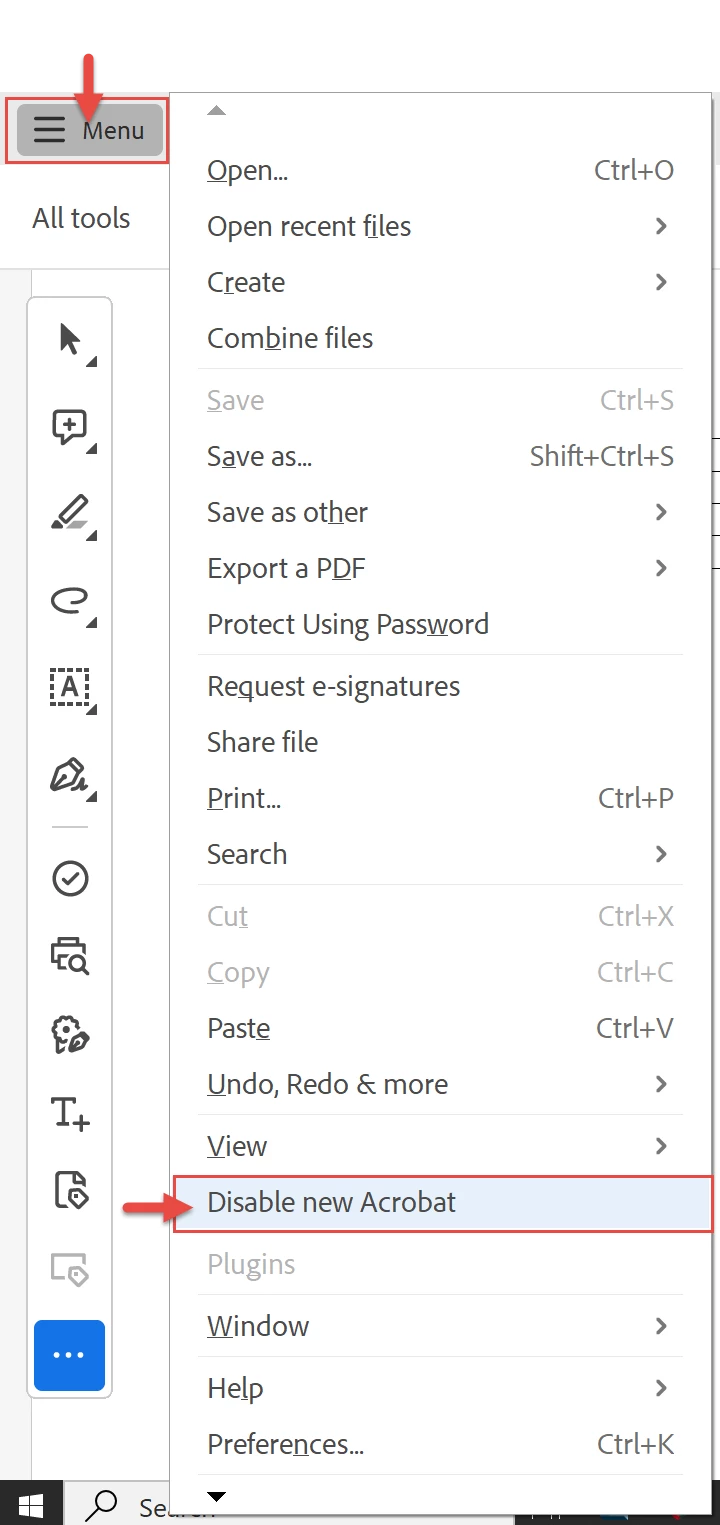new adobe acrobar
All I simply want to do is HIDE a toolbar on the left - now that I've chosen to edit the text of a PDF, this toolbar is persistnet and NO MATTER if I quit Acrobat, reopen or create a new PDF this toolbar is there to stay. A user-interface time suck.
I have tried the preferences route (let's see you could spend a week going through these options). Checking or unchecking "Restore last view settings..." makes absolutely no difference.
The show/hide function under "View" doesn't work like other adobe products where it displays or not a tool or icon - it simply pops up a window - as if it isn't already obvious that you click on the right side panel to "show/hide" a function.
What isn't obvious is the functionality of the left toolbar box - NO obvious way to show/hide it from your page view.
This level of control should be entirely intuitive. Again, a waste of time.
_Cece
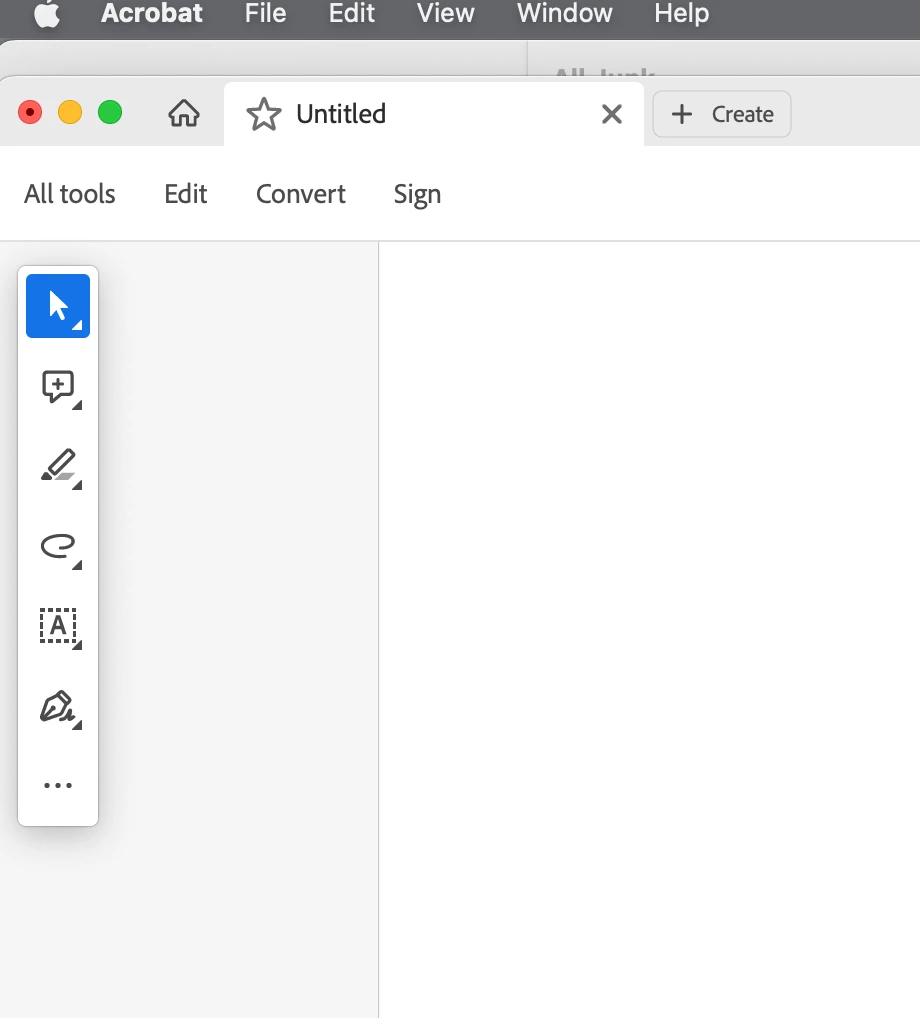
_Cindy