 Adobe Community
Adobe Community
- Home
- Acrobat
- Discussions
- Re: New Review File feature not working
- Re: New Review File feature not working
Copy link to clipboard
Copied
Hi. I am trying to get this new Acrobat Pro DC 'Share a PDF for review' feature to work.
My Acrobat is up to date (MacOS 10.13.6)
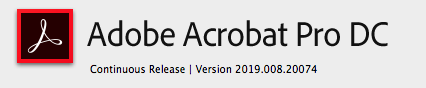
When I click the blue Share button I get this:
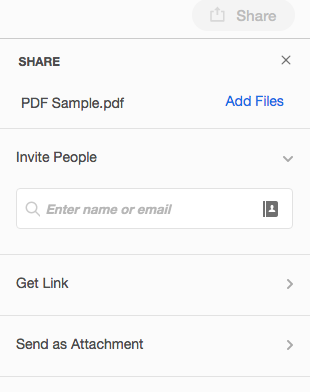
All your documentation says I should see this:
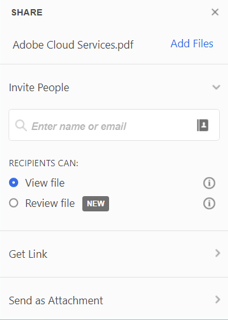
Is there something I am doing wrong?
Thanks for your help
Kind regards
Richard
 1 Correct answer
1 Correct answer
I have now sorted this. The problem was that our Enterprise Plan didn't have Adobe Services turned on.
Thanks for your help.
Copy link to clipboard
Copied
Hi Richard,
"Send for Review" is a paid user service. So the option won't be visible to you unless you have the subscription. You can learn more about it at Annotate PDF to review, comment, and collaborate | Adobe Acrobat DC .
Also, in case you do have the subscription and are still not able to review the service; you may want to sign out and sign in (ensure you are signed in with the correct id) and then check.
Let us know if this helps.
Thanks,
Pallavi.
Copy link to clipboard
Copied
Hi Pallavi. Thanks for getting back to me. Now I am confused. This is from this Adobe blog (All-new Acrobat DC Helps Creatives Streamline Reviews | Adobe Blog ) on the new features:
"As a member of Creative Cloud who subscribes to the All Apps plan, you already have access to Acrobat DC (most of you already know that because you’ve made it one of the top three most used apps in Creative Cloud!) so you just have to update your app to get the latest and greatest."
Nowhere on that page does it say anything about paying extra.
Could it maybe because we are using an Enterprise plan?
I have logged out and back in again and no change.
Thanks
Richard
Copy link to clipboard
Copied
Hi Richard,
No, you must have the review subscription along with the whole Acrobat DC package and you won't need to pay extra for it.
Apologies for the inconvenience.
Could you help us with the following information so we could reproduce the issue at our end:
- Is the "For review" option present in your left pane when you go to Home (under the SHARED section along with "For Viewing" and "For Signature" tabs)
- What happens when you choose "Send for Review" or "Send for Comments" option in the Tools section?
- Also, could you close and reopen Share in the same session after a few seconds (say 10) and check if the Review option appears then? [It might take some time for the resolution of sign in which may be causing the issue]
Thanks,
Pallavi.
Copy link to clipboard
Copied
No problem. Good news.
Yes, 'For review' is in the Home tab (along with the other two)
If I select 'Send File For Review' from there it now lets me choose a file and shows the below buttons at the top. (When I tried this yesterday I didn't get these buttons)
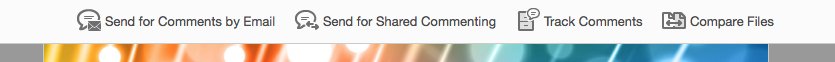
If I choose 'Send for Comments by Email' I get this rather clunky Getting Started interface which I don't think is the new feature?
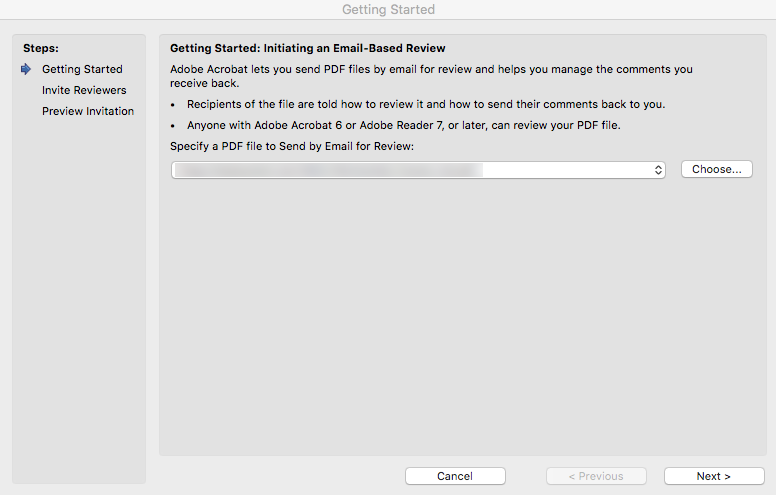
My Tools tab (Share and Review) doesn't have a Send for Comments button.
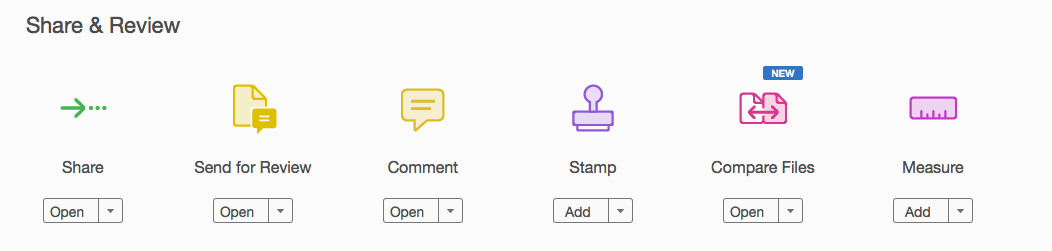
I Clicked Share, closed it, waited a while and opened it again. Still the same view.
Thanks
Richard
Copy link to clipboard
Copied
I have now sorted this. The problem was that our Enterprise Plan didn't have Adobe Services turned on.
Thanks for your help.