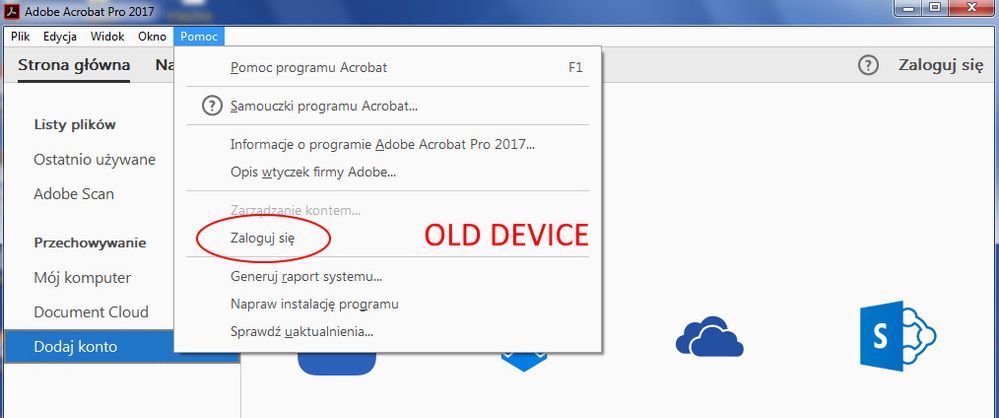Adobe Community
Adobe Community
- Home
- Acrobat
- Discussions
- Re: No devices in "Activated Devices" page
- Re: No devices in "Activated Devices" page
No devices in "Activated Devices" page
Copy link to clipboard
Copied
I installed Adobe Acrobat Pro v17 with my SN, but during instalation and when I use it, there's a message that my SN was used in other computer. I checked old PC, and I'm not logged in. I checked "Activated Devices" page in my account and there is no devices.
But I still can't use Adobe.
I want to erase old devices and use it on new one, but I can't...
Copy link to clipboard
Copied
Hi there
Hope you are doing well and sorry to hear that. As described you are unable to use the application and getting the error that the serial nuber is already in use.
Would you mind sharing the screenshot of the error message for a better understanding? Also please go through the help page https://helpx.adobe.com/creative-cloud/kb/activation-limit-reached-creative-cloud.html#sign-out-acco... and see if that works for you.
Regards
Amal
Copy link to clipboard
Copied
Hello.
I tried that before posting - nothing I can do there - there's no device listed in this page.
Screenshots are in polish, but it says that serial number is in use, and second screenshot says I'm logged out from old device.
Copy link to clipboard
Copied
Hi there
We are sorry to hear that. please try to sign out of all the devices as described here https://helpx.adobe.com/creative-cloud/kb/activation-limit-reached-creative-cloud.html#sign-out-all-... and reboot the computer once and see if that helps.
Regards
Amal
Copy link to clipboard
Copied
No can do...
It's not the Creative cloud app. I don't have option to log out all devices...
Copy link to clipboard
Copied
Hi there
I have share more information with you in private message. Please check
Amal
Copy link to clipboard
Copied
Hello I have the same problem and haven't find any solution. Did anyone help you yet?
Copy link to clipboard
Copied
Now I'm having the same issue while trying to download Adobe on a new computer. Were you able to make this work?
Copy link to clipboard
Copied
Thanks for reaching out.
What happens when you try to download the application? Do you get any error messages? If yes, please share the screenshot for a better understanding.
Also, try to reinstall the application using the direct link https://helpx.adobe.com/acrobat/kb/acrobat-dc-downloads.html and see if that works for you.
Regards
Amal