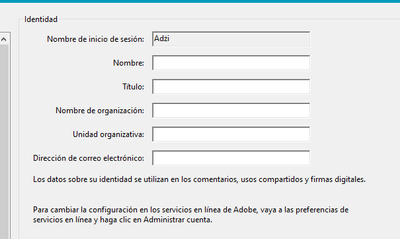Adobe Community
Adobe Community
- Home
- Acrobat
- Discussions
- Re: No me deja cambiar el nombre de inicio de sesi...
- Re: No me deja cambiar el nombre de inicio de sesi...
No me deja cambiar el nombre de inicio de sesión

Copy link to clipboard
Copied
Cuando hago un comentario me aparece un nombre que no es el mío,
Ya he iniciado sesión y aún así no me cambia.
Cuando le doy click derecho y cambio el autor a mi nombre, pero no se guarda, cada vez que hago un comentario vuelve a escribir el nombre que no corresponde.
En preferencias me dirijo a identidad y aparece el otro nombre, pero no me deja editarlo
Copy link to clipboard
Copied
Hey there,
As mentioned above, not able to save the changes made in comment. Do you experience this issue with a particular document? If yes, then-
1- Is this document allowed to make changes? Open document>right click>Document properties>Security>Document restrictions summary.
2- To change all your names in the comments, go to the Comments List > Filter Comments > Reviewer > "yourname." Then click on the first in this list, then shift + click on the last one in this list, so they are all selected. Then right-click > Properties. Under the General tab, change the name here.
3-
- Change the "Edit = > Preferences => Comments" to allow "Always the use Log-In name for author name"
- Create a comment and change the author to the desired name.
- Set the properties for the comment to be the default property.
Still didn't work? Let us know the result.
Thanks,
Akanchha
Copy link to clipboard
Copied
Hello,
I am struggling with the name of the session. I am not able to change it in the app although I have followed all he instructions you provided. It is not possible to change it in the app, and I am not finding any place on the website where I could change this precise name. This causes that I am not able to change the name of the person commenting. Please help me change it.
Thank you in advance,
Agnieszka
Copy link to clipboard
Copied
Hello Akanchha,
Unfortunately, this won't work for any document. The identiy is blocked and following the steps you indicate nothing has changed...
So I don't really know where does this cell comes from.
Hope you can help.
Thank you in advance,
Agnieszka
Copy link to clipboard
Copied
Good night,
I am afraid I haven't heard from you for a while. Could you please provide me with other options to unlock the username?
Thank you in advance,
Agnieszka
Copy link to clipboard
Copied
Hello, I have the same issue. Did you manage to solve it?
Copy link to clipboard
Copied
Hi Agnieszka and Paulina,
Sorry to hear that the issue persists.
Would you mind sharing the small video recording for a better understanding?
You can attach the video using the 'Insert Video' option on the community.
Along with that, please share the following details as well.
1- Do you see the correct name on your Adobe account when logging on to Adobe here: https://account.adobe.com/
2- Have you checked with a different file? If this is the case with a particular file, the option to make changes in the Author name is greyed out. That means it's a secured document that doesn't allow to make changes in it.
3 - Create a new PDF file, Add comments to it and see what the Author name appears here. 4- If it's an Enterprise setup, then check with your IT team if this machine and license were assigned to someone else in the past. And that's why you don't have the Admin rights.
If nothing works, then use this cleaner tool once to remove the existing application and its file traces:
https://www.adobe.com/devnet-docs/acrobatetk/tools/Labs/cleaner.html
Download the Acrobat installer from here:
https://helpx.adobe.com/acrobat/kb/acrobat-dc-downloads.html
~Akanchha
Copy link to clipboard
Copied
pudiste? tengo mismo problema
Copy link to clipboard
Copied
The original question was from 2020. If you do not describe your problem correctly, we can't see, if you “have the same issue”.
I will lock this for now. You can create your own post describing your issue and telling us what Acrobat and version you are using and what OS and version you have.