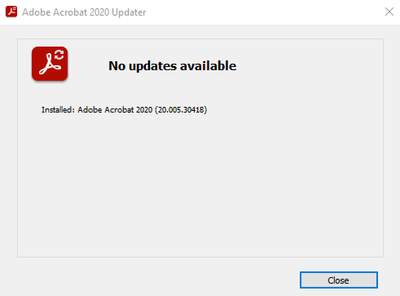Adobe Community
Adobe Community
- Home
- Acrobat
- Discussions
- Betreff: Not seeing set default zoom level for boo...
- Betreff: Not seeing set default zoom level for boo...
Not seeing set default zoom level for bookmarks
Copy link to clipboard
Copied
I am trying to fix the zoom levels on the bookmarks that Acrobat is creating when I combine PDFs. I found this post - https://community.adobe.com/t5/acrobat-discussions/set-the-default-zoom-level-for-bookmarks/td-p/113..., which seems to do exactly what I need. However, I am not seeing either "Set Default Bookmark Zoom Level" in the menu, or the "Keep page number unchanged" option in the dialogue box. My Acrobat says that it is the most up to date version - 20.002.30418. Are these features no longer available?
Copy link to clipboard
Copied
I messed up the link in my original post, this one should work: https://community.adobe.com/t5/acrobat-discussions/set-the-default-zoom-level-for-bookmarks/td-p/113...
Copy link to clipboard
Copied
The option is not available in your old version of Adobe Acrobat.
Copy link to clipboard
Copied
I'm running Acrobat 2020, which is the version the support article references, and Acrobat says that I am running the most up to date version. Is 20.005.30418 not actually the most up to date version of Acrobat 2020? Or are these features no longer available on Acrobat 2020?
Copy link to clipboard
Copied
Ah, I see that I mistyped the version number in my original post. As I said above, my version number is actually 20.005.30418
Copy link to clipboard
Copied
It is not available in Acrobat 2020. It is available in Acrobat DC.