 Adobe Community
Adobe Community
- Home
- Acrobat
- Discussions
- Re: OCR = edit text and images causes garbage in P...
- Re: OCR = edit text and images causes garbage in P...
OCR = edit text and images causes garbage in PDF doc
Copy link to clipboard
Copied
Hope you can help.
After scanning a document into a PDF file, I see that it contains info that I need to update. So, I run EDIT document.
The result is that several images are turned into symbols (@), or images are overlaid with symbols (@).
I've tried every thing I could find in support and community, but cannot get a clean conversion!

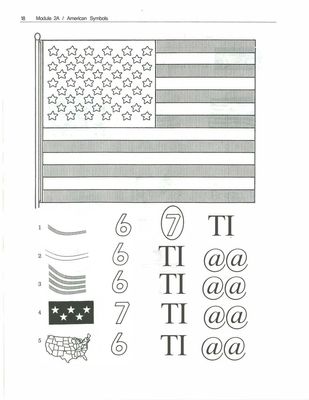
Copy link to clipboard
Copied
Hi there
Hope you are doing well and sorry for the trouble.
Is this a behavior with a particular PDF file or with all the PDFs? Please try with a different PDF file and check. If the file is stored on a shared network/drive, please download it to your computer first and then try again.
Also, go to Edit (Win), Adobe Acrobat (Mac) > Preferences > Page Display > under Rendering, Select 'Use Local Font' > Click OK and reboot the computer once and check if that helps.
Regards
Amal
Copy link to clipboard
Copied
Amal,
Thanks for your response.
I checked the setings you recommended. They were already set as you stated.
Then I did a different page.
I've attached sample pages that show the progression - steps - taken that replicate the problem.
Point of information: Pages with a mix of images that were draw, combined with lines and text are when the problem occurs. But, drawn images alone are not a problem, and most pages of text only are not a problem.
Yet, older text only pages do have many errors when scanned and made editable. xample 2 is a good representation of this. It is a mix of text types.
A
Copy link to clipboard
Copied
Hi there
Would you mind sharing the steps you did to create these PDF files? A small video recording of the same would be very helpful.
It seems to be a font issue, as if the required font is not properly embedded into the PDF file or it is not present on your computer or you may not have the rights to use the required font.
A font can be embedded only if it contains a setting by the font vendor that permits it to be embedded. For more information about the font embedding please check the help page https://helpx.adobe.com/acrobat/using/pdf-fonts.html
Regards
Amal
Copy link to clipboard
Copied
Amal,
- From Acrobat DC I selected "Create PDF"
- From Scanner.
- Scanned a page of mixed line drawings and text to create a PDF file. Got a perfect doc.
- Selected "Edit PDF".
- Waited while "Make Editable" ran.
- PDF of line drawings + text now had errors.
- Repeated steps 1 through 3.
- Selected Scan and OCR
- Got the same error filled result.
Copy link to clipboard
Copied
Hi Arthur
Thanks for sharing the details. It seems to be a document-specific issue, please share the source file as well as the resultant PDF file so that we can try to check it at our end.
Regards
Amal
Copy link to clipboard
Copied
Copy link to clipboard
Copied
Hi there
We have raised this issue to our engineering team for review, we will share the update as soon as we get any news from them.
Thanks for your time and patience
Regards
Amal
Copy link to clipboard
Copied
I need a way to do this work, so of course I am anxious.
Any feedback would help me.
Copy link to clipboard
Copied
Hi there
I am sorry to keep you waiting, we haven't heard anything from the engineering team, as they are still working on it.
I will share the update as soon as we get any news from them
Regards
Amal
