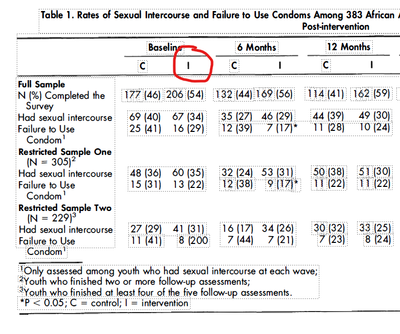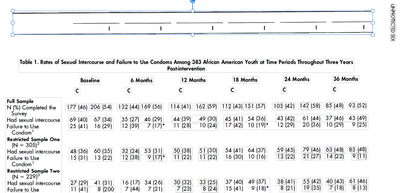Adobe Community
Adobe Community
OCR not recognizing the I text
Copy link to clipboard
Copied
Copy link to clipboard
Copied
Copy link to clipboard
Copied
@garyb The OP is talking about the C I headers. Acrobat is treating it as a column border or graphic object rather than the letter I. I am suspecting because it is a san-serif font and no surrounding text. @smolkabbage I would ask though, are your plans to make this accessible? If so, you will need to make this into a proper table to be compliant. OCR is just the first step. Alternatively you could add the letters I you need behind the image manually so you can build the table structure correctly. It is a fair bit of work for sure.
Copy link to clipboard
Copied
Sorry for the late reply.
That's what I ended up doing. I added in the I over the text and used it as a replacement text.
Copy link to clipboard
Copied
What version of Adobe Acrobat does you use?