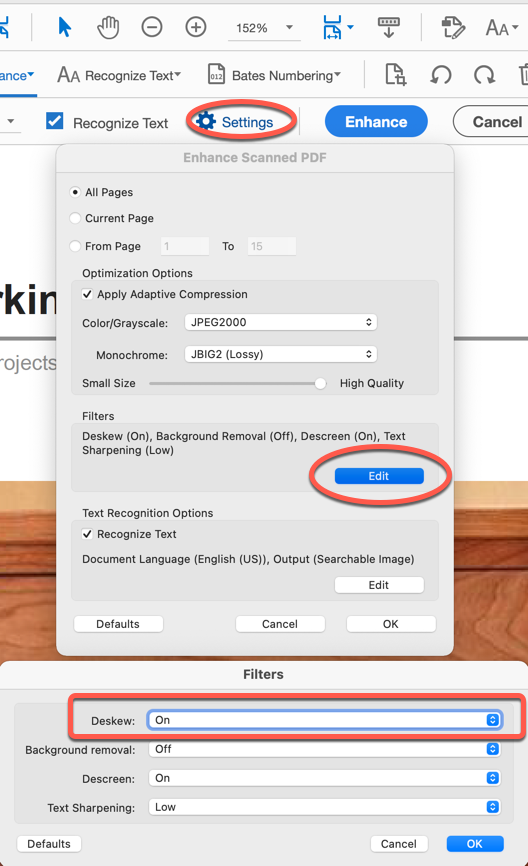Adobe Community
Adobe Community
Copy link to clipboard
Copied
I scan documents here regularly so that pdf files of hard copies can be readily accessed company wide. My scanner (either the Xerox 6204 Wide Format or Cannon C5235A) creates pdf files automatically, so I run OCR (recognize text in multiple files) on my scanned images to render searchable text. My problem is OCR is regularly skewing pages based on images within the line drawings that I scan, often causing the document number/revision block of the drawing to run off the page. Is there a means to set the OCR preferences when one utilizes the option Recognize text in multiple files?
 1 Correct answer
1 Correct answer
Hi Ellbie,
OK, this is a bit burried but fairly straightforward.
Go into the Scan & OCR Toolset. I've marked the sections you need to adjust in red.
From the top, click on Settings, this will open the Enhance Scanned PDF window.
Then about 2/3rds the way down you'll see the Filters option, click on the Edit button
Here, the very top Filter is Deskew, it's default is on, change that to Off,
Close everything back up and please let us know this works for you.
BTW, you will have to undo
...Copy link to clipboard
Copied
Hi Ellbie,
OK, this is a bit burried but fairly straightforward.
Go into the Scan & OCR Toolset. I've marked the sections you need to adjust in red.
From the top, click on Settings, this will open the Enhance Scanned PDF window.
Then about 2/3rds the way down you'll see the Filters option, click on the Edit button
Here, the very top Filter is Deskew, it's default is on, change that to Off,
Close everything back up and please let us know this works for you.
BTW, you will have to undo this if you're scanning a regular text document becuase it's better that this is on for regular documents as any skewing in text can affect the quality of the OCR.
Copy link to clipboard
Copied
Thanks Gary.
I managed to find the choices that you have in your image. They don't appear at all when running 'Recognize text in multiple files'. I had to open a multi-page pdf file, click on the Scan and OCR tool, and select Enhance instead of Recognize Text. Hopefully, that selection sticks. I will respond if I still have issues with skewing in the future.
Tom
Copy link to clipboard
Copied
I am having this issue with Adobe 2020 and that setting did not fix the problem.
Copy link to clipboard
Copied
The original question was based on text for images that was very skewed to begin with and did not line up with the borders of the page. That's why turning it off was successful for him.
What is the dynamics of the text on your page? Can you supply a screenshot?