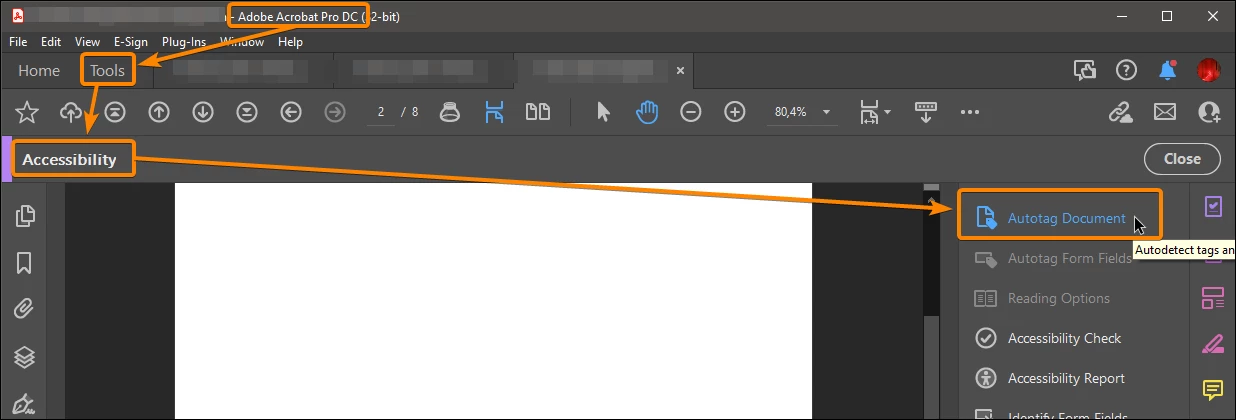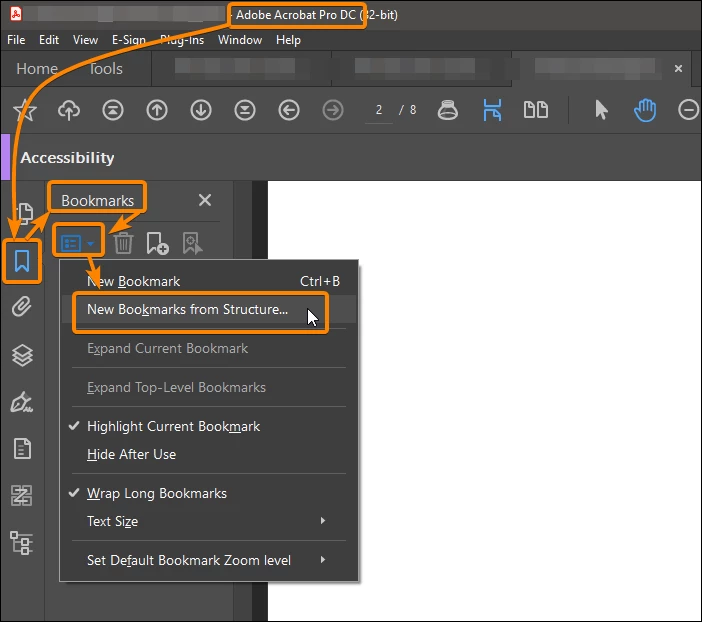Old PDF format
A client provided several pdf files likely created many years (decades?) ago. I suspect they were created at that time as a 'print' job, not 'exported' or 'saved'.
Question:
Is there a way to convert the old pdf files to a more modern pdf that can take advantage of the features in Adobe DC Pro?
Thank you ...