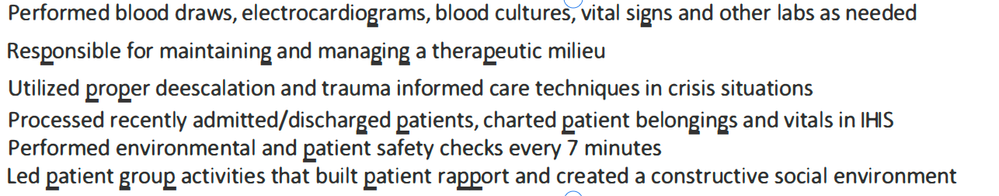Adobe Community
Adobe Community
Turn on suggestions
Auto-suggest helps you quickly narrow down your search results by suggesting possible matches as you type.
Exit
- Home
- Acrobat
- Discussions
- Only letters 'P' and 'G' are underlined, won't go ...
- Only letters 'P' and 'G' are underlined, won't go ...
0
Only letters 'P' and 'G' are underlined, won't go away

/t5/acrobat-discussions/only-letters-p-and-g-are-underlined-won-t-go-away/td-p/12918341
May 02, 2022
May 02, 2022
Copy link to clipboard
Copied
Hi,
I am editing a PDF resume on Adobe Acrobat and anything that I have recently edited or type automatically underlines any letter that is a P or a G. I can't figure out how to make it go away.
And yes, I toggled underline option on and off and it doesn't do anything - it doesn't seem to be an actual underline it just represents it.
Example:
It does not go away when it PDF mode.
TOPICS
Edit and convert PDFs
,
General troubleshooting
,
How to
,
PDF forms
Community guidelines
Be kind and respectful, give credit to the original source of content, and search for duplicates before posting.
Learn more
Community Expert
,
LATEST
/t5/acrobat-discussions/only-letters-p-and-g-are-underlined-won-t-go-away/m-p/12918801#M361486
May 02, 2022
May 02, 2022
Copy link to clipboard
Copied
Can you share this document?
Community guidelines
Be kind and respectful, give credit to the original source of content, and search for duplicates before posting.
Learn more
Resources
About Adobe Acrobat
Adobe Inc
Adobe Inc
Adobe Inc
Adobe Inc
Adobe Acrobat Feature & Workflow
FAQs
Copyright © 2023 Adobe. All rights reserved.