- Home
- Acrobat
- Discussions
- Open multiple PDF's in separate window in Acrobat ...
- Open multiple PDF's in separate window in Acrobat ...
Copy link to clipboard
Copied
Automatic upgrade to latest version of Acrobat DC (v.92015.009.20069) Opening multiple PDF's now open in the same instance of Acrobat with a tab/thumbnails rather than spawning a new window. How to turn this OFF? The extra step(s) to drag a document tab out for a new instance is inefficient when it has to be done several hundred times a day by hundreds of staff members. Poor scheme change with no "Preference" to change it back. Even IE allows to "open in new window."
Copy link to clipboard
Copied
Please turn off the highlighted preference to move out of tabbing in Acrobat or Reader.
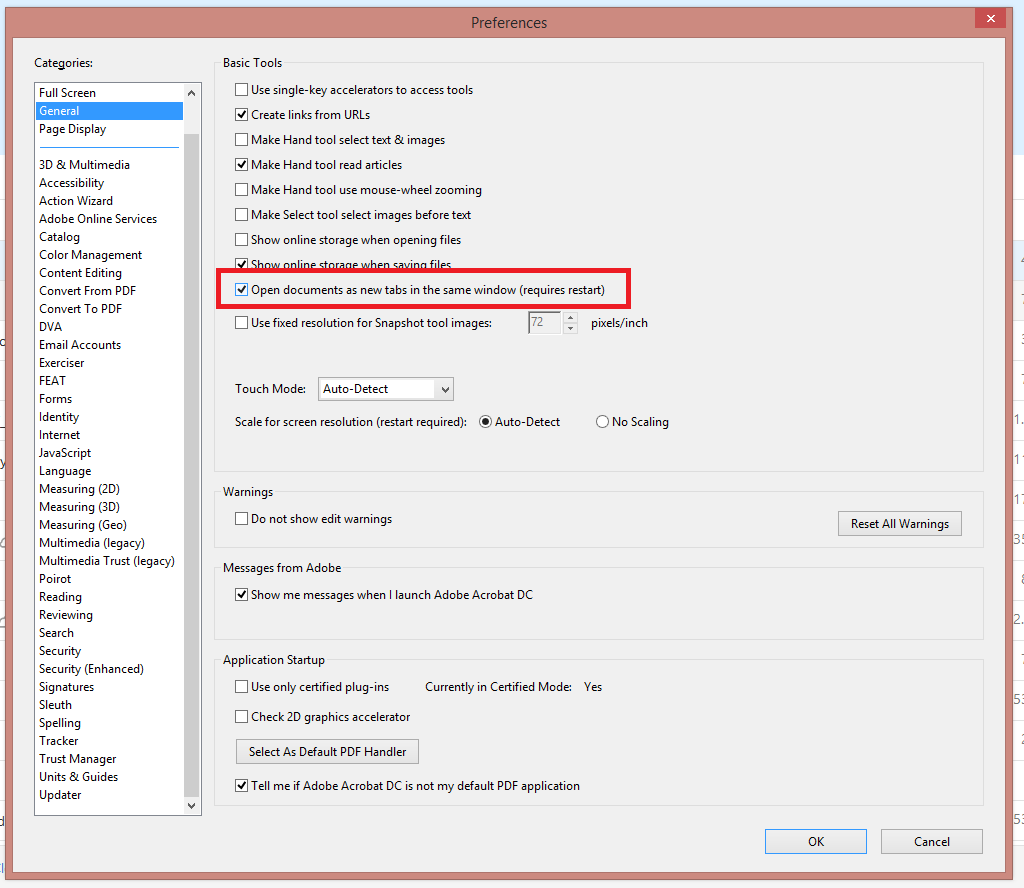
Copy link to clipboard
Copied
You can disable this in the preferences of Acrobat.
Copy link to clipboard
Copied
Please turn off the highlighted preference to move out of tabbing in Acrobat or Reader.
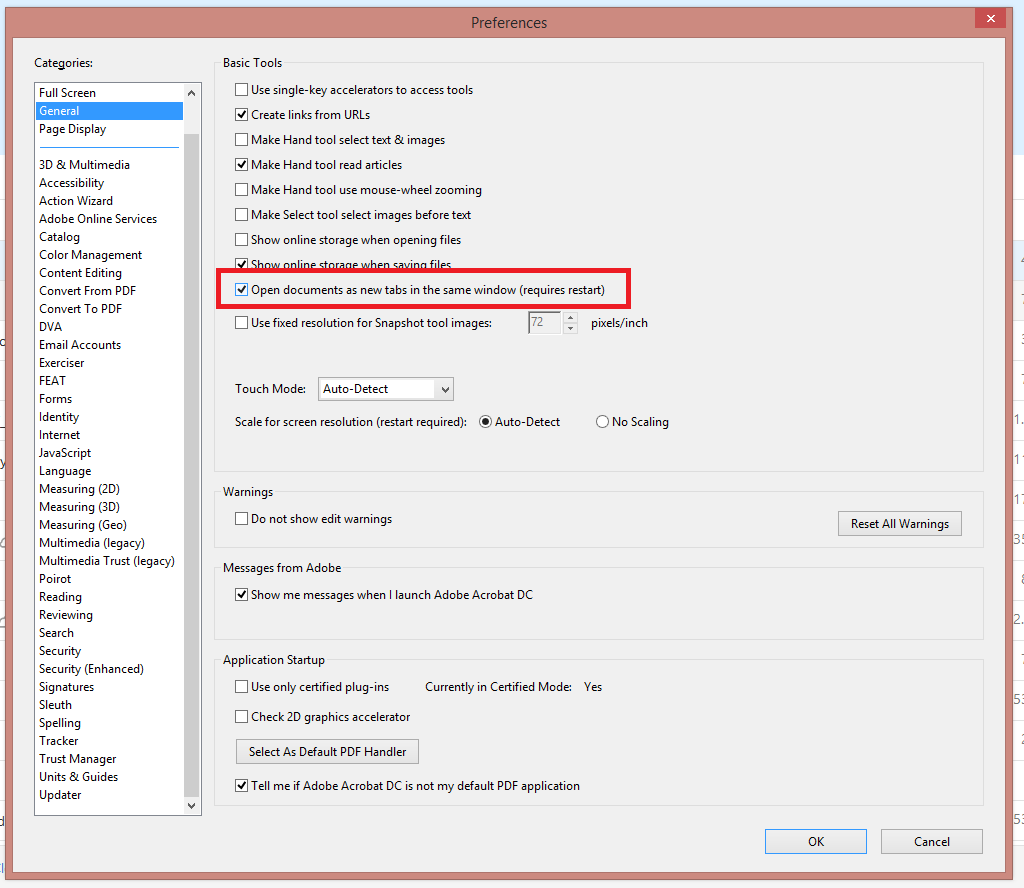
Copy link to clipboard
Copied
Thanks. This was missed by myself and others when searched. It seems 'Preferences' have changed with versions. Thanks again!
..joe
Copy link to clipboard
Copied
This solution is no longer available in 2023's New Acrobat.
Do you know of any workarounds aside from disabling New Acrobat?
Get ready! An upgraded Adobe Community experience is coming in January.
Learn more