Open pdf file at page 0 ?
Copy link to clipboard
Copied
Sometimes when I and my client open PDF file with Acrobat 2017, it starts from Page 0 (zero), and shows nothing, then we should change page from 0/8 to 1/8, any idea for fixing this issue? and make it always start from page 1 when open the pdf in acrobat?
this not only happens in my desktop, I was try with 10 different desktop and many different documents
Copy link to clipboard
Copied
That's very strange as there's no such thing as a "page 0" in a PDF... Can you share a sample file, and maybe post a screenshot of what it looks like when you first open it?
Copy link to clipboard
Copied
There should not be a page 0, as try67 has stated. That said, one can control the "label" of pdf pages by visiting the Organize Pages toolset and choosing Page Labels. You can establish various numbering systems within a single document here. If there is, in fact, a page 0 in your document, and you want to try to change it, that's where you'd do it. You can also right-click on a page icon in the thumbnail panel & choose Page Labels...
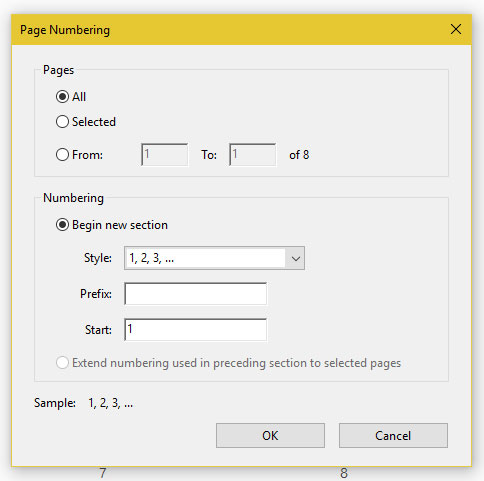
Does this behavior exist on multiple Acrobat installations with the same documents? I'll continue to keep digging in this. A page 0 is something I have never encountered.
My best,
Dave
Copy link to clipboard
Copied
Also, you can specify on what page a PDF will open by visiting Properties > Initial View tab. If you change a value here, be sure to save your file.
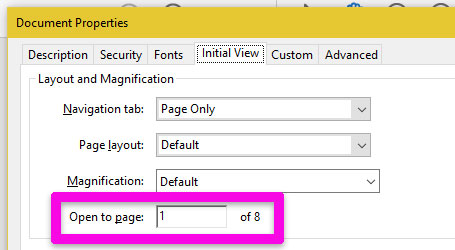
Good luck,
Dave
Copy link to clipboard
Copied
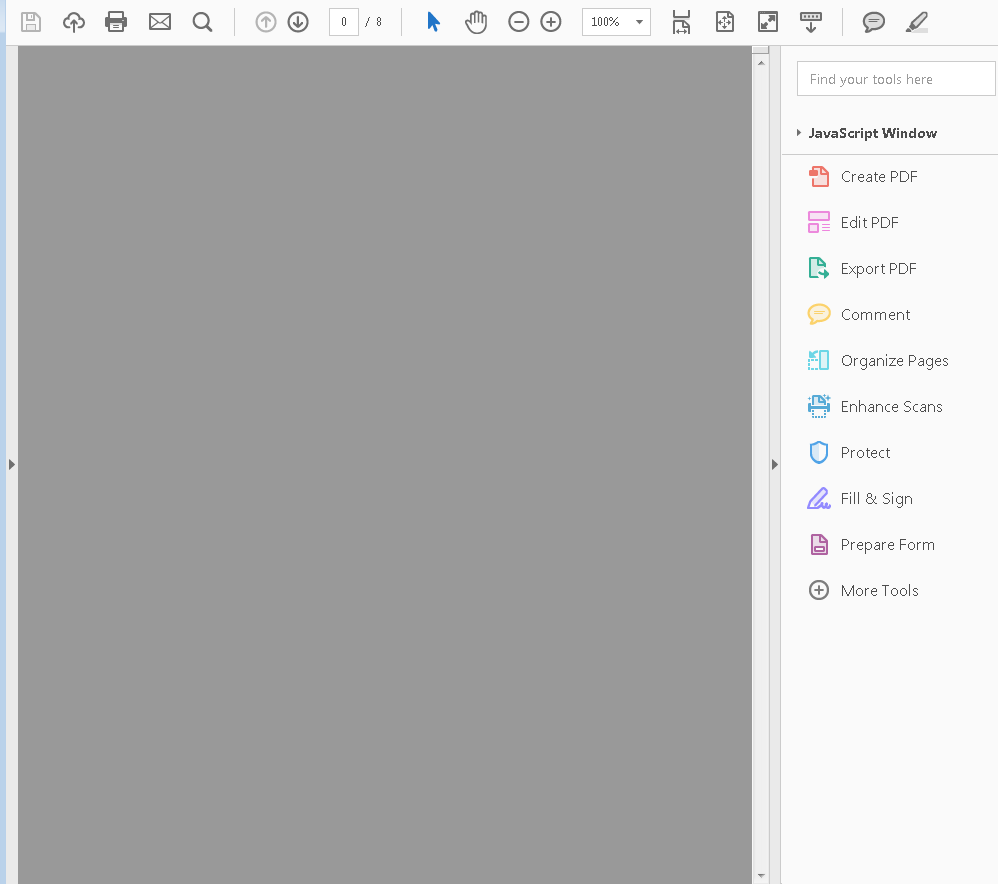
here is the page zero on acrobat, i've been tried to set the Properties but this case is not only for one document
Copy link to clipboard
Copied
Can you share one sample file with this issue?
