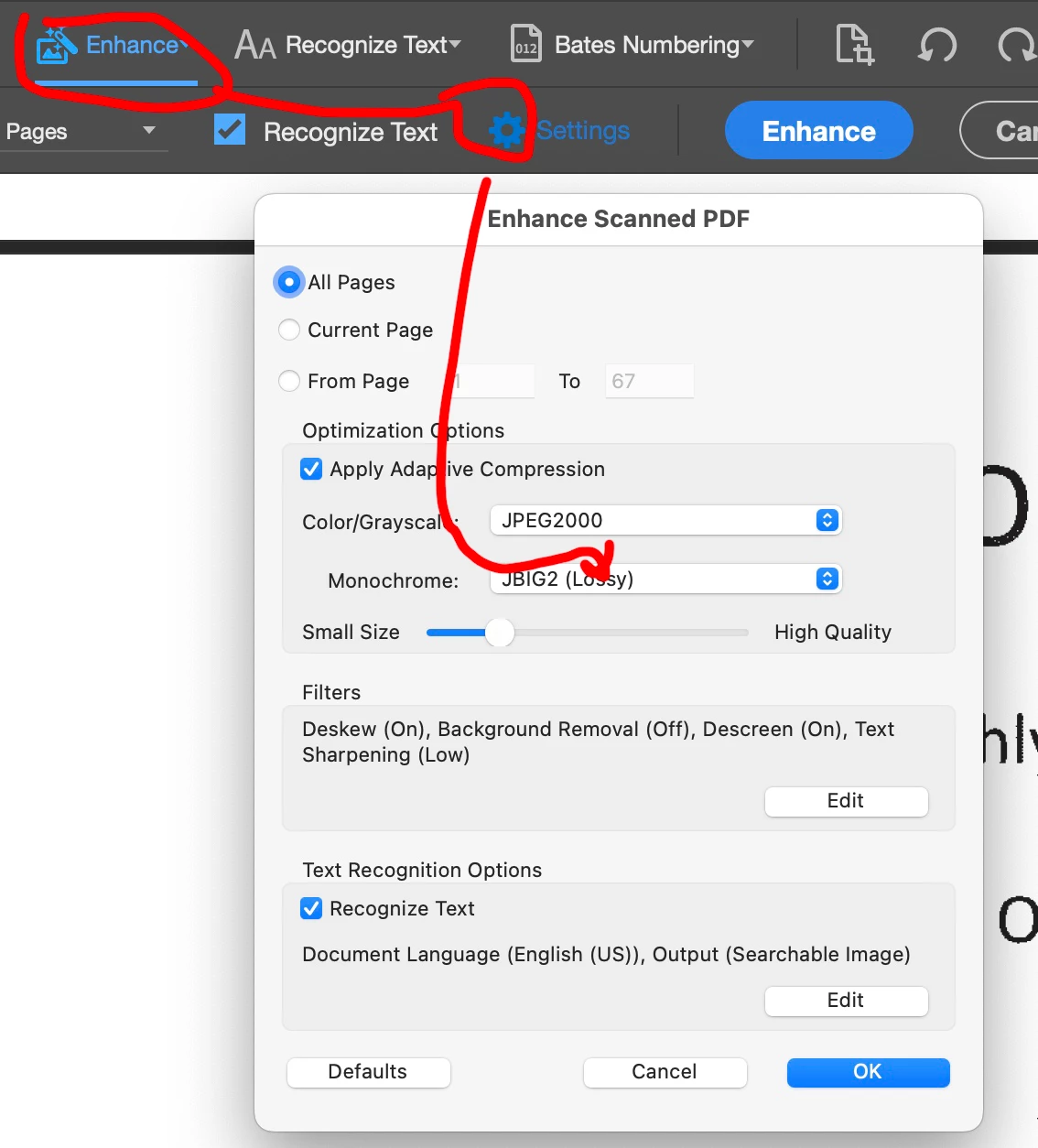Optimize scanned document makes text blurry with Acrobat Pro 2023
I have an updated version of Acrobat Pro and noticed today when I run Optimized Scanned document in the Action Wizard as I have done for years, I get a very blurry page and the text is in places unreadable. I have always just used the default settings. I mostly use it to straighten the page and do OCR, Have the settings been changed recently?
I did notice a work around is to select the first page in the document, highlight it and hit return, that seems to run the old optimization and does what I have always done. But this is a change.
I frankly find whatever changes were made are unusable.
Nina