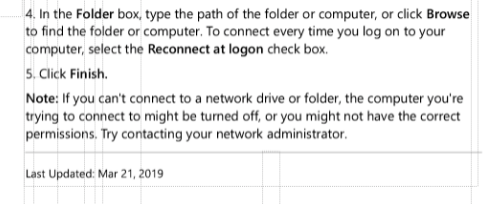Overlapping text fields
Copy link to clipboard
Copied
Up until the latest updates when I would edit a PDF you see boxes around each text field. But since then when I edit some of the PDFs I get overlapping text fields. This happens on different computers and different user accounts. Is there something I can do to improve this?
Copy link to clipboard
Copied
These are not text fields, but static text contents, which were never meant to be edited in such a way.
So no, there's nothing you can about it. The real solution is to go back to the original file, make the changes there, and then create a new PDF file.
Copy link to clipboard
Copied
So there is no original file as the files it was first noticed on was from a print to PDF system we have at work. This has not been an issue or looked like that with the overlapping boxes until the last update.