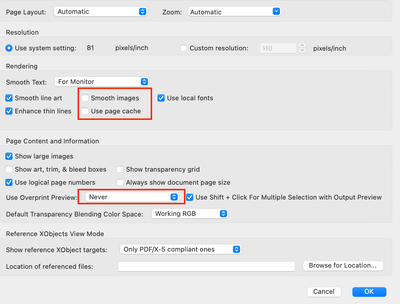Adobe Community
Adobe Community
- Home
- Acrobat
- Discussions
- Re: Page flickering on macOS Monterey
- Re: Page flickering on macOS Monterey
Page flickering on macOS Monterey
Copy link to clipboard
Copied
Hello,
I have a problem since I upgraded my iMac OS to Monterey (12.2.1).
In my work I deal with building up the layout of books and send them to print, so I often use the "output preview" window, to verify that the PDF (exported from Indesign) has the right colors - for example, currently I have to verify that only black and a pantone color are present.
I have installed the latest version of Acrobat DC available on Creative Cloud, but since I updated my operating system the pages flicker every time I open "output preview".
They flicker quickly every time I switch from one page to the next or to the previous one (with "output preview" open, obviously), as if they were struggling to load.
This flashing is a problem because it annoys me a lot and makes it difficult for me to check before printing.
Has this happened to anyone else?
Copy link to clipboard
Copied
We're having the same issue. Currently testing changing these settings:
- Change resolution to system from custom
- Change Smooth Text to Monitor (not laptop)
- Dont smooth images or use page cache (optional)
- Turn off Use Overprint Preview
Copy link to clipboard
Copied
Hi there
++ Adding to the discussion
Is this an issue with a particular PDF file or with all the PDFs? Please try with a different PDF file and check. If the file is stored on a shared network/drive please download it to your computer locally and try again.
What is the version of the Acrobat DC you are using? To check the version go to Help > About Acrobat and make sure you have the recent version 22.1.20169 installed. Go to Help > Check for updates and reboot the computer once.
You may also try to reset the Acrobat preferences as described here https://community.adobe.com/t5/acrobat-discussions/how-to-reset-acrobat-preference-settings-to-defau...
You may also try to create a new test user profile with full admin rights or enable the root account in MAC and try using the application there and check.
Regards
Amal
Copy link to clipboard
Copied
For us it's all PDFs after upgrading to the 2022 Acrobat release. Admin rights and root accounts do not resolve. We'll try resetting prefs (again) and report back.
Copy link to clipboard
Copied
Hi, thanks for the replies. I partially solved the problem by chatting with Adobe support. They advised me to install an older version of Acrobat, and by installing version 2021.001.20155 there is no flicker.
Later I noticed that, periodically, Acrobat is updated by itself, and I find myself the latest version again. So if I need to use "output preview", I uninstall the program and reinstall the old version.
Even for me it's for all PDFs and they are stored locally.
Copy link to clipboard
Copied
Be sure to check your Creative Cloud desktop app and make sure auto updating is turned off.
Copy link to clipboard
Copied
Hello Kevin, thank you. I checked but automatic update is disabled. The other apps (like Photoshop, Illustrator, Indesign) don't update themselves, but Acrobat does, I don't know why.
Copy link to clipboard
Copied
I have now seen that in the Acrobat preferences, however, I had automatic updating active! Having removed it I hope the issue will be solved 👍