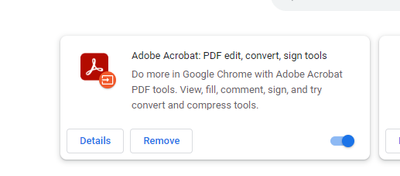Adobe Community
Adobe Community
Page Numbers in PDF not Matching
Copy link to clipboard
Copied
Below are two images of PDFs we are posting to our online website. How can we make it so when we pull it up on chrome it matches what is on the PDF? ie. page 47 on chrome = page 47 in document or page ii = ii on chrome
Copy link to clipboard
Copied
What PDF plugin are you using to view the file in Chrome?
Copy link to clipboard
Copied
If I send it in an email to a user and download and the other user opens it they view and see the page numbers are off. Is there way I can identify the pdf plugin I am using?
Copy link to clipboard
Copied
They are most likely using the (faulty) built-in PDF plugin in Chrome.
Follow these instructions to check if the Adobe plugin (or any other one) is enabled: https://helpx.adobe.com/acrobat/using/enable-createpdf-extension-chrome.html
If it's not, then the default one is being used.
Copy link to clipboard
Copied
What I have is enabled and still not translating page for page. Any work arounds to not make google chrome the main source when opening PDF or to manipulate it
Copy link to clipboard
Copied
Download the file instead of opening it directly in the browser.