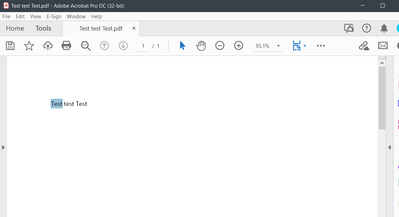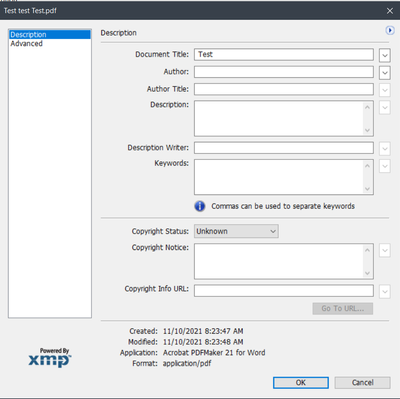- Home
- Acrobat
- Discussions
- Pasting text into Title field of document properti...
- Pasting text into Title field of document properti...
Copy link to clipboard
Copied
Hi, I'm trying to add a title to a PDF document I've created, in the Document Properties dialog (File: Properties: Description tab: Title field). I'm using Acrobat DC, the latest version, on a Windows 10 PC .
The document itself has been prepared in Word 365 (latest version) and printed from there to PDF using the File: Save As Adobe PDF option.
In the past, I've always added the title by:
1. selecting the text in the PDF which I wish to use as the title (Let's say "Results of water quality sampling, John Doe Reservoir, WA; January 2021"),
2. pressing Ctrl+C or right-click: Copy,
3. opening the Document Properties dialog, and Ctrl-V or right-click: Paste into the Title field on the Description tab of the dialog.
This doesn't work any more. I know that the text has been copied to the Windows Clipboard, because I can paste it into another application, such as Notepad or Word. But nothing will paste into the Title field, where I want it to go.
If instead, I copy / paste the text into Notepad, select / copy the text again there, and *then* paste into the Title field in the PDF document, then it will paste correctly. But nothing works to paste directly from the PDF itself into the Title field.
The document is exactly as created from Word, it has not been security protected or anything.
Any ideas?
TIA,
Robin
Copy link to clipboard
Copied
Yes, and I can confirm that I have just tried the same; now working. Latest version of Acrobat DC on Windows 10. I must assume that the most recent update occurred after I last checked, rather than before.
Fingers crossed it stays working!
Copy link to clipboard
Copied
... I should add that it's Acrobat Pro DC I'm using...
Robin
Copy link to clipboard
Copied
The fact it works when you do a "round-trip" via Notepad suggests to me that there are some extra characters in the copied text that can't be applied to the Title field, and which are removed when you paste it into Notepad. Maybe an errant line-break, or even something like a non-breaking space. Can you share the file in question with us, and mark the text you're trying to copy?
Copy link to clipboard
Copied
Many thanks for your reply. I've made a cut-down version of the first page of the document, which still exhibits the problem. The text I wish to copy is "North Whiteley, Bridge 1; WQ sampling (January 21st 2021)".
The brackets and superscript characters seemed the most likely to break the copy/paste process, perhaps. But, even if I copy only a single character (say, the 'i' from "Bridge"), the paste still fails - unless I go via Notepad first.
So, perhaps it's the bold formatting applied to the line?
Copy link to clipboard
Copied
... but no, I've just created another version with non-bold text; exactly the same result.
R
Copy link to clipboard
Copied
Just tried it in Acrobat XI and it worked fine. Could be a bug in Acrobat DC, then...
Copy link to clipboard
Copied
Likewise in Acrobat 9 Standard 😞 OK, many thanks for your input, anyway!
Copy link to clipboard
Copied
To follow up on this; I've since reported it directly to Adobe, who have confirmed that it's a bug in Acrobat DC which will (I presume) be addressed in a future update.
Copy link to clipboard
Copied
Thank you, very helpful post and follow-up. Saved my sanity.
Have been using the same process via Notepad as workaround, but it's a maddening inefficiency. Figured no way, it couldn't possibly be a bug. But alas, it is a bug and there's apparently still no copy/paste directly from PDF document into file properties / metadata patch.
Sigh.
Please fix.
Copy link to clipboard
Copied
Yes, by chance I noticed myself the other day that it's still not working. Fingers crossed 🙂
Copy link to clipboard
Copied
Yes, agreed! Or maybe in the next release it can be a new feature! 🙂 Lol.
Copy link to clipboard
Copied
It works fine for me.
Acrobat Pro DC up to date on Windows 10 up to date.
Acrobate du PDF, InDesigner et Photoshopographe
Copy link to clipboard
Copied
Yes, and I can confirm that I have just tried the same; now working. Latest version of Acrobat DC on Windows 10. I must assume that the most recent update occurred after I last checked, rather than before.
Fingers crossed it stays working!
Copy link to clipboard
Copied
Glad you all were able to get it working! I'm also current for updates on OS and Acrobat DC, even ran "Repair Installation" in Acrobat DC, just to make sure, and it's still not working for me. I have to click "Additional Metadata" and use that dialog.
Test file:
Adobe File Properties Dialog, no copy/paste into Title field.
Click Additional Metadata, bring up second dialog, copy/paste works in Title field.
Beyond frustrating, but it's a workaround. Have spent too much time something that should be simple and a non-issue, so I'm out.
Thanks again for your original post to confirm it's a bug. Again, very helpful to know, and glad it works for you all.
Copy link to clipboard
Copied
I noted that the OP said the text was copied from the PDF. When I tried that, my Acrobat did not work either.
As @michelleh93074308 stated, if you switch to Edit PDF mode and copied the text, it worked. I haven't tracked it down, but I suspect a preference setting.
Another option is to add the title in Word in the Info section.
Copy link to clipboard
Copied
This issue was resolved by unchecking the "Enable Protected Mode at startup (Preview)" box under preferences/security enhanced. Also, be sure the "make hand tool select text & images" box is checked under preferences/general.
Copy link to clipboard
Copied
Eureka! Merits, accolades, and commendations for you! Unchecking "Enable Protected Mode..." worked for me. I no longer have to use the "Additional Metadata" workaround. Seriously, nice obscure find, thanks!
Copy link to clipboard
Copied
Besides the additional "metadata" trick,one can also select edit from the tools menu and then you are able to select, copy and paste text. I know this seems just like an extra click, but when you do this hundreds of times in a week it adds up and is frustrating. Hopefully, Adobe will fix soon.
Copy link to clipboard
Copied
Thanks for sharing all this information, as at least I know I'm not going crazy. I have been creating interactive PDF forms for several days. My form field information is in an Excel workbook, and until yesterday 12/31/2021, I've been able to click once on a cell in Excel, Ctr+C, Open the Properties window for the Field in Acrobat, click in the place I want it, and Ctr+V to paste it, and it worked just fine. Now when I paste, the existing value in the Properties window simply disappears.
I tried everything, thinking it was operator error, 🙂 Finally I tried HIGHLIGHTING the value in the Excel cell, and that worked. I'm sharing this thinking someone at Adobe might want to check it out. I can copy and paste "the old way" into Word and in a browser, just not into Adobe.
Just sharing,
Bill
Find more inspiration, events, and resources on the new Adobe Community
Explore Now