PDF appearing as shortcuts
Copy link to clipboard
Copied
I am running Adobe Acrobat 2017 on a PC with Windows 7 Professional.
When I try to save a PDF it seems to save but then I can't find it. If I search my computer for the file I just saved, it shows up as shortcuts. Two shortcuts in the "Recent" folder but with different paths, and one globe icon.
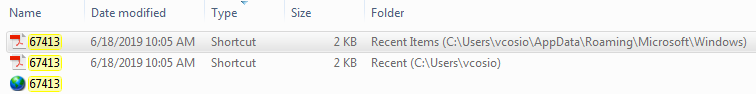
This is the only way I can see the file. I can open the shortcut though.
If I save it again a couple more times, it will save it normally, but I don't want to have to save PDFs three times.
This has been happening for weeks, but it doesn't happen every time. I have restarted my computer several times.
Copy link to clipboard
Copied
Where exactly are you trying to save it? What destination folder do you choose? Does it work if you choose the Desktop instead?
Copy link to clipboard
Copied
I've tried to save it to the Destop, but this happens no matter the destination.
Copy link to clipboard
Copied
If you open the shortcut, to something you expect to be on the desktop, and use File > Properties -- General, what does it show for the full file name including directory?
Copy link to clipboard
Copied
I searched again so that I could answer your question, but now there are two globe icons and no PDF icons. I can't open the globe icons.
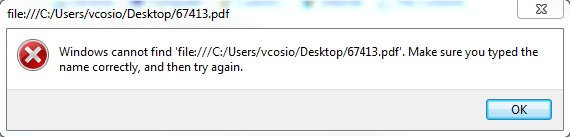
Copy link to clipboard
Copied
Please take a look at these links and see if this applies to your case:
Shortcut Icons were changing to globe
https://www.itsupportguides.com/knowledge-base/windows-7/windows-7-recent-items-folder-location/
