PDF Color Management
Copy link to clipboard
Copied
When viewing a PDF file online the color is so much closer to the real (official) color
then when viewing the same file after download.
Below example: on the right, PDF viewed when using Firefox (Windows). The color is very close to how it should be.
(Official color RGB 255 098 000)
The orange (brownish orange, RGB 232 147 071) on the left is how Acrobat displays the downloaded file.
Any suggestions as to how to get the same color?
Tried a few other profiles, closing/relaunching in between, makes no difference.
Thanks
=
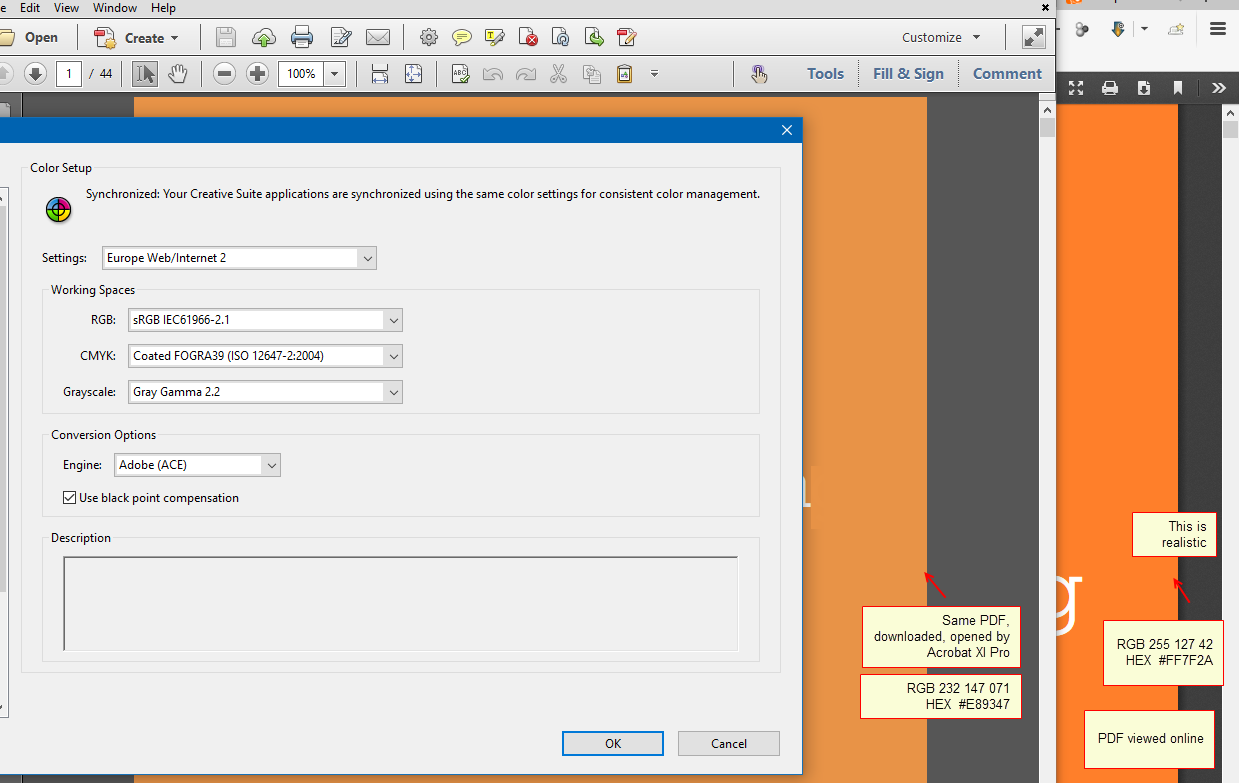
Copy link to clipboard
Copied
Hi Adwul62
Please refer to the links below and see if it helps:
Color conversion and ink management (Adobe Acrobat Pro DC)
Color-managing documents, Adobe Acrobat
Please let me know if the issue still persists.
Thanks,
Supriya
Copy link to clipboard
Copied
Many thanks for the feedback.
I checked the given URL's - a LOT of text...
Spent quite some time on trying various options (convert colors), but the results
remained the same. Probably it can't be solved.
So forget it.
Was hoping for an 'easy solution'. As said, I already spent too much time on this.
Am just a simple end-user and frankly speaking I guess one shouldn't need to
worry about these things and color correction and and ... 🙂
Anyway, thanks again.
==
Copy link to clipboard
Copied
Please let me know if you need any other help.
Regards,
Supriya
Copy link to clipboard
Copied
Thanks, no further assistance is required.
But... btw, you may wish to give it a try yourself
go to: https://www.ing.nl/media/ING_ing_woonverzekering_tcm162-55787.pdf
display the file online, make screenshot of the frontpage
then download the file, open the pdf and make a screenshot
compare both colors.
do not convert colors, or whatever, but compare them as it is.
note, the color of the online version can be considered as 100% correct.
that is to say, comparing the rgb values of the online version with the colors used on the banking site, there is no visible
difference.
both monitor and Acrobat are set to sRGB, but probably that has nothing to do with it, else the online version would also
have been displayed in a wrong color.
I am interested to see how the colors are at yours (screenshot of both?)
Thanks again
==