PDF Converter not working
Copy link to clipboard
Copied
I have a subscription to PDF Converter but when I am in Acrobat reader, I cannot export. When I click on "Export", I get a blank screen.
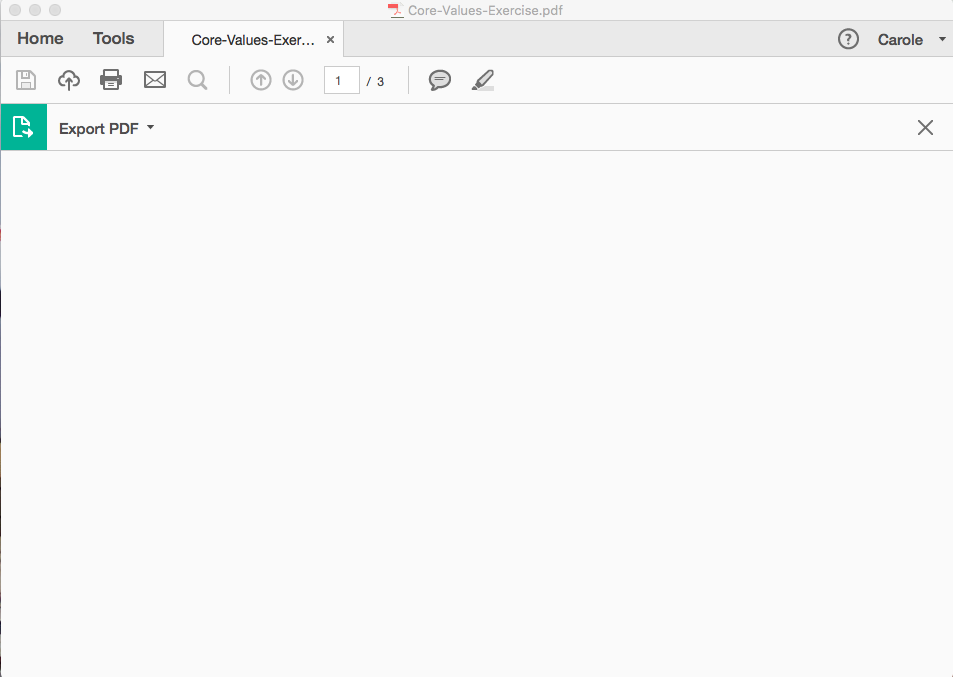 Help!
Help!
Copy link to clipboard
Copied
Hi Caroleh,
As explained above, when clicking on Edit tool the window appears blank. So, have you experienced this problem only with the Edit tool or all the tool returns the blank page?
You may try the following steps and see if that helps-
- Reboot the computer
- Sign Out and Sign In back in the application.
- Check with a different document then this, and try editing it.
- Open Reader and check whether it has the latest patch installed or not. Open Reader>Help>Check for update.
- If nothing works, then you may uninstall the application using cleaner tool- Download Adobe Reader and Acrobat Cleaner Tool - Adobe Labs and reinstall it- Adobe Acrobat Reader DC Install for all versions
Hope this helps!
Regards,
Akanchha
Copy link to clipboard
Copied
Hello,
You can restart your PC and your converter tool to have a try. If the screen is still blank, you can try another converter, I have used the Deli PDF Converter, this tool is safe and free to use, maybe it can help you. It seems that the issue is on your converter tool.
Hope it can help you.
Copy link to clipboard
Copied
If that doesn't work, you can try logging into documentcloud.adobe.com and then login with your credentials to use the Export PDF subscription. Let us know how it goes
Copy link to clipboard
Copied
Converted it using these steps but could not save it as a word doc in my own hard drive so pretty useless.
Copy link to clipboard
Copied
Hi @iiisee,
Hope you are doing well. Sorry for the trouble.
Any specific error messages you see when trying to export the file to your hard drive?
This can help us understand the issue and investigate in the correct direction.
Also, to test, have you tried saving the file to your desktop or the Acrobat Cloud Storage, and did it work?
Please ensure you are on the latest version (2024.005.20428) of the application for the best experience.
To do so, go to Menu-> Help-> Check for Updates.
Regards,
Souvik.
Copy link to clipboard
Copied
1. There is no error message. Pdf just doesn't convert. System ignores the convert button and does nothing.
2. Yes, I pdf a document and save it to a file - it doesn't convert. Nor does it work when I try to convert a pdf document directly from a website.
3. Followed your instruction and got there message there are no updates. So I assume, it's updated
4. Is there a phone number I can call to speak with someone for support on this issue. I pay a subscription for this services, which has worked well over the years. In last few months, it's been wonky. Now simple doesn't convert. Very frustrating!
