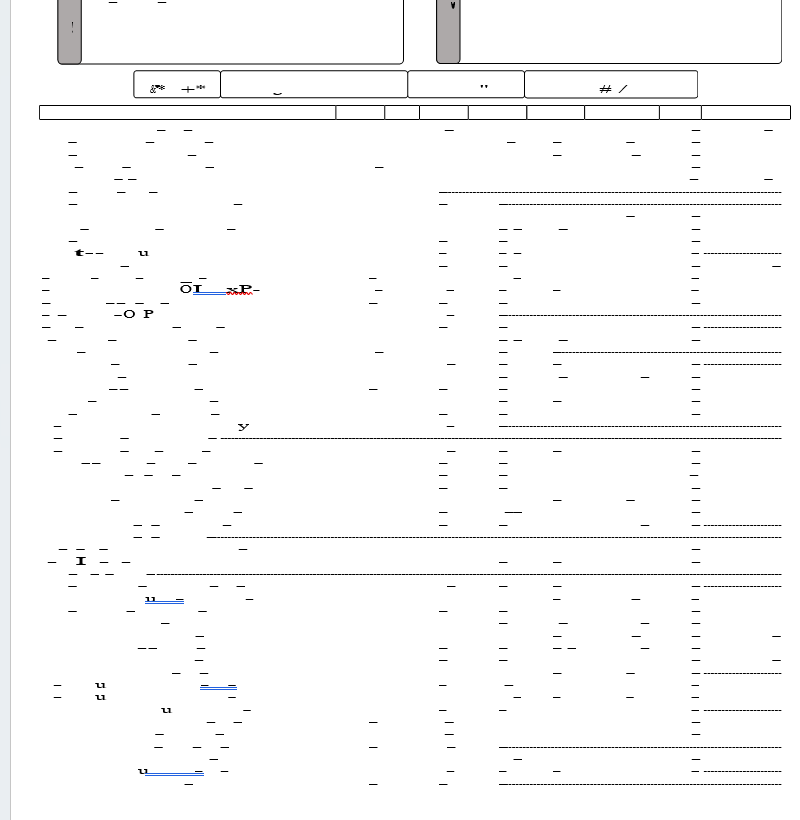PDF file is not converting to Word or Excel correctly
Copy link to clipboard
Copied
Hello, I just purchased the plan to allow you to convert PDF's to Word or Excel. I have been trying to convert the PDF below to Word, and all that I am getting is an illegible document. The top photo below is the original PDF document. Below that is what the Word document looks like after the Conversion. Conversion to Excel is just as bad. Please let me know if there is something that I can do to fix this. Thank you!
Copy link to clipboard
Copied
How are you doing the conversion to PDF?
- Using the Save As method?
- Export to PDF directly from Acrobat?
- Using the Acrobat PDFMaker COM Add-in that is shipped with Microsoft Office?
- Print to PDF?
Which version of Microsoft Office and Microsoft Windows are you on?
Copy link to clipboard
Copied
Hi Is_rbls,
I would open the PDF attachment by double clicking on in from an email. I would select Export PDF on the right, and select Word under Convert To, then click Convert. I also tried moving the attachement to my desktop, and went through the same procedure from there. Same results. Thank you!!